自定义页面提交流程表单数据
1. 使用场景
当我们需要将流程的提交功能集成在自定义页面中时可使用此例。
2. 实现功能
2.1. 创建流程页面
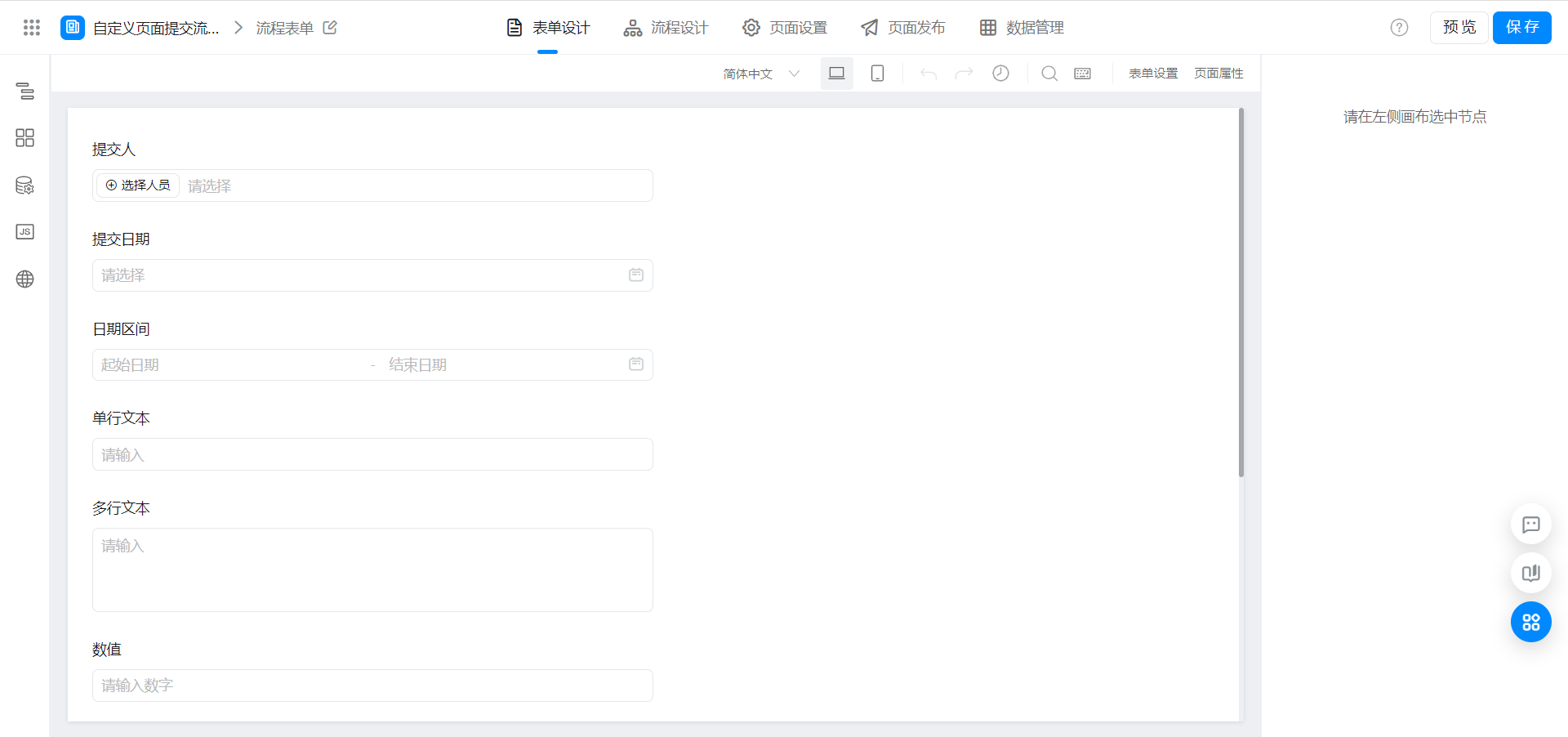
2.2. 创建自定义页面

2.3. 自定义页面展示并提交流程数据
2.3.1. 创建查询数据源
数据源文档:根据搜索条件获取实例详情列表
数据源请求地址:
`/${window.pageConfig.appType || window.g_config.appKey}/v1/process/getInstances.json`
数据源配置截图:
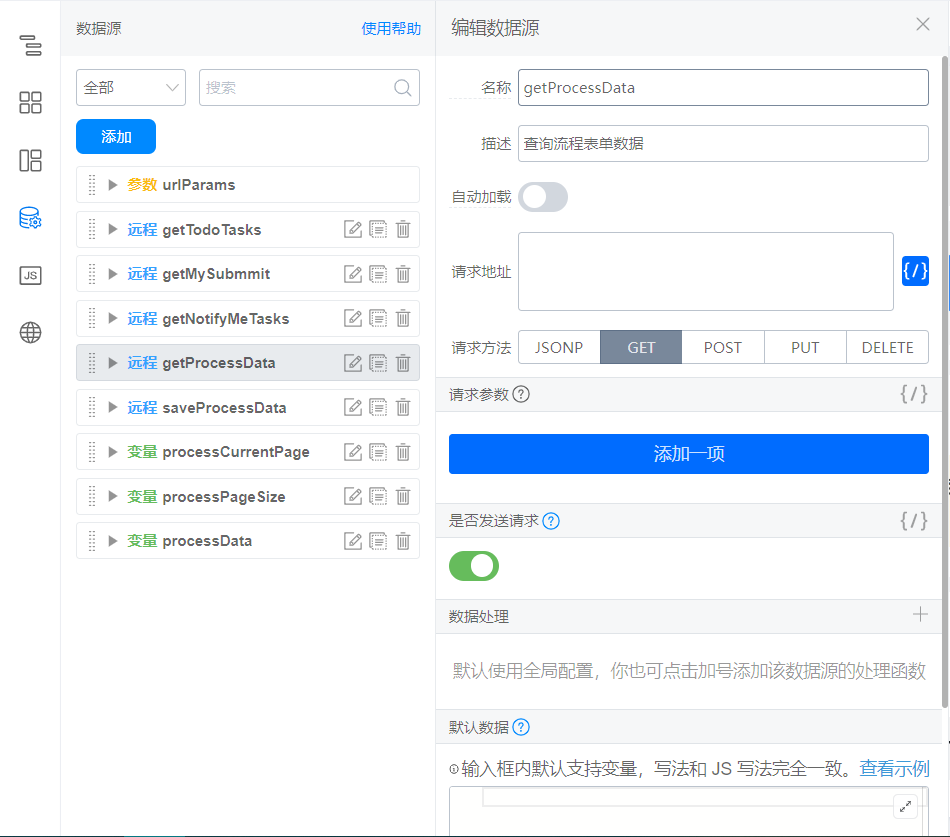
2.3.2. 创建新增数据源
数据源文档:流程发起
数据源请求地址:
`/${window.pageConfig.appType || window.g_config.appKey}/v1/process/startInstance.json`
数据源配置截图:
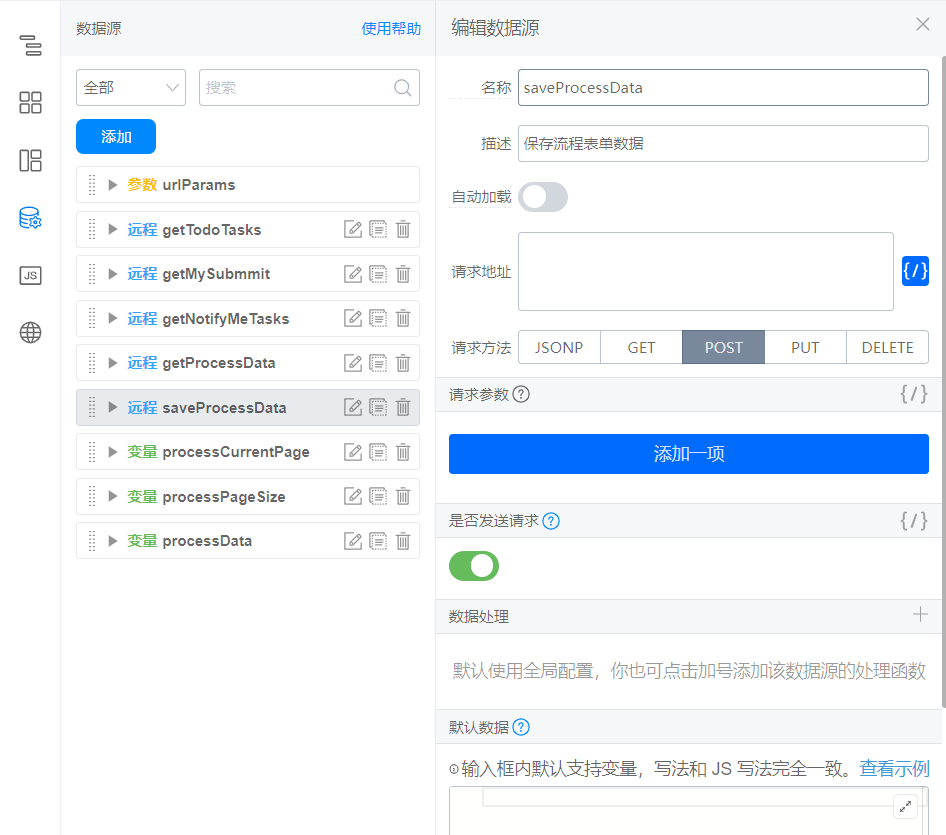
2.3.3. 创建变量
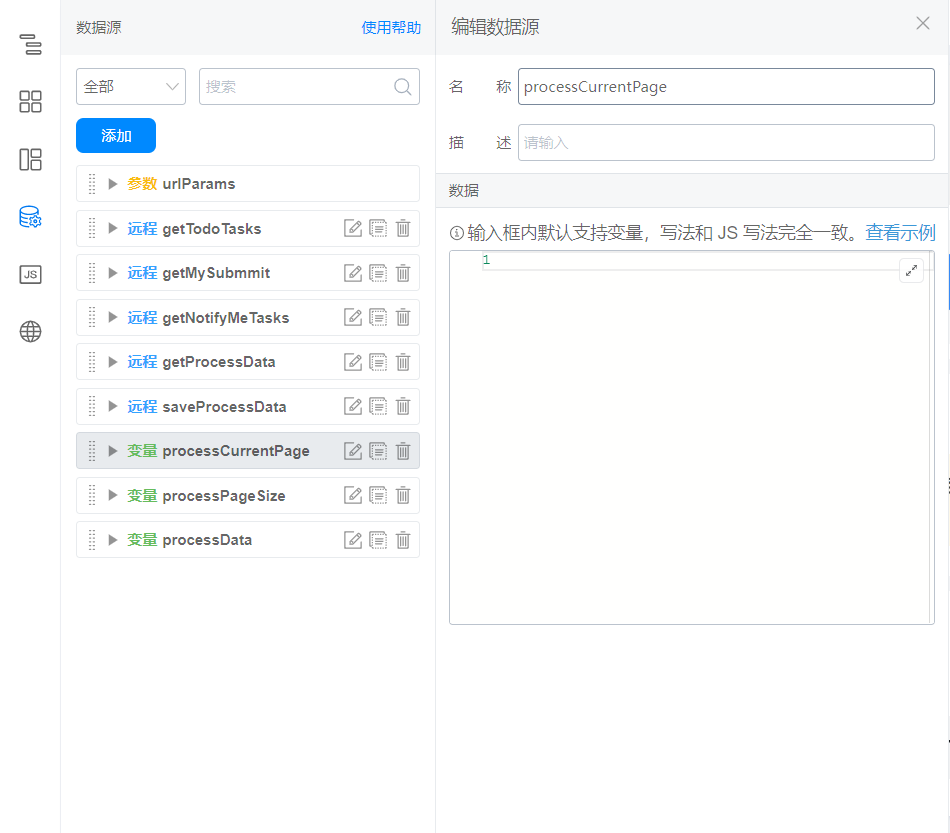
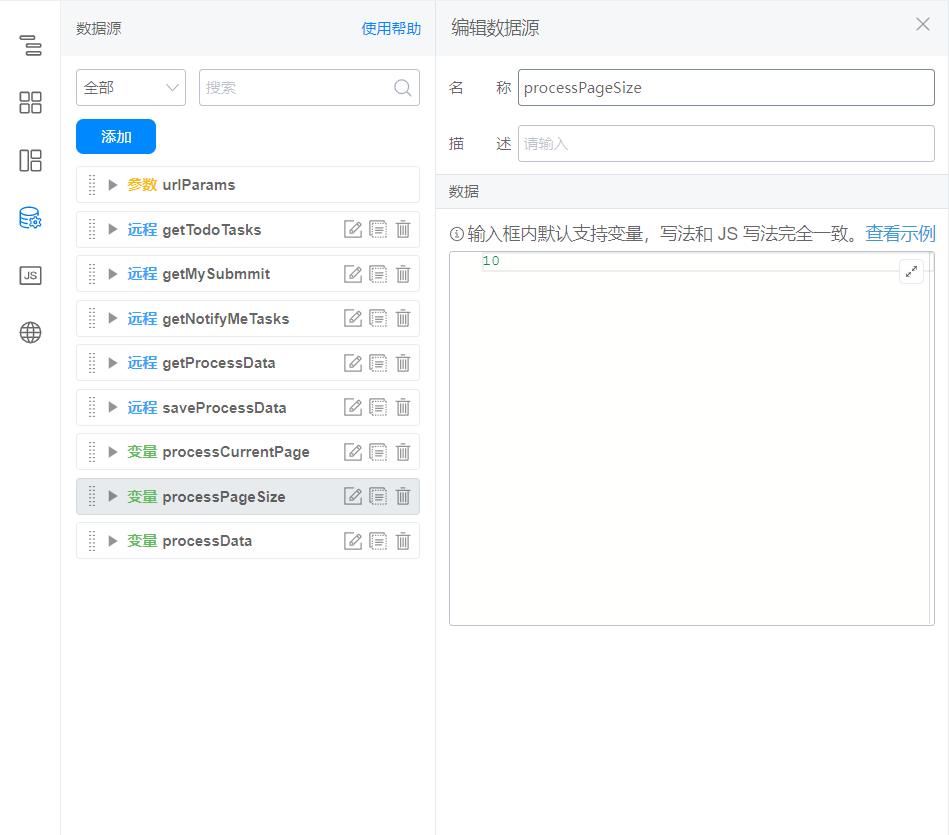
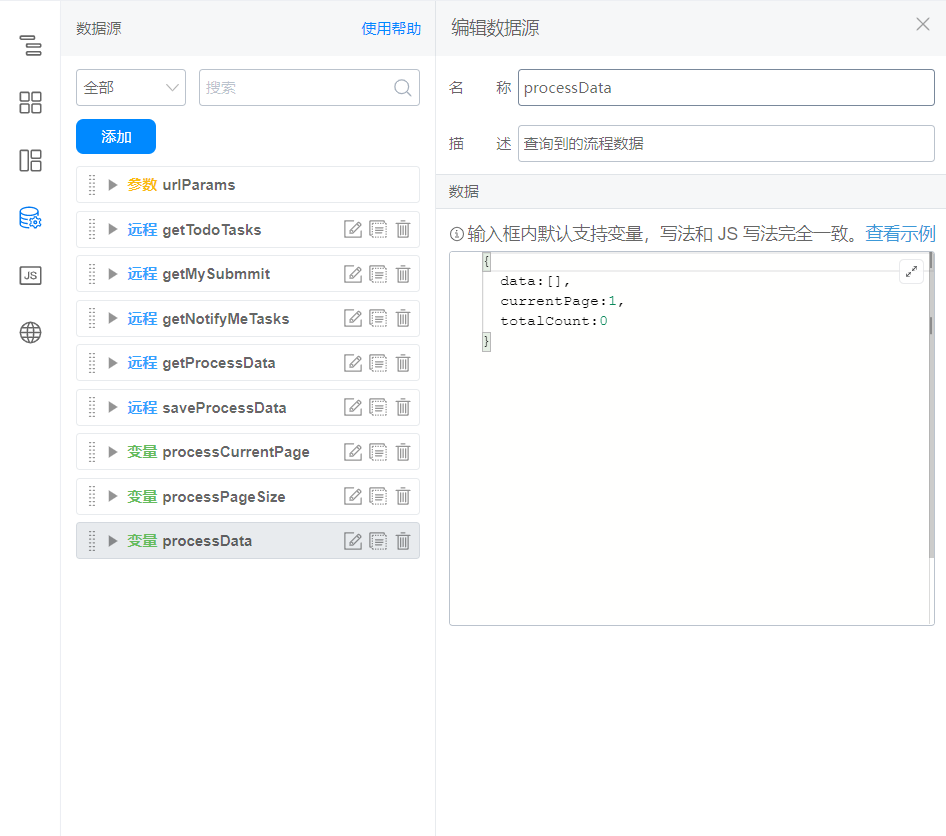
2.3.4. 将下述代码拷贝至页面 JS 中
代码内的 formUuid,processCode ,字段唯一标识,请根据实际情况进行修改。
// 查询流程表单数据
export function getProcessData() {
const { processCurrentPage, processPageSize } = this.state;
this.dataSourceMap.getProcessData.load({
formUuid: 'FORM-4IA668918I1BHCW565RO14Z4B24O2DEYJN9ILH',
pageSize: processPageSize,
currentPage: processCurrentPage
}).then(res => {
const { totalCount, data = [], currentPage } = res;
const processResult = data.map(item => {
const { processInstanceId, data } = item;
return {
processInstanceId,
subUser: data.employeeField_li9pf6js,
subTime: data.dateField_li9pf6jt,
currentTime: data.cascadeDateField_li9z62b9 ? { start: Number(data.cascadeDateField_li9z62b9[0]), end: Number(data.cascadeDateField_li9z62b9[1]) } : '',
text: data.textField_li9pf6jz,
textarea: data.textareaField_li9pf6jy,
number: data.numberField_li9pmkzy,
select: data.selectField_li9pf6k0,
multiSelect: data.multiSelectField_li9pf6k1,
image: data.imageField_li9pf6jw ? JSON.parse(data.imageField_li9pf6jw) : '',
attachment: data.attachmentField_li9pf6jx ? JSON.parse(data.attachmentField_li9pf6jx) : ''
}
});
this.setState({
processData: {
data: processResult,
currentPage,
totalCount
}
});
}).catch(error => {
this.utils.toast({
title: error.message,
type: 'error'
});
});
}
// 流程表单详情
export function onProcessDetail(rowData) {
const { processInstanceId } = rowData;
this.utils.router.push(`/${window.pageConfig.appType || window.g_config.appKey}/processDetail?procInsId=${processInstanceId}`, {}, true, true);
}
// 流程表单分页
export function onFetchProcessData(params) {
// 如果是搜索的话翻页重置到 1
if (params.from === 'search') {
params.currentPage = 1;
};
this.setState({
processPageSize: params.pageSize,
processCurrentPage: params.currentPage
});
this.getProcessData();
}
// 流程表单新增
export function onAddProcessData() {
this.$('dialog_li9w0b7t').show(() => {
this.$('employeeField_li9pf6js').reset();
this.$('dateField_li9pf6jt').reset();
this.$('cascadeDateField_li9z62b9').reset();
this.$('textField_li9pf6jz').reset();
this.$('textareaField_li9pf6jy').reset();
this.$('numberField_li9pmkzy').reset();
this.$('selectField_li9pf6k0').reset();
this.$('multiSelectField_li9pf6k1').reset();
this.$('imageField_li9pf6jw').reset();
this.$('attachmentField_li9pf6jx').reset();
});
}
// 流程表单确定新增
export function onAddProcessDataOk() {
const fieldList = [
'cascadeDateField_li9z62b9',
'textField_li9pf6jz',
'textareaField_li9pf6jy'
];
// 调用表单校验函数
this.fieldsValidate(fieldList).then(errorList => {
setTimeout(() => {
if (errorList.length > 0) {
// 表单校验未通过,可做一些数据错误提示
console.log(errorList);
return;
};
// 表单校验通过,你的后续业务逻辑由此往下写
const subUser = this.$('employeeField_li9pf6js').getValue();
const subTime = this.$('dateField_li9pf6jt').getValue();
const currentTime = this.$('cascadeDateField_li9z62b9').getValue();
const text = this.$('textField_li9pf6jz').getValue();
const textarea = this.$('textareaField_li9pf6jy').getValue();
const number = this.$('numberField_li9pmkzy').getValue();
const select = this.$('selectField_li9pf6k0').getValue();
const multiSelect = this.$('multiSelectField_li9pf6k1').getValue();
const image = this.$('imageField_li9pf6jw').getValue();
const attachment = this.$('attachmentField_li9pf6jx').getValue();
this.$('dialog_li9w0b7t').set('confirmState', 'LOADING');
this.dataSourceMap.saveProcessData.load({
formUuid: 'FORM-HT866U91QP8B68V8BNFG043NCLFG2NO3Y9BILJ7',
processCode: 'TPROC--N4A66IB1JN8BNOK58AHKP4H1C3W42DW3Y9BILH',
formDataJson: JSON.stringify({
employeeField_li9pf6js: subUser || [loginUser.userId],
dateField_li9pf6jt: subTime || Date.now(),
cascadeDateField_li9z62b9: currentTime ? [currentTime.start, currentTime.end] : [],
textField_li9pf6jz: text,
textareaField_li9pf6jy: textarea,
numberField_li9pmkzy: number,
selectField_li9pf6k0: select,
multiSelectField_li9pf6k1: multiSelect,
imageField_li9pf6jw: (image || []).map(item => {
return {
downloadUrl: item.downloadURL,
previewUrl: item.downloadURL,
url: item.url,
name: item.name
}
}),
attachmentField_li9pf6jx: (attachment || []).map(item => {
return {
downloadUrl: item.downloadURL,
previewUrl: item.downloadURL,
url: item.url,
name: item.name,
ext: item.type
}
})
})
}).then(res => {
this.$('dialog_li9w0b7t').set('confirmState', 'NORMAL');
this.$('dialog_li9w0b7t').hide();
this.utils.toast({
title: '创建成功',
type: 'success'
});
setTimeout(() => {
this.getProcessData();
}, 1000);
}).catch(error => {
this.$('dialog_li9w0b7t').set('confirmState', 'NORMAL');
this.utils.toast({
title: error.message,
type: 'error'
});
});
});
}, 0);
}
// fieldList:Array,需要校验组件的唯一标识集合
export async function fieldsValidate(fieldList = []) {
const result = [];
for (let i = 0; i < fieldList.length; i++) {
await this.$(fieldList[i]).validate((errors, values) => {
if (!errors) { return };
result.push({
fieldId: fieldList[i], // 组件标识
errors: this.utils.isMobile() ? errors.errors[fieldList[i]].errors : errors[fieldList[i]].errors // 校验错误信息
});
});
};
return result;
}
2.3.5. didMount 中调用
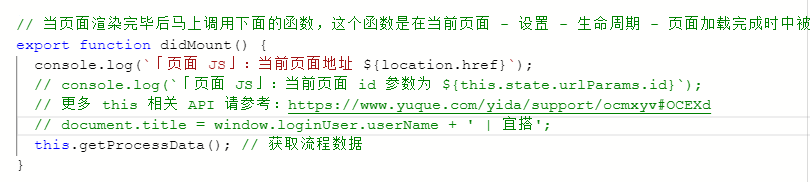
// 当页面渲染完毕后马上调用下面的函数,这个函数是在当前页面 - 设置 - 生命周期 - 页面加载完成时中被关联的。
export function didMount() {
console.log(`「页面 JS」:当前页面地址 ${location.href}`);
// console.log(`「页面 JS」:当前页面 id 参数为 ${this.state.urlParams.id}`);
// 更多 this 相关 API 请参考:https://www.yuque.com/yida/support/ocmxyv#OCEXd
// document.title = window.loginUser.userName + ' | 宜搭';
this.getProcessData(); // 获取流程数据
}
2.3.6. 配置表格展示数据
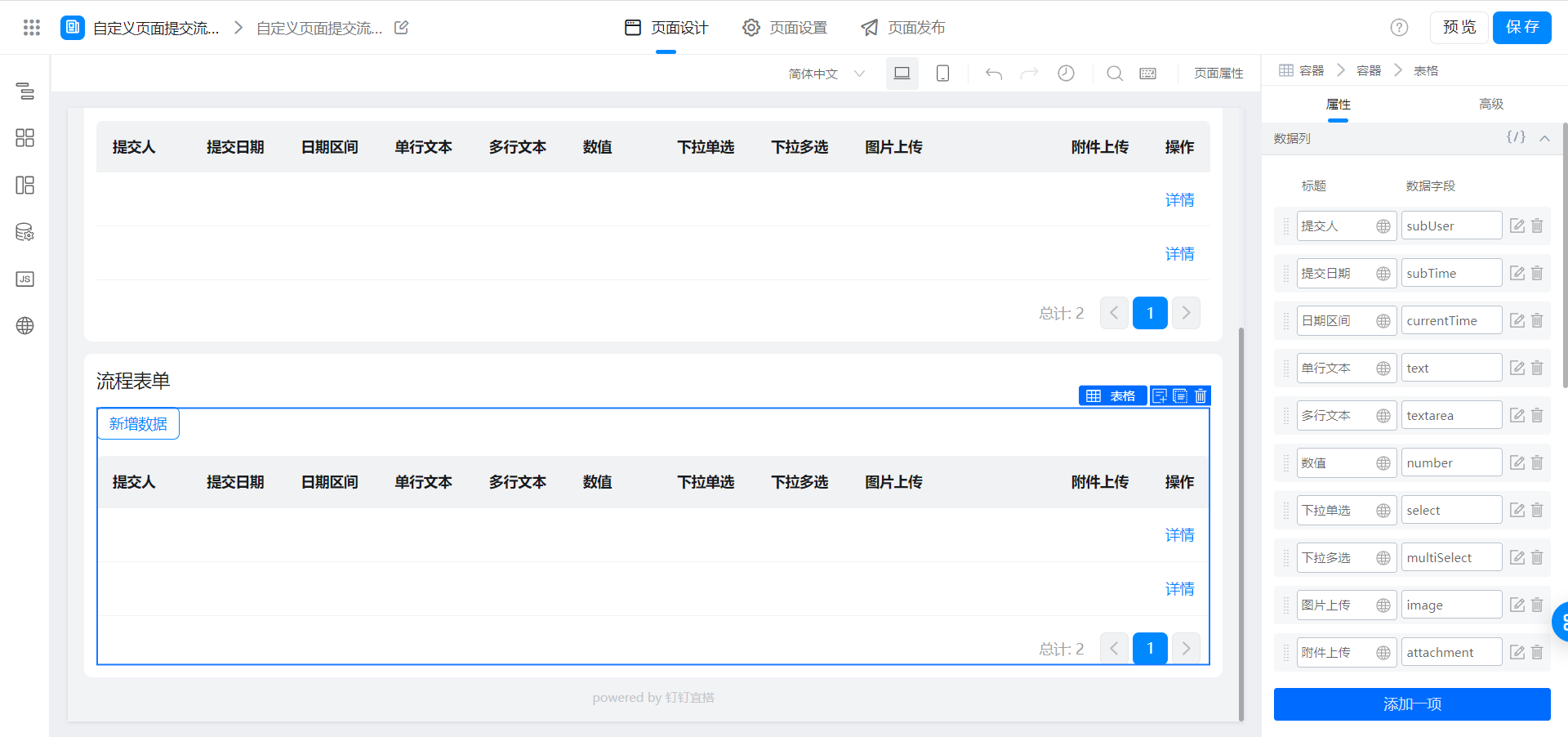
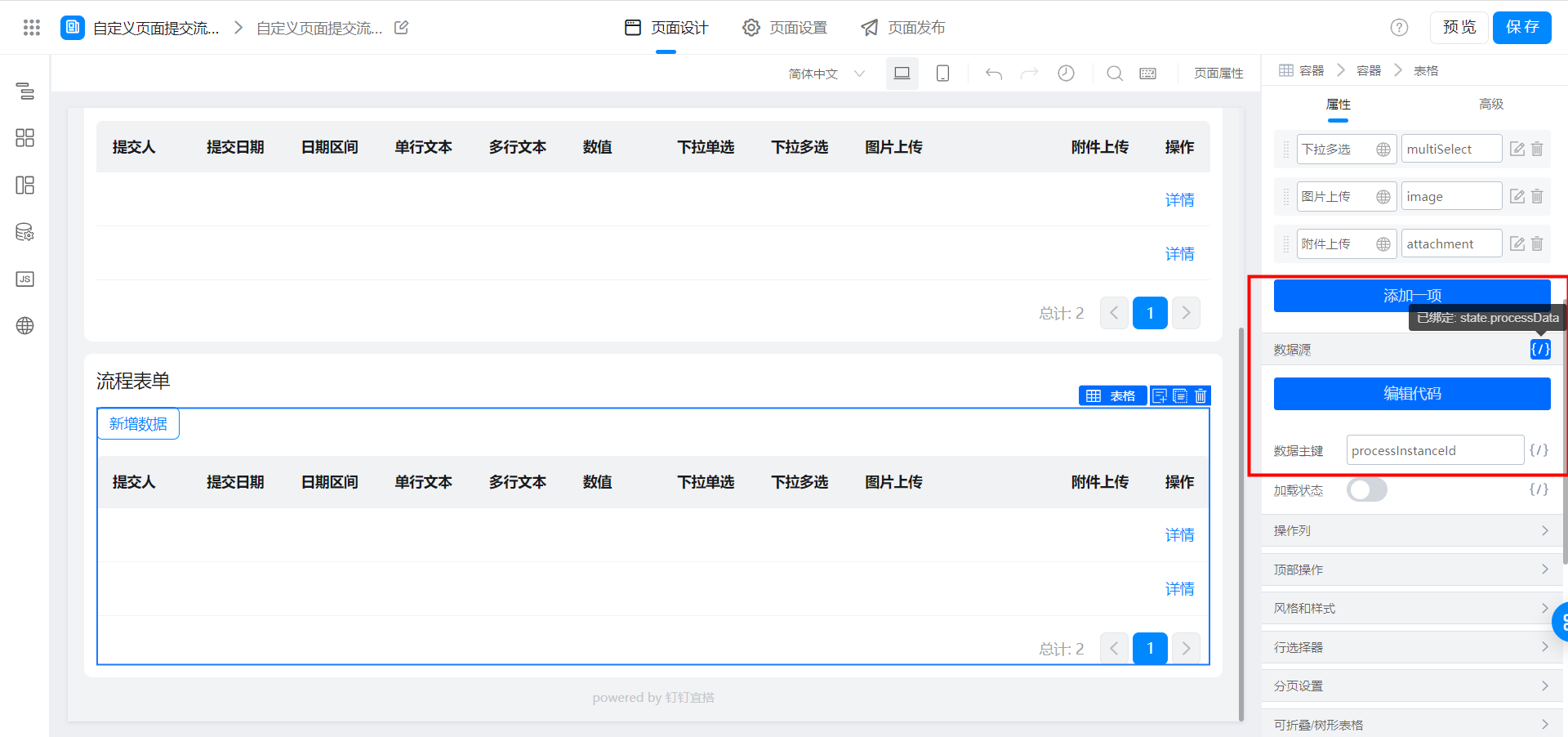
表格图片上传字段展示格式化:

// 图片上传字段格式化
export function renderImageCell(value, index, rowData) {
return <div class='imgContainer' style={{
display: 'flex',
width: '170px',
paddingBottom: '12px',
overflowX: 'auto',
userSelect: 'none'
}}>{(value || []).map((item, index) => {
return (
<img
src={item.previewUrl}
onClick={() => { this.utils.previewImage({ current: item.url }) }}
style={{
display: 'block',
width: '48px',
height: '48px',
borderRadius: '6px',
cursor: 'pointer',
marginRight: (index + 1) != value.length ? '12px' : '0px'
}}
/>
)
})}</div>;
}
表格成员字段展示格式化:
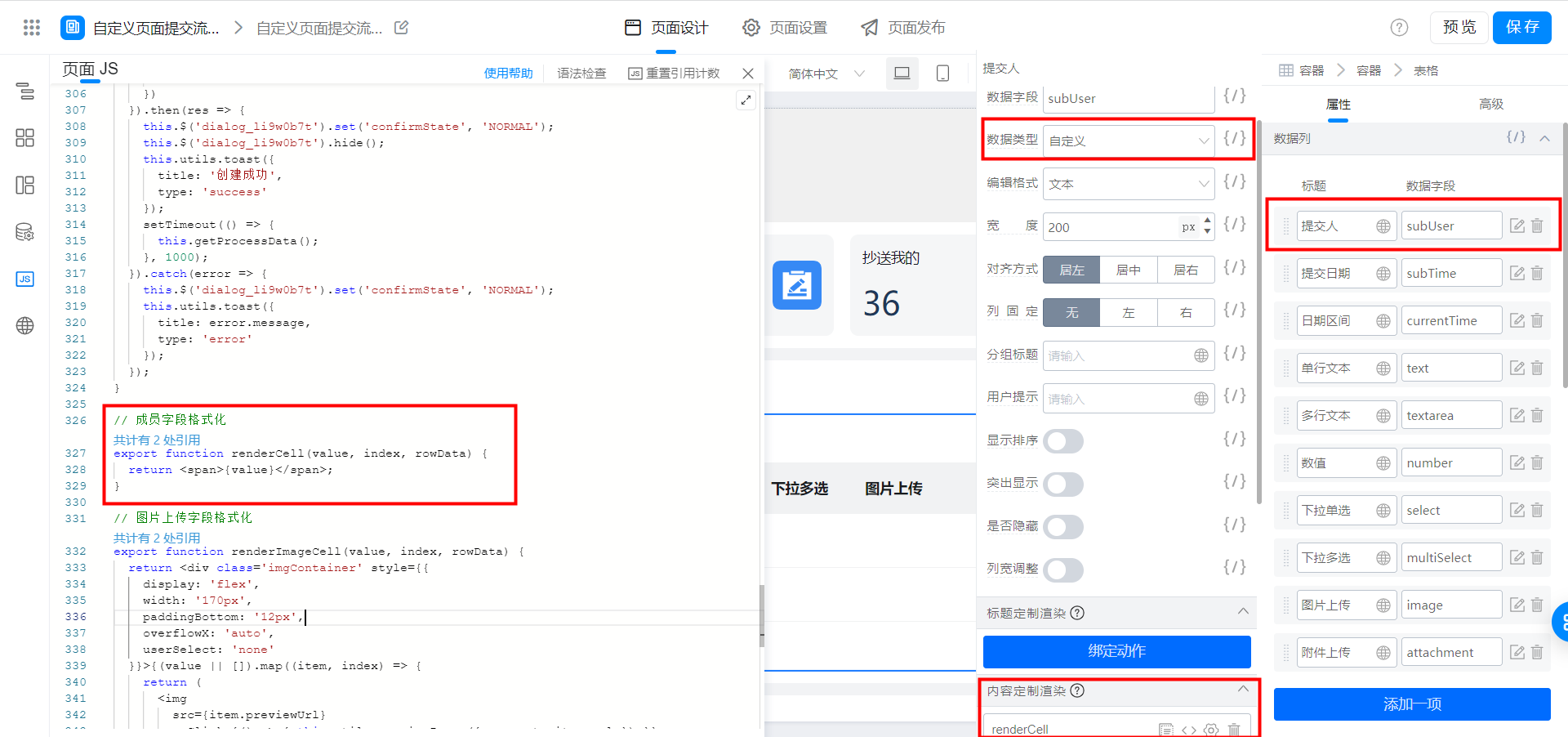
// 成员字段格式化
export function renderCell(value, index, rowData) {
return <span>{value}</span>;
}
2.3.7. 配置表格分页
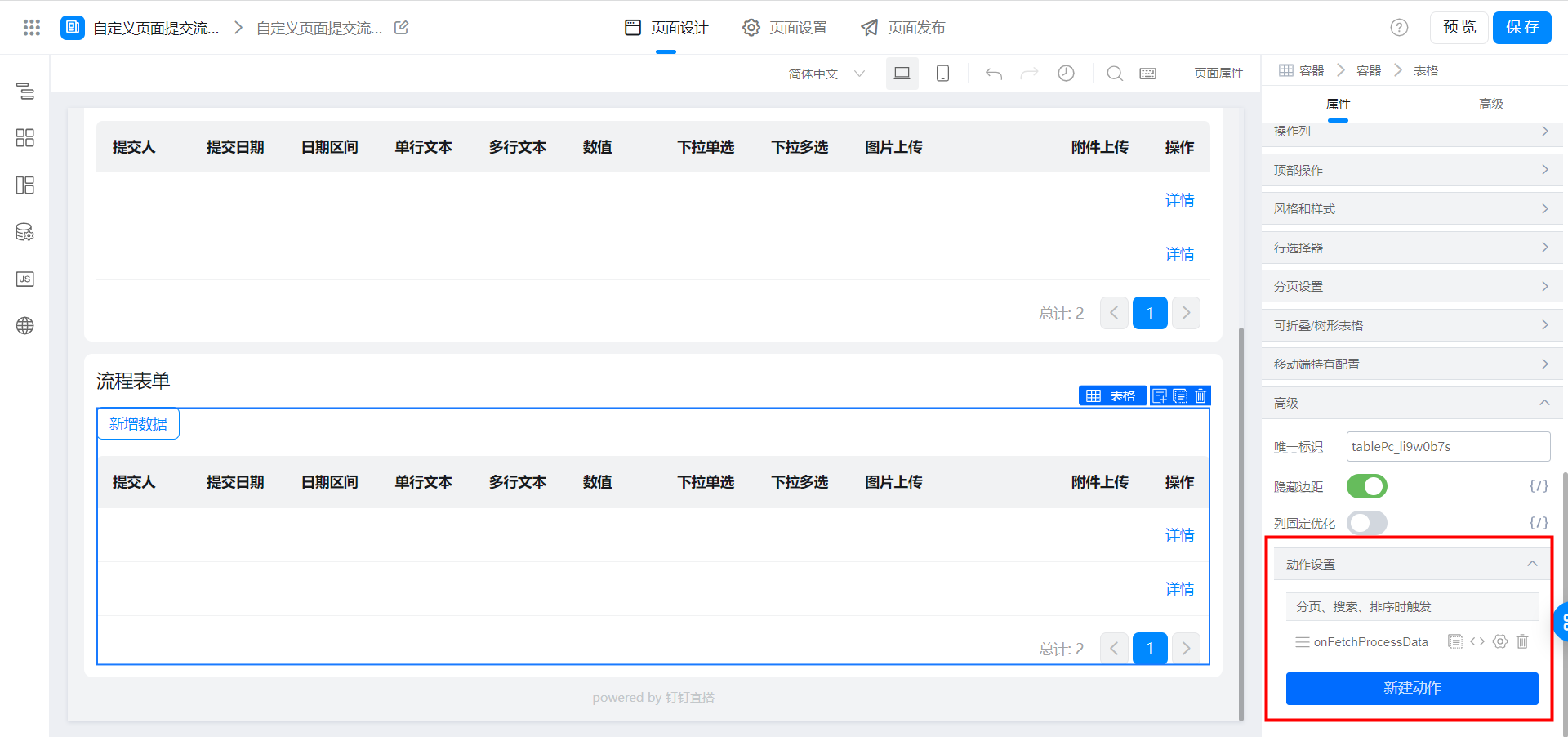
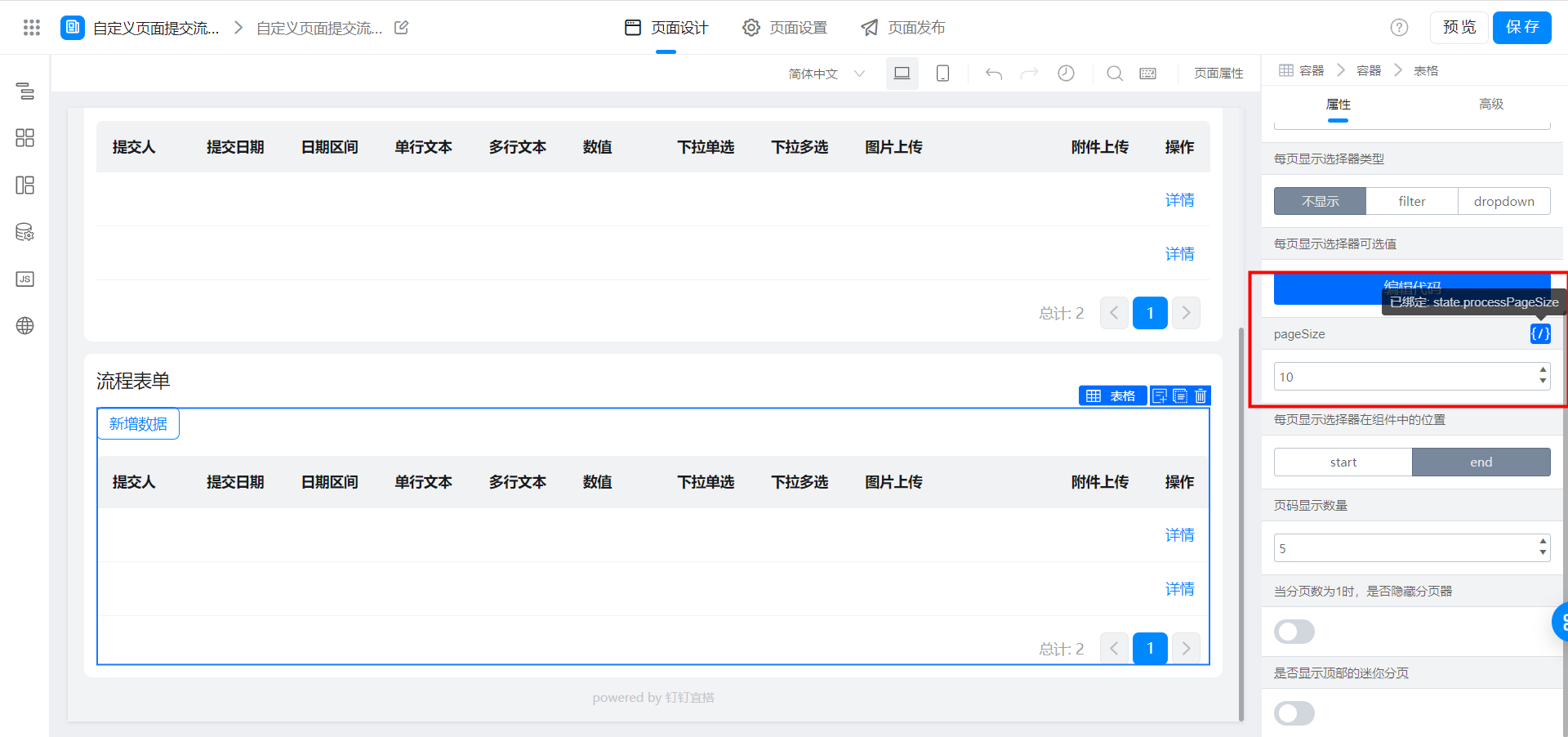
2.3.8. 配置表格顶部操作
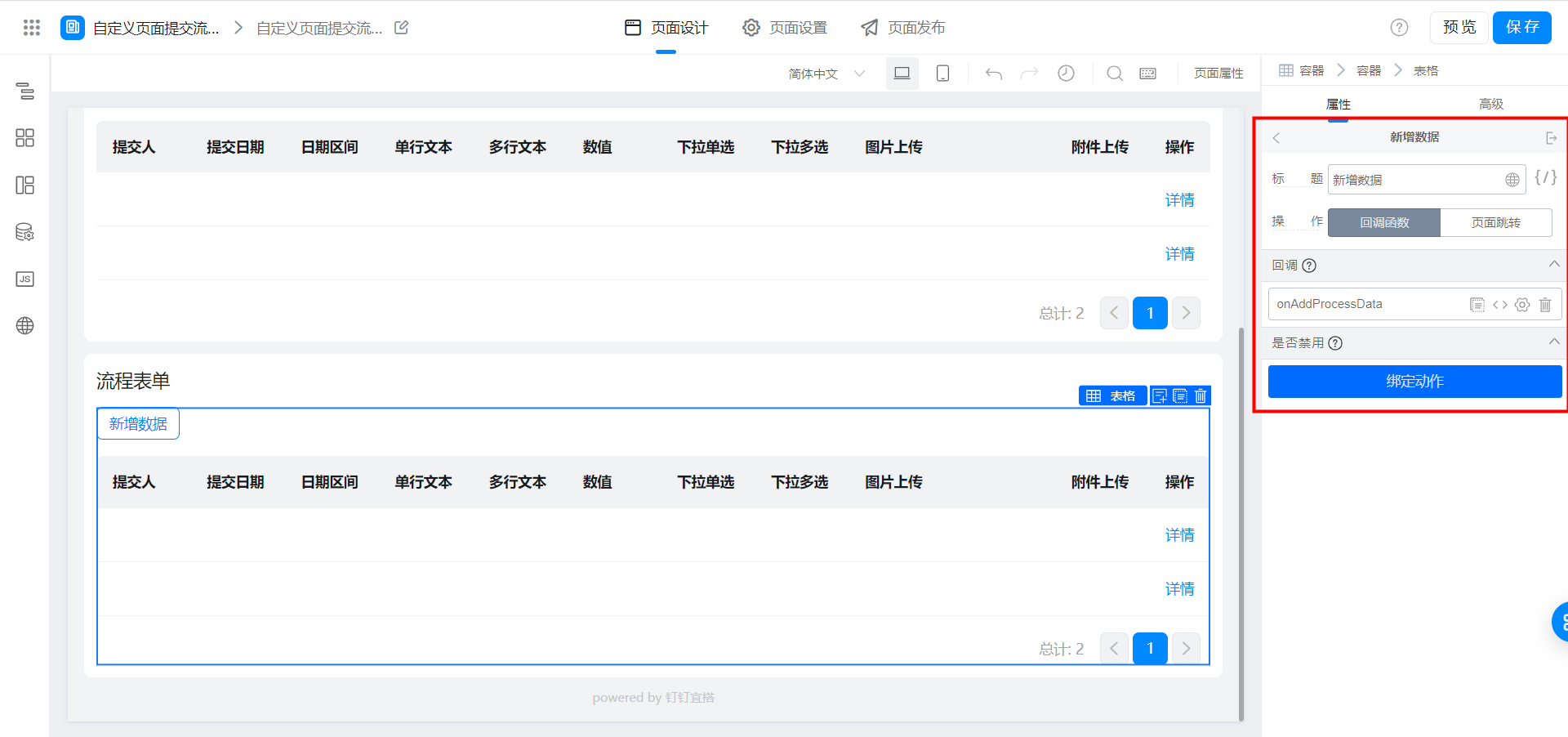
2.3.9. 配置表格详情操作列
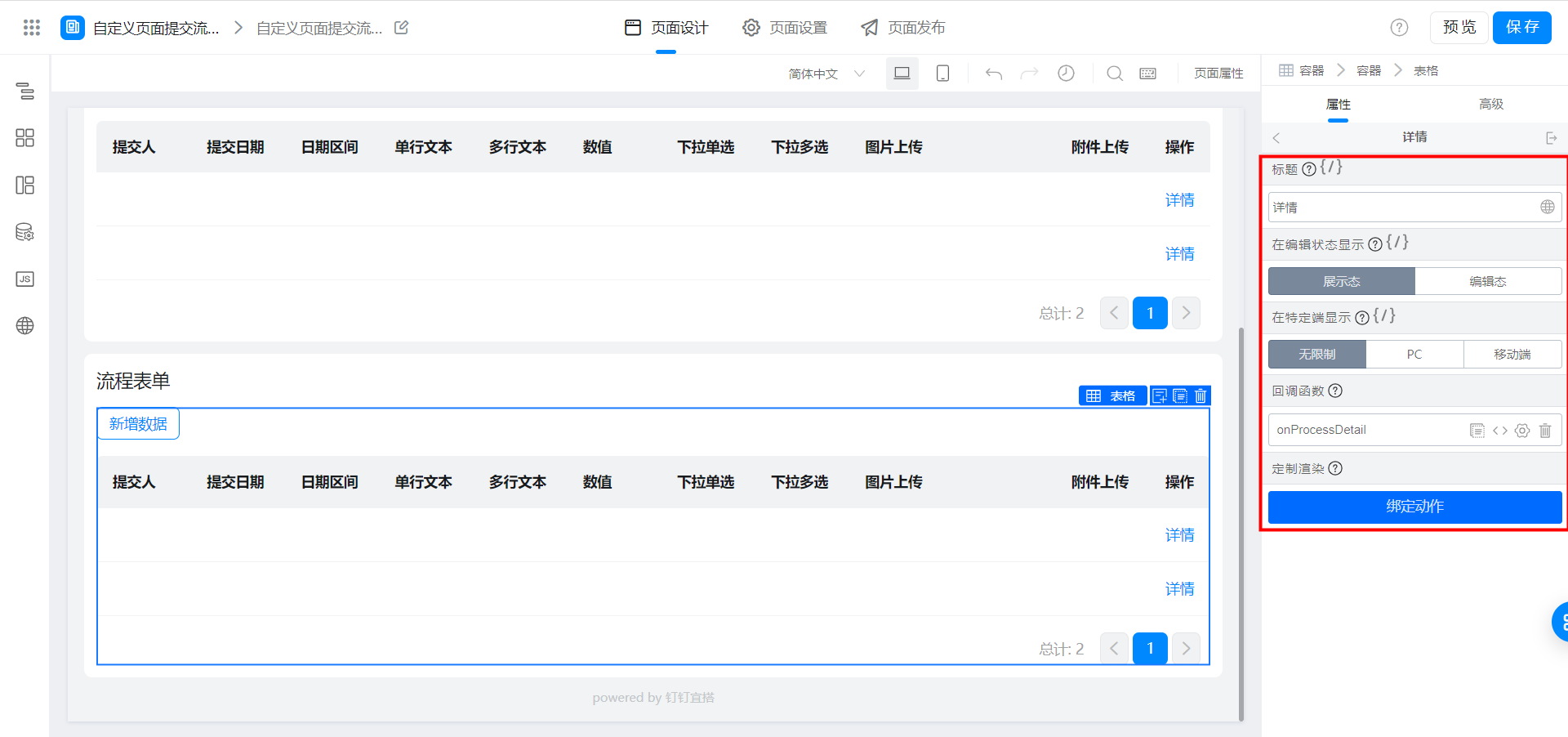
2.3.10. 配置新增流程数据弹窗
若需要对弹窗内字段进行自定义校验,请参考:自定义页面表单触发校验
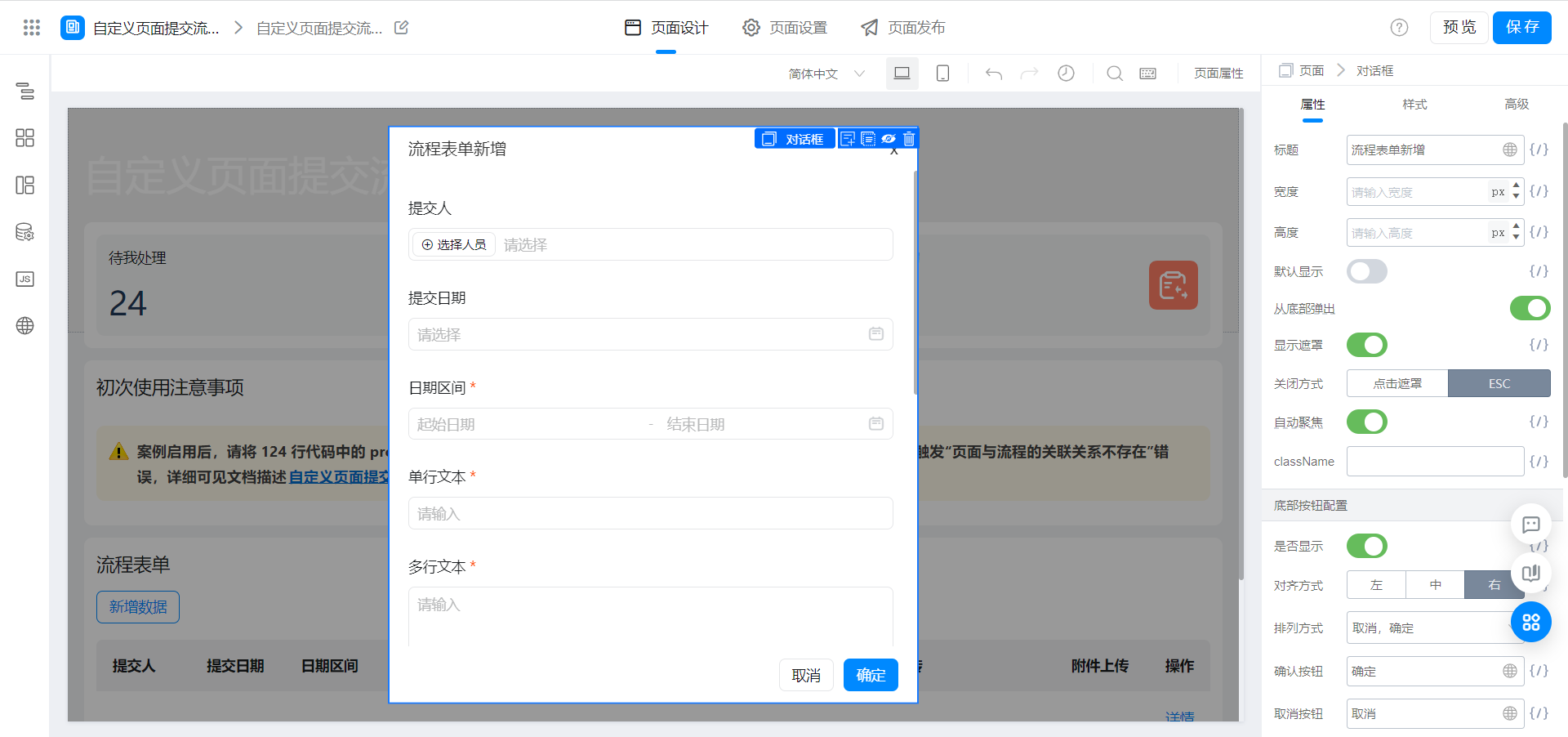
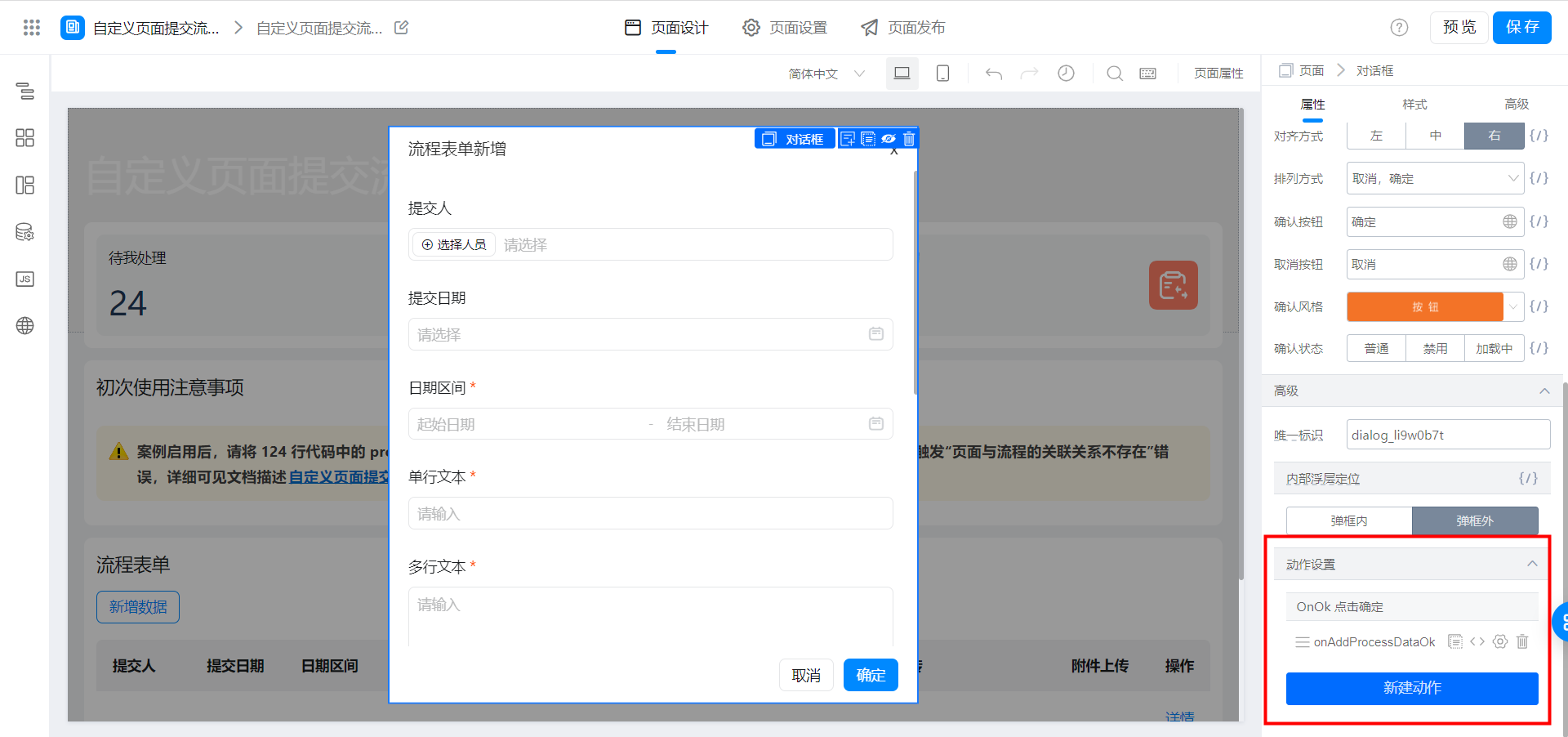
3. 实现效果
图片上传点击缩略图可查看大图,附件上传点击后直接下载。

4. 在线试玩
注意:案例启用后,请将下述 124 行代码中的 processCode 修改成案例启用后流程实际的 processCode。

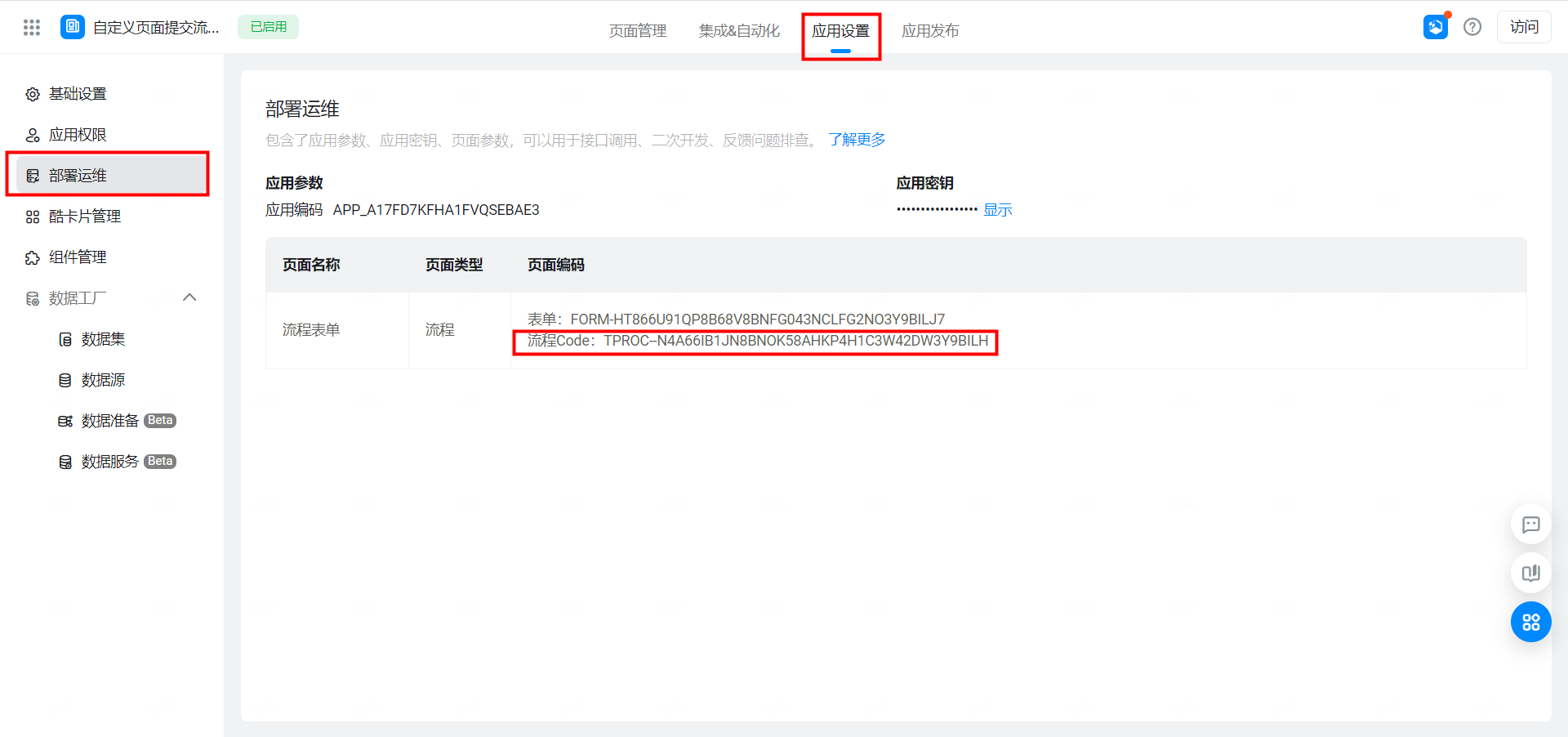
否则会触发如下报错:
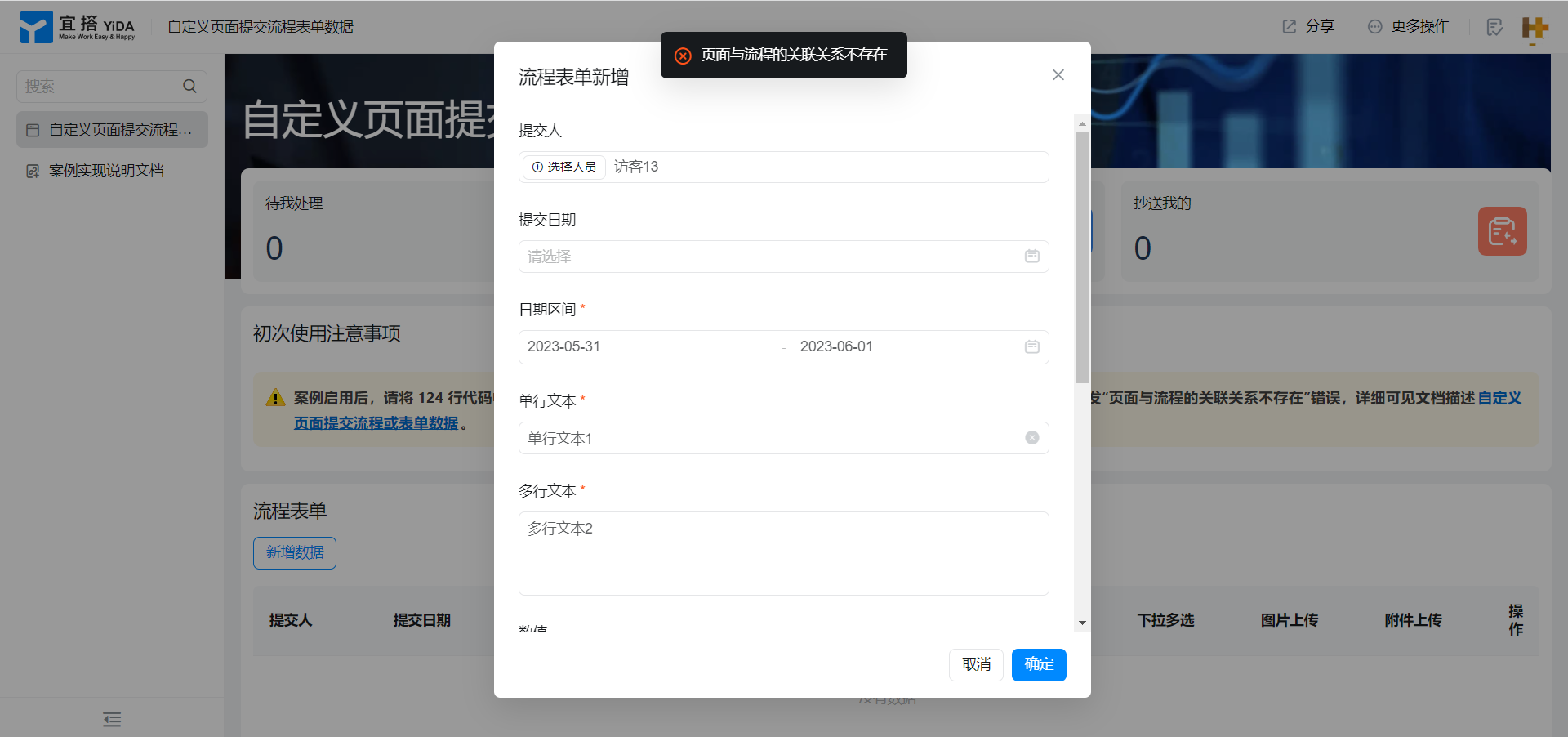
此文档对您是否有帮助?
