提交表单后如何修改?
表单提交后是可以编辑的,宜搭的设计思路是,通过权限来设置表单是否可以编辑,以及在点击编辑按钮后的行为(可编辑哪些或者是不同审批节点或者审批人能看到的不同字段等)。
1. 权限设置
1.1 设置「查看状态」的权限组
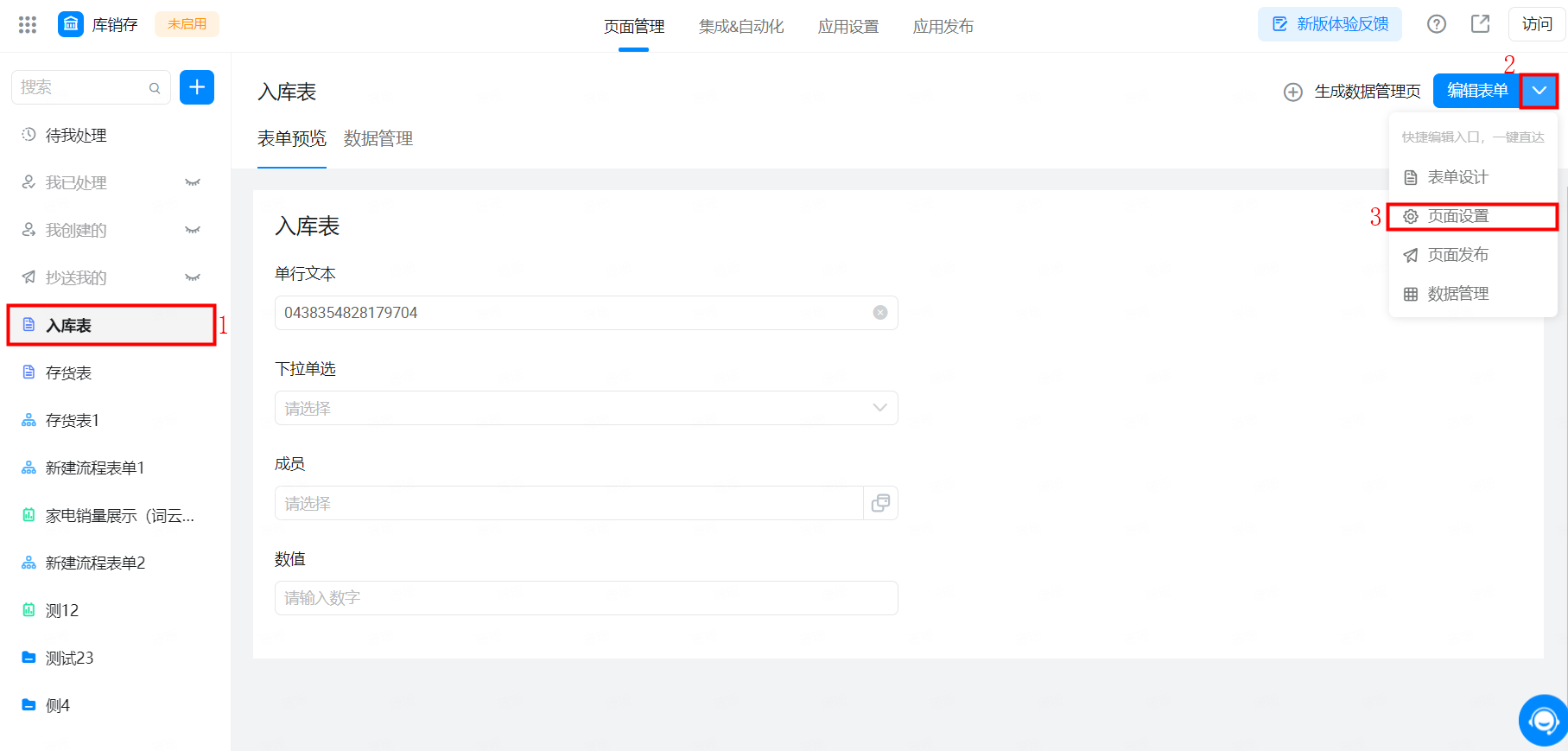
权限设置

查看状态
1.2 开启「可编辑」的权限
字段权限选择自定义, 将需要再次编辑的字段选择可编辑即可

设置字段权限
1.3 提交数据

1.4 编辑表单内容
提交数据之后,在查看数据详情的页面就可以看见编辑按钮,点击编辑即可对之前设置了的字段进行再次编辑
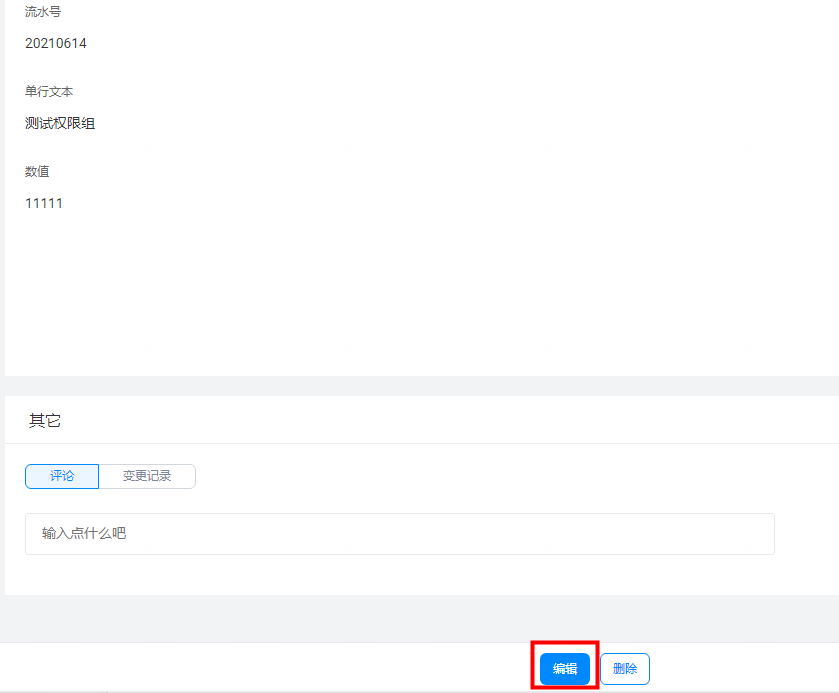
表单数据详情
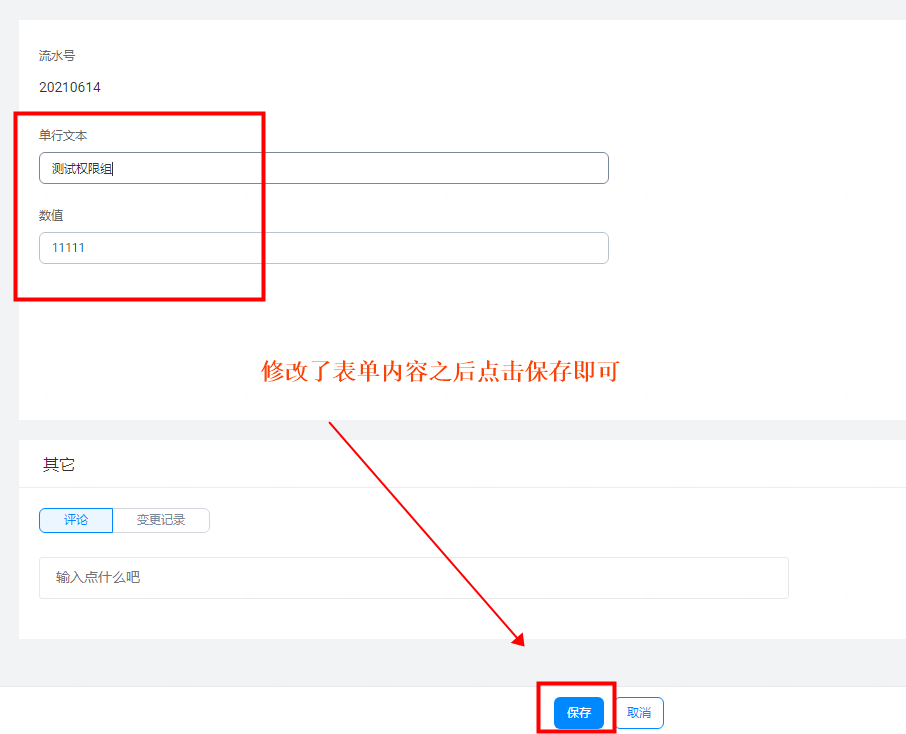
编辑之后点击保存
宜搭为了更好的优化宜搭使用手册内容和质量,占用您3-5分钟时间,辛苦填写一下文档反馈问卷。文档反馈问卷是匿名提交,同时问卷信息仅用于宜搭文档体验反馈收集,感谢您对宜搭的支持!
--------------------获取宜搭最新信息,欢迎关注我们--------------------

此文档对您是否有帮助?