Integration & Automation (connector)
Frequently asked questions are as follows. For more information, goIntegration & AutomationAnd its subordinate content
1. What are the benefits of integration & Automation-connectors for different versions?
Function | Free Edition | Light edition | Professional Edition |
Integration & Automation | 1 (per application) | 5 (per application) | Unlimited |
Custom connector | 1 (upper limit within the organization) | 5 (upper limit within the organization) | Unlimited |
Process node use connector | 1 (per application) | 1 (per application) | Unlimited |
2. How to troubleshoot the abnormal running result of integration automation?
Run logs can check whether the current event process is successfully triggered, and can be quickly filtered through execution status and date.
If an exception occurs, you can check whether the process node configuration is dueForm design, card design, custom connector designCaused by the change.
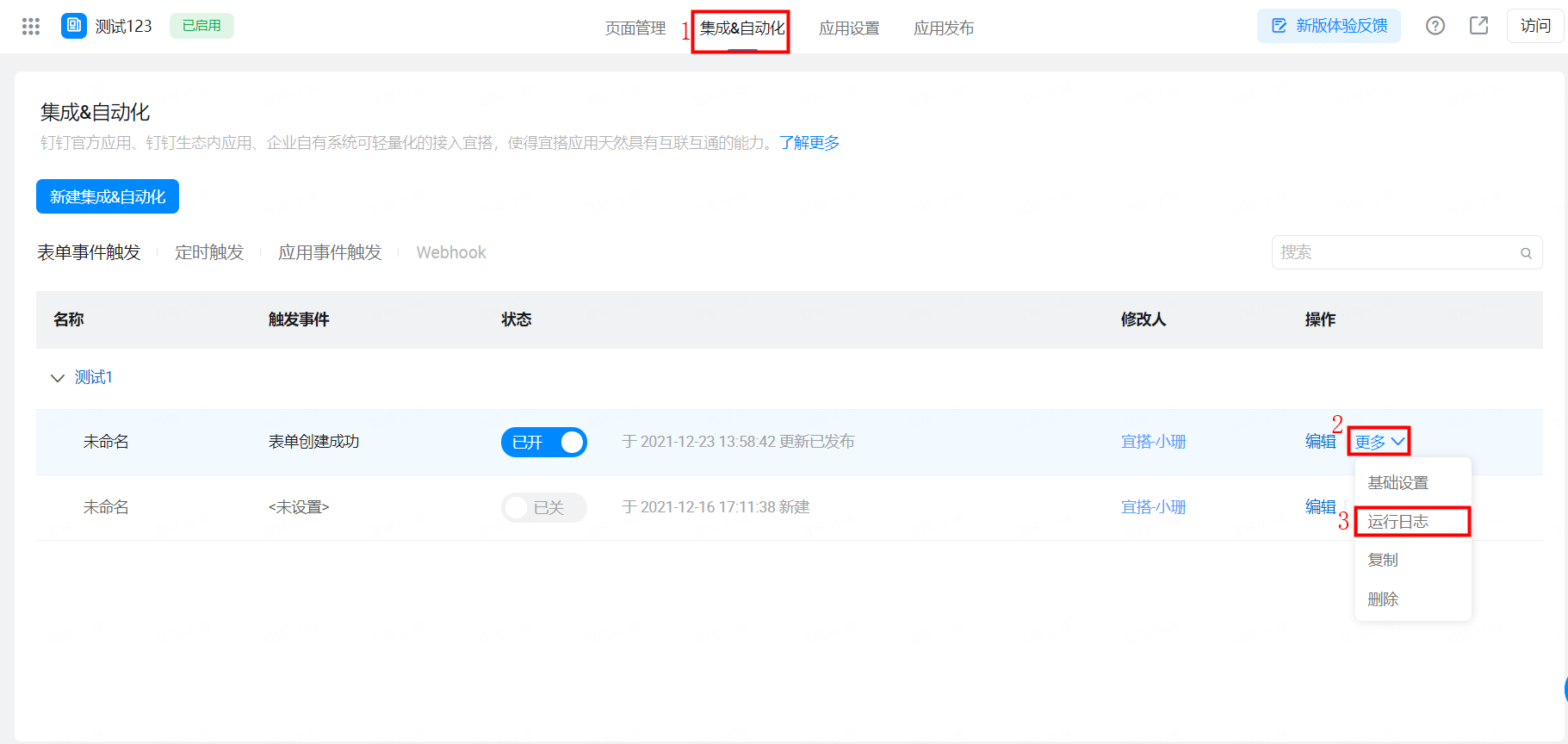


3. Can the connector connect to DingTalk attendance?
To connect to DingTalk attendance, you can initiate attendance through relevant connectors. Please check the case:Integration & Automation-leave synchronization DingTalk attendance
If you need to use attendance data analysis, you can only use pull to prepare data. The premise is that there are DingTalk Professional Edition + YIDA VIP version/YIDA hybrid cloud edition, otherwise the corresponding data cannot be obtained.
4. Why does Integration & automation automatically trigger failures?
Note: automatic triggering only supports continuous triggering of three layers, namely stream A- trigger-stream B, stream B- trigger-stream C, and stream C-Cannot be triggered-Stream D
The automatic trigger cannot take effect under the following circumstances:
- The oa approval initiated by integrated automation does not take effect for the application event trigger set after the oa approval is completed. In this case, the manually submitted oa approval can trigger the automation flow;
- Add data through integration automation and business rules, and the scheduled trigger of the target form configuration does not take effect;
- Initiate approval through integration automation, and the trigger does not take effect when approving the corresponding flow chart configuration process [create];
- If data is added or updated through business association rules, the form event trigger configured in the target form does not take effect;
- The automation flow configured by the target form does not take effect when data modification is triggered across applications through integration automation;
5. How can I obtain more than 100 pieces of data during data filtering?
Note:There is a limit to obtain the top 100 data by sorting rules..