Custom page Calendar
This case comes from the three-party developer Li Rui 」
1. Usage scenarios
This example describes how to implement calendar effects on the YIDA custom page.
2. Implement functions
2.1. Create a custom page
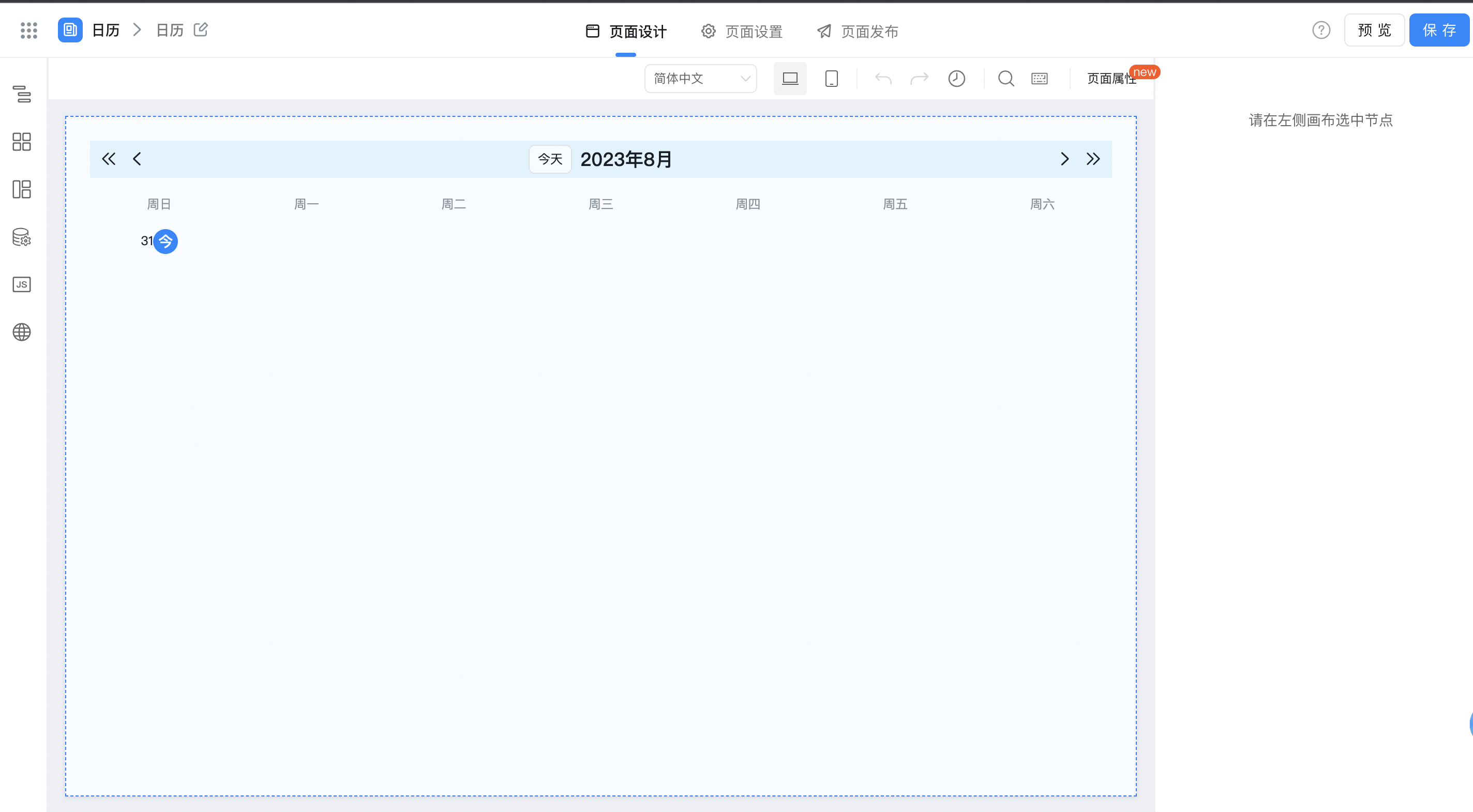
2.2. Data source configuration
(1) click the data source button to configure variables
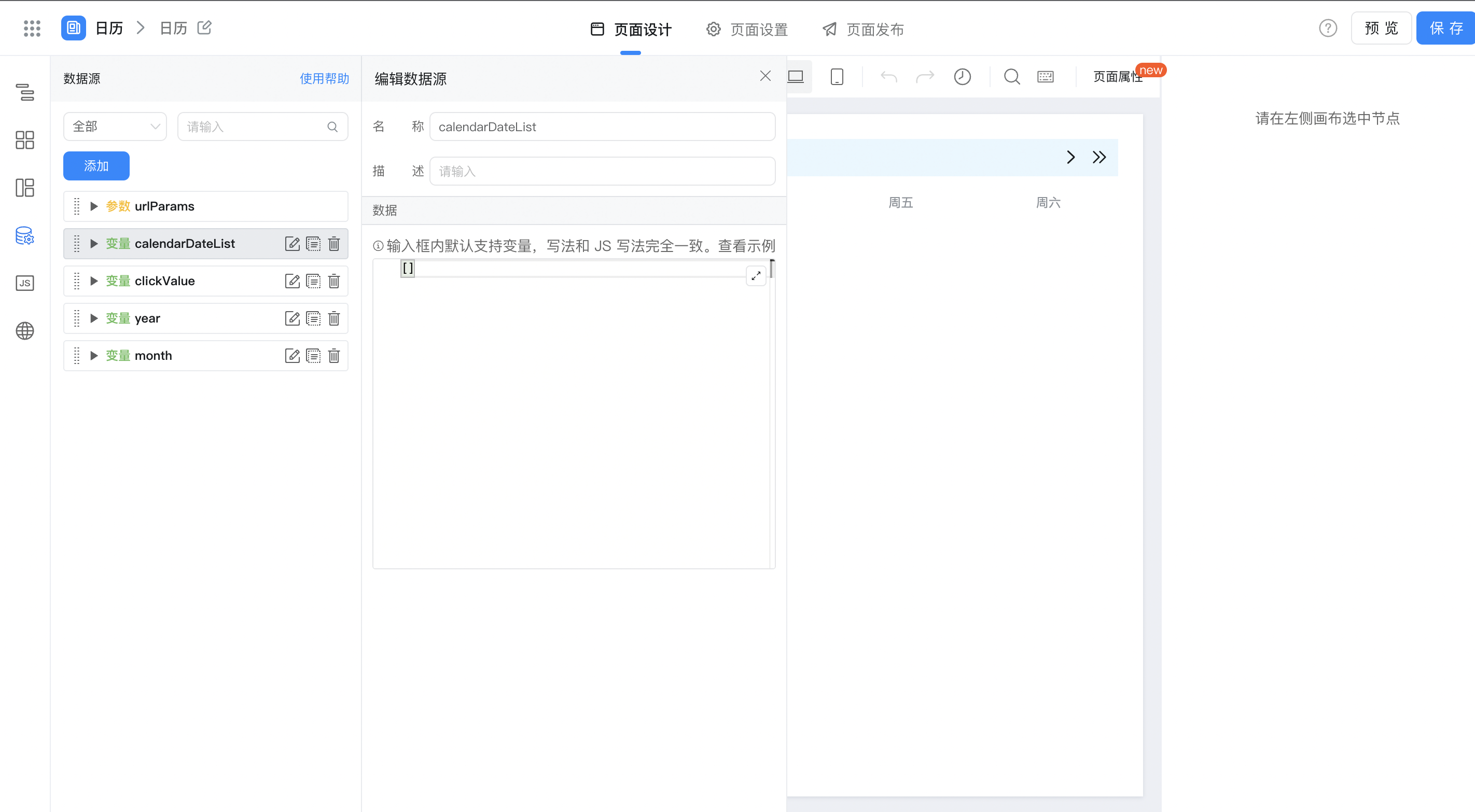
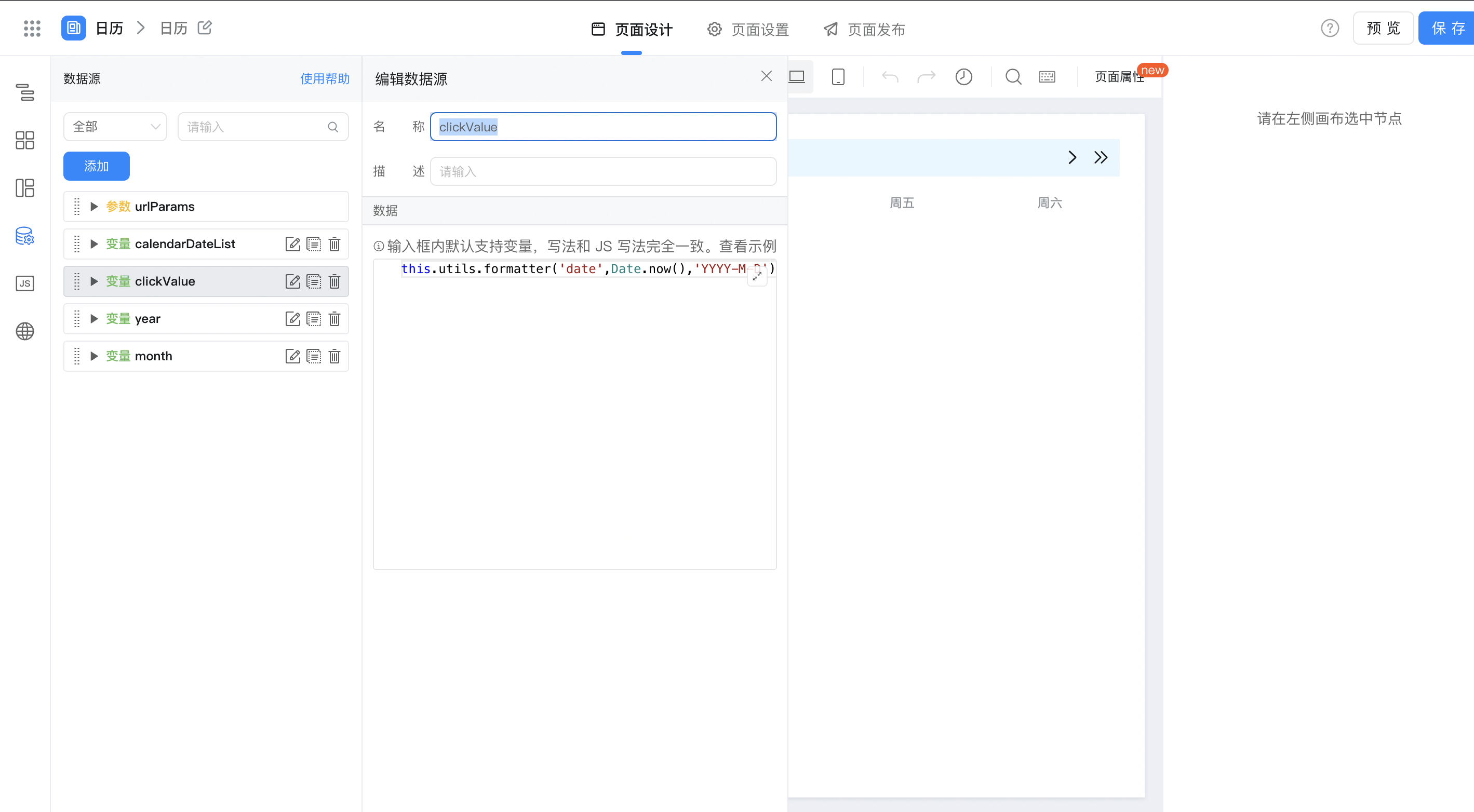
this.utils.formatter('date',Date.now(),'YYYY-M-D')
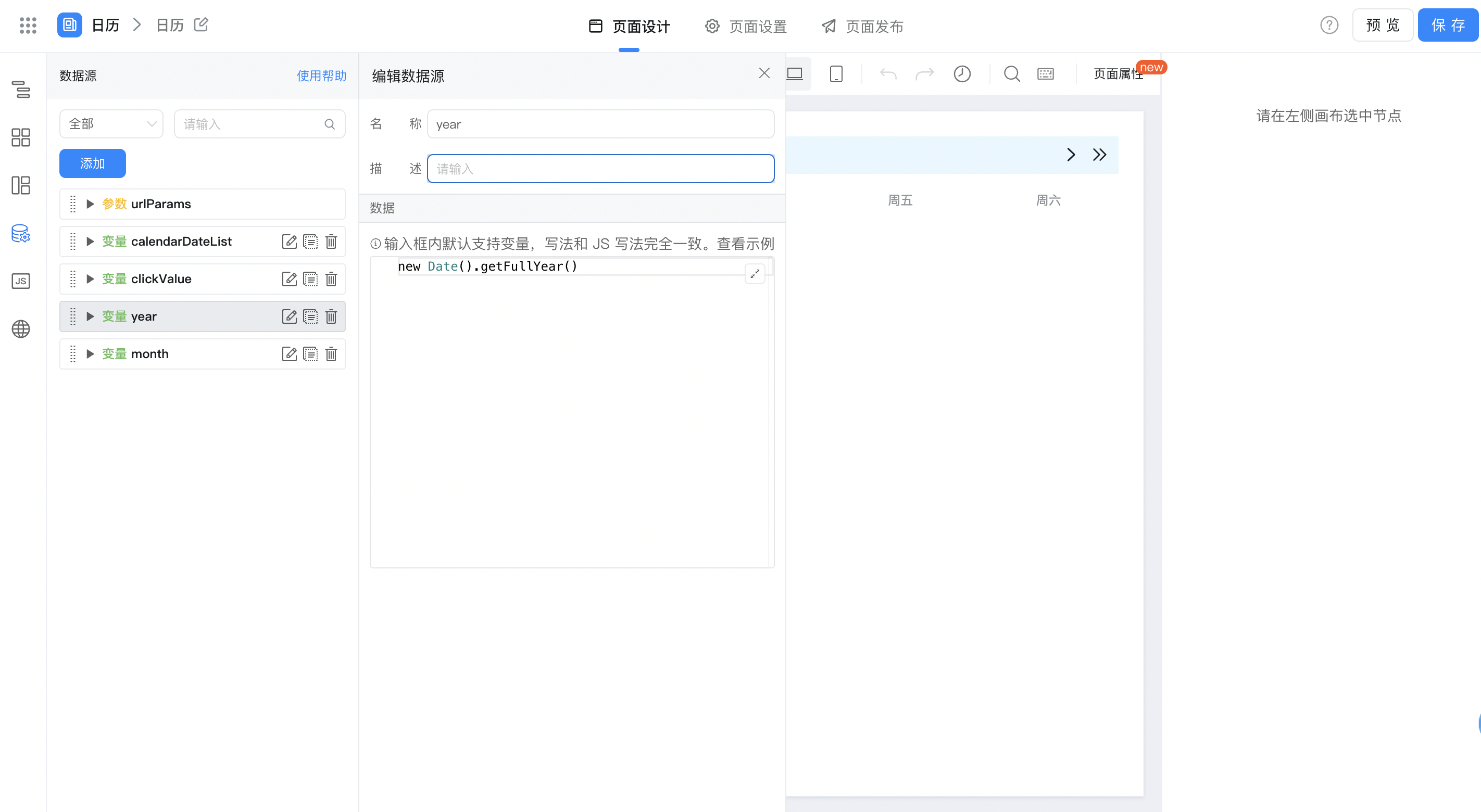
new Date().getFullYear()
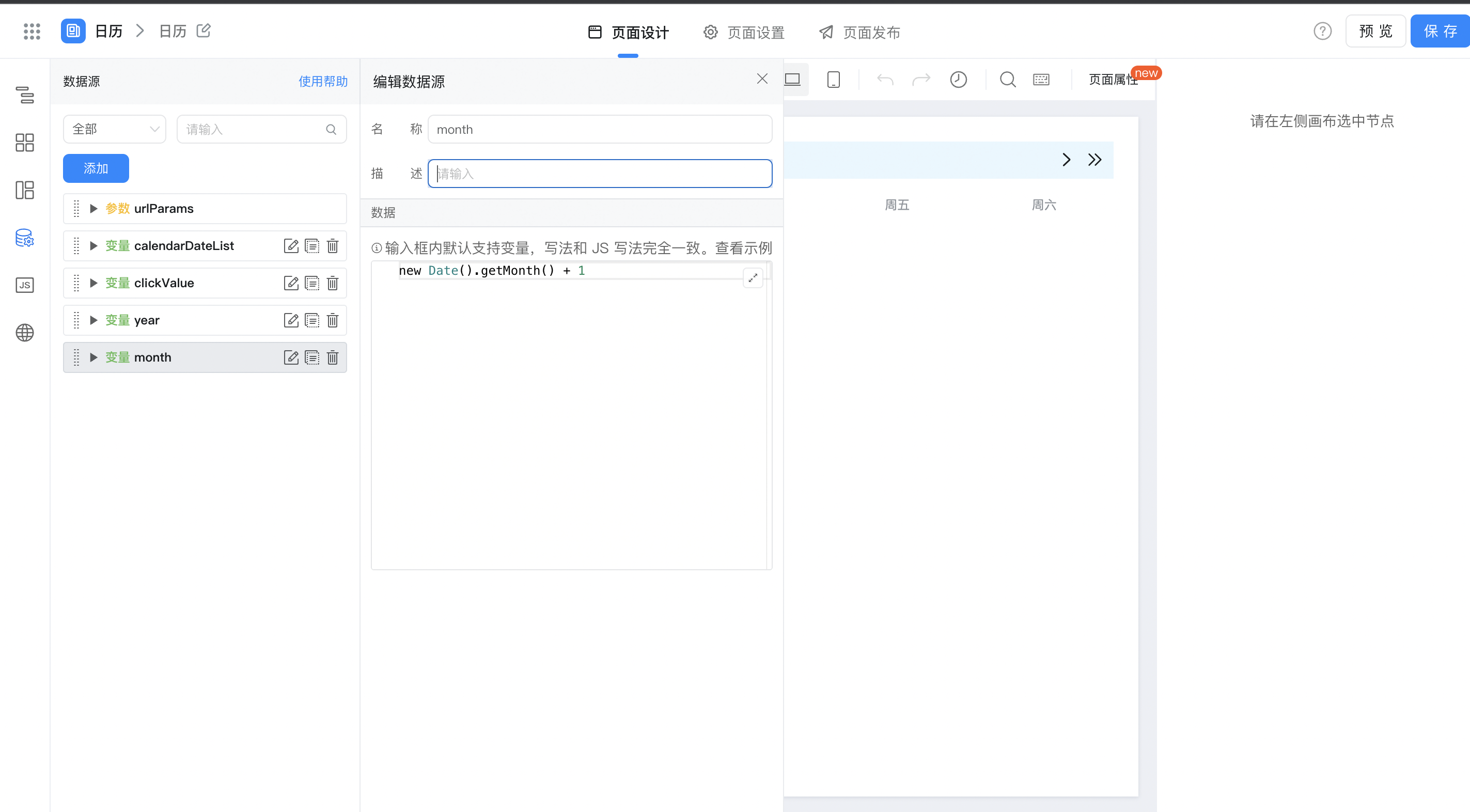
new Date().getMonth() + 1
2.3. Variable binding
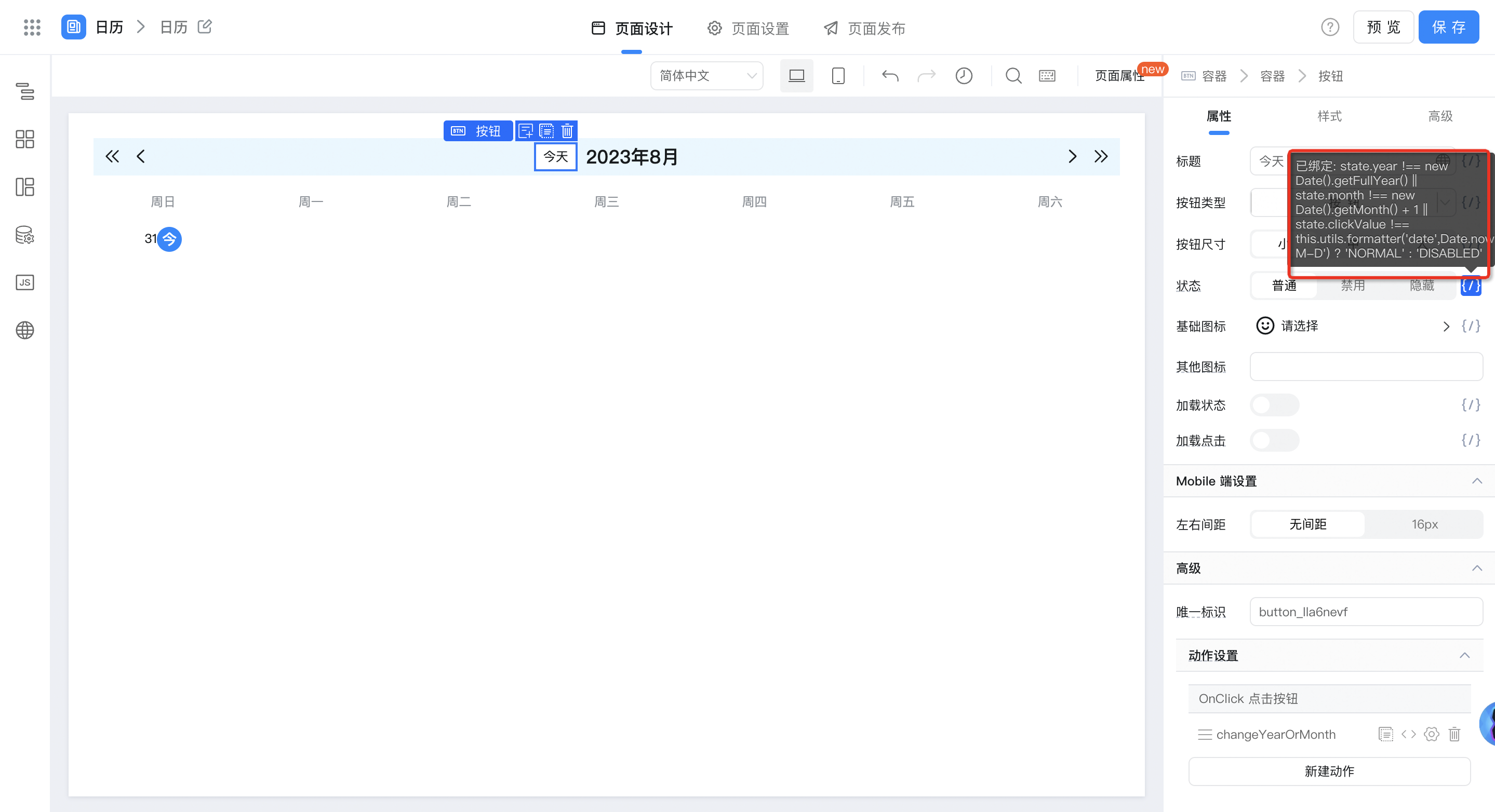
state.year !== new Date().getFullYear() || state.month !== new Date().getMonth() + 1 || state.clickValue !== this.utils.formatter('date',Date.now(),'YYYY-M-D') ? 'NORMAL' : 'DISABLED'
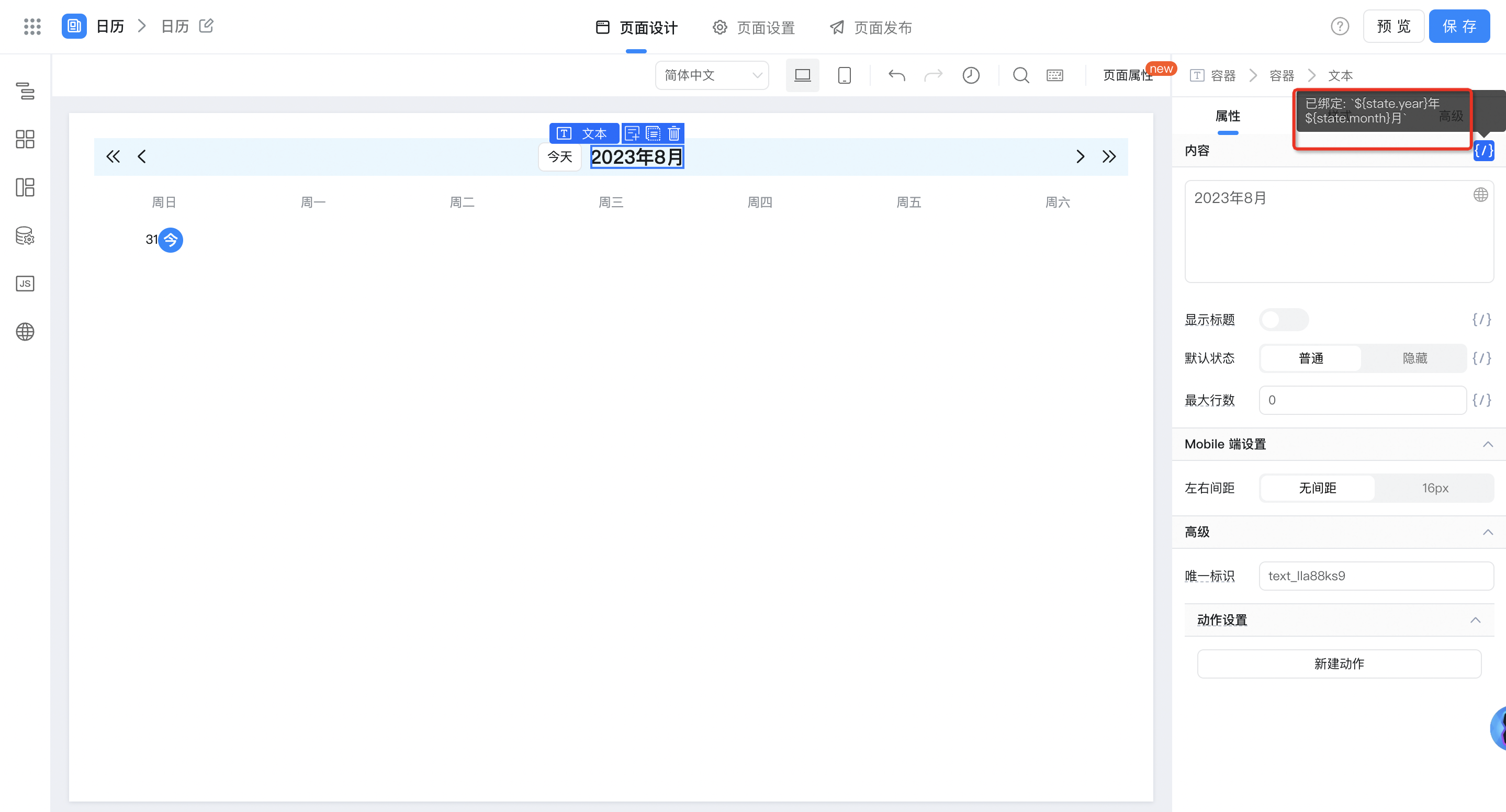
`${state.year}年${state.month}月`
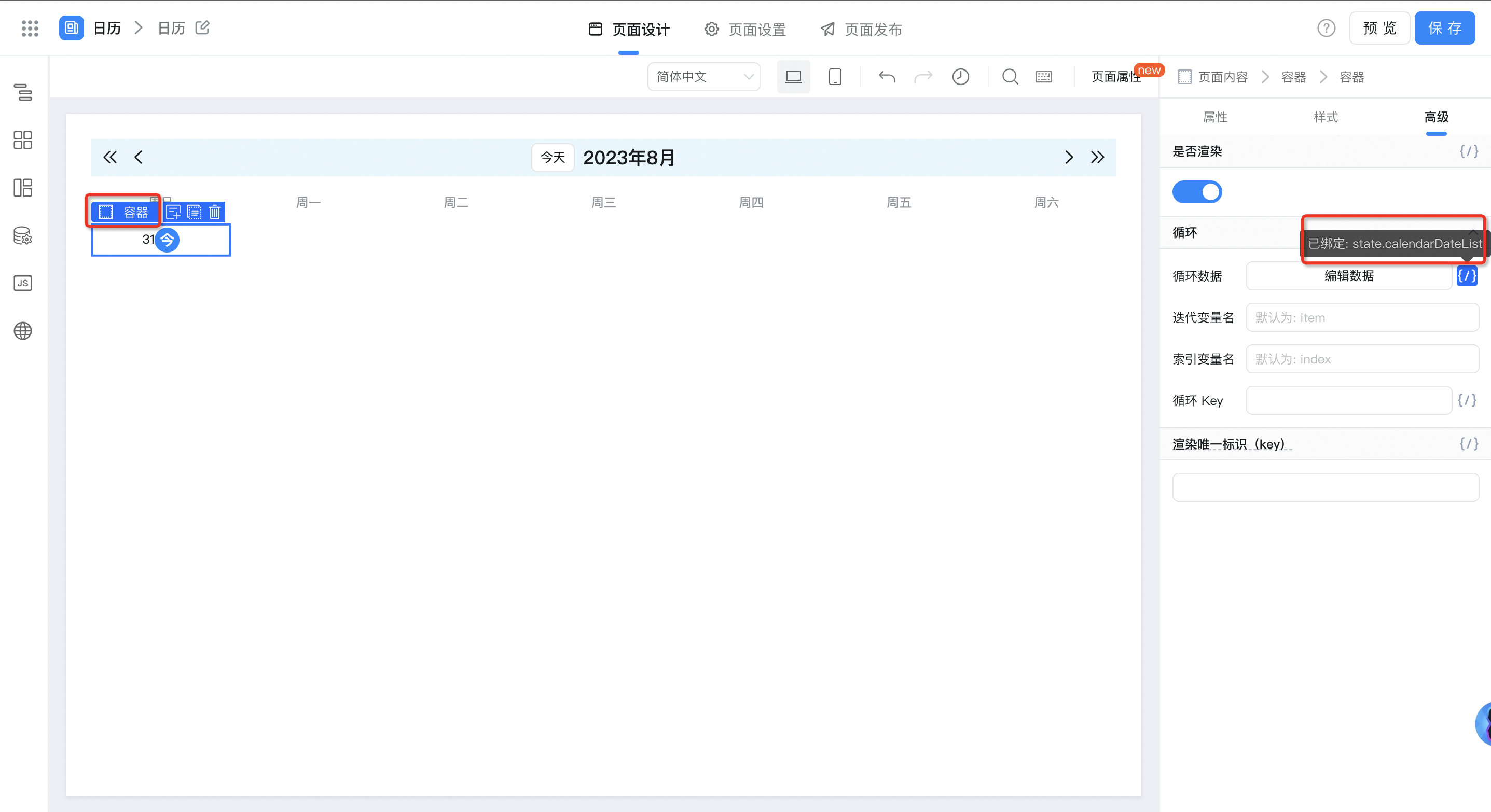
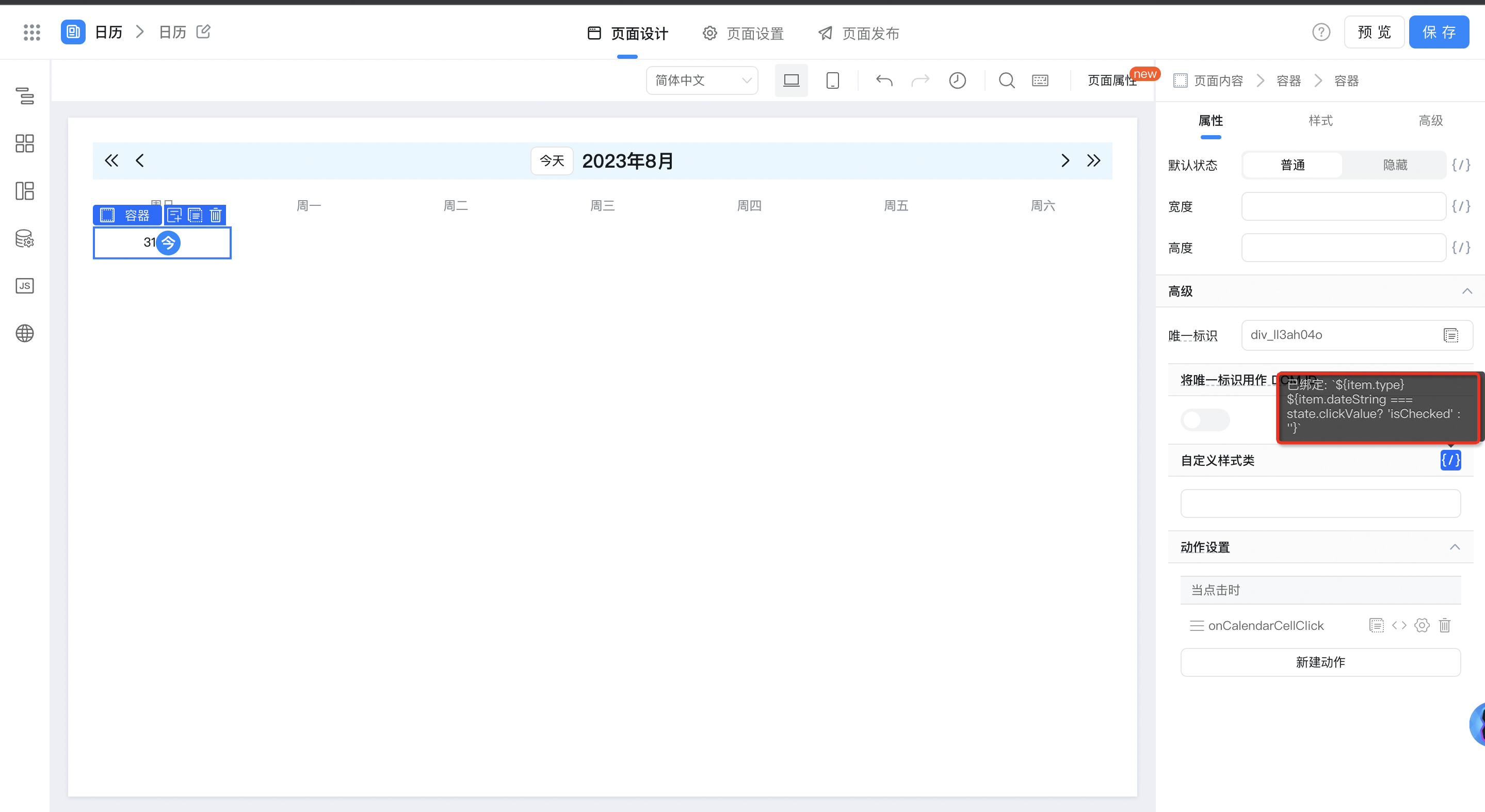
`${item.type} ${item.dateString === state.clickValue? 'isChecked' : ''}`
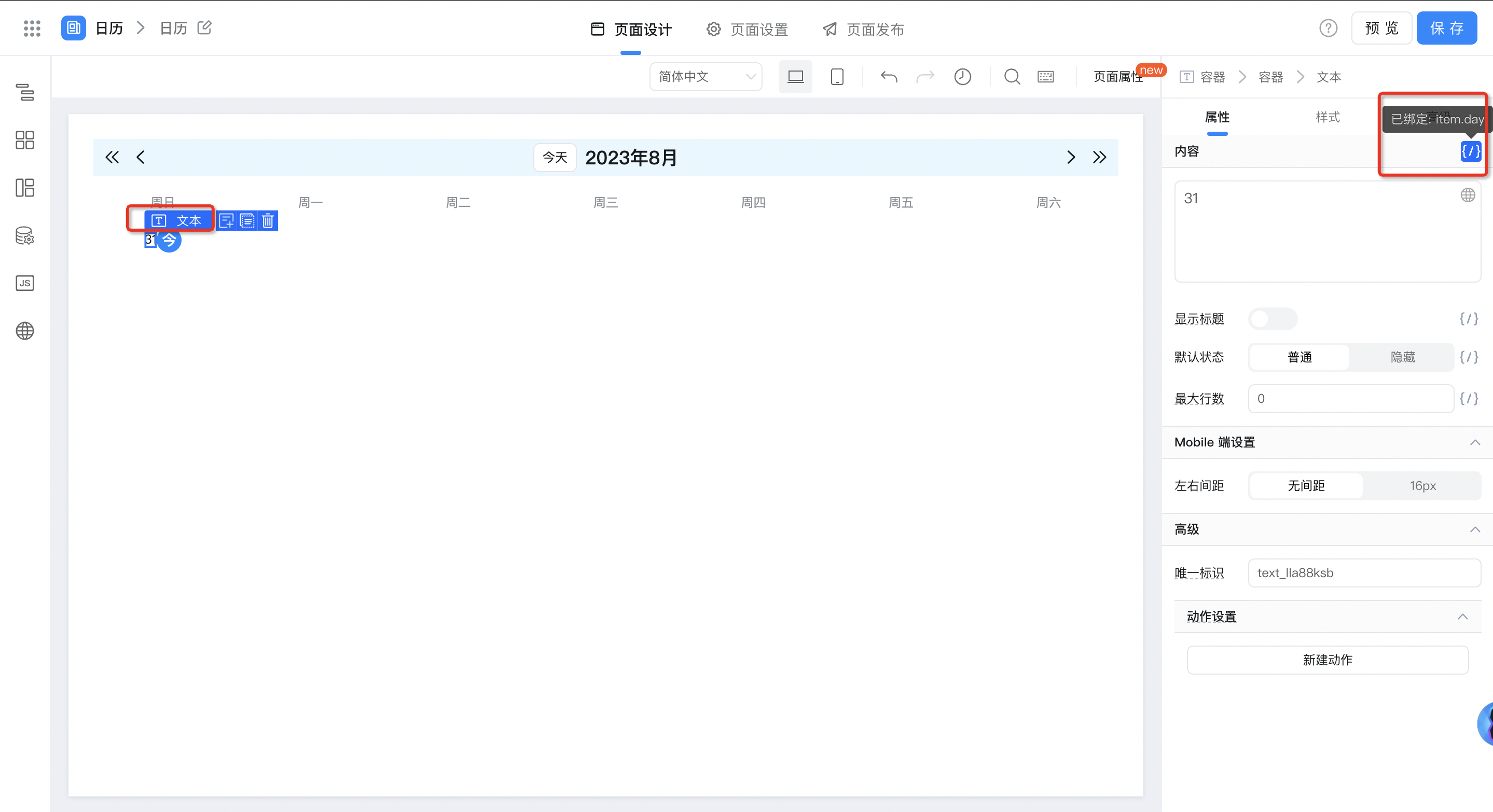
2.4. Event binding
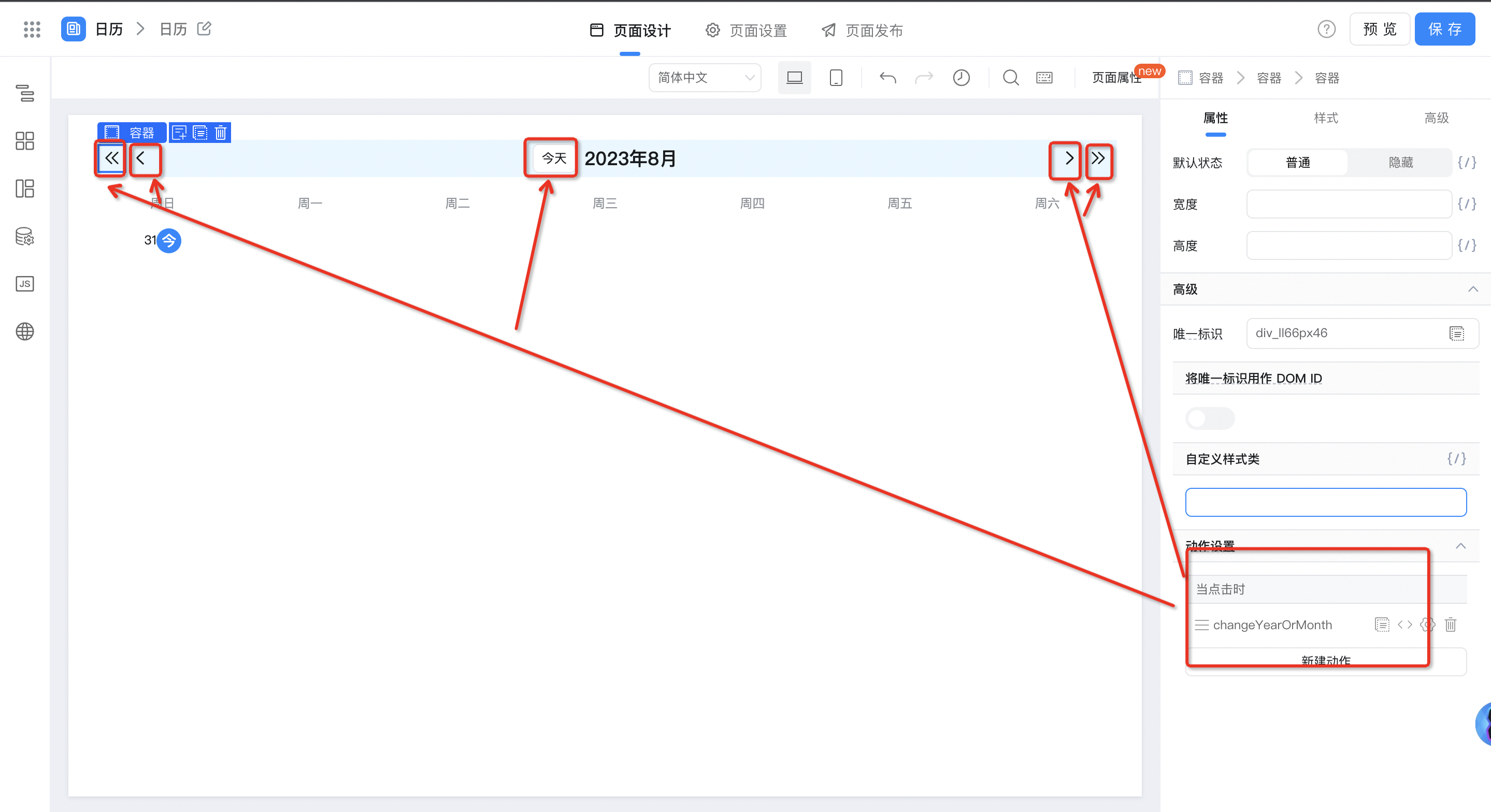
export function didMount() {
this.renderCalendar();
}
// 日历渲染
export function renderCalendar() {
const { year, month } = this.state;
// 获取当前月第一天星期数
const nowMonthStartDayWeekNum = new Date(year, month - 1, 1).getDay();
// 获取当前月最后一天星期数
const nowMonthEndDayWeekNum = new Date(year, month, 0).getDay();
// 获取当前月最后一天天数
const nowMonthEndDayNum = new Date(year, month, 0).getDate();
// 获取上个月最后一天天数
const lastMonthEndDayNum = new Date(year, month - 1, 0).getDate();
const lastMonthDateList = _.range(lastMonthEndDayNum - nowMonthStartDayWeekNum + 1, lastMonthEndDayNum + 1, 1).map((item) => {
return {
type: 'lastMonth',
isToday: false,
year: month - 1 > 0 ? year : year - 1,
month: month - 1 > 0 ? month - 1 : 12,
day: item,
dateString: `${month - 1 > 0 ? year : year - 1}-${month - 1 > 0 ? month - 1 : 12}-${item}`,
};
}); // 上月日期序列
const nowMonthDateList = _.range(1, nowMonthEndDayNum + 1, 1).map((item) => {
return {
type: 'nowMonth',
isToday: item === new Date().getDate() && month === new Date().getMonth() + 1 && year === new Date().getFullYear(),
year,
month,
day: item,
dateString: `${year}-${month}-${item}`,
};
}); // 本月日期序列
const nextMonthDateList = _.range(1, 7 - nowMonthEndDayWeekNum, 1).map((item) => {
return {
type: 'nextMonth',
isToday: false,
year: month - 1 < 13 ? year : year + 1,
month: month + 1 < 13 ? month + 1 : 1,
day: item,
dateString: `${month - 1 < 13 ? year : year + 1}-${month + 1 < 13 ? month + 1 : 1}-${item}`,
};
}); // 下月日期序列
this.setState({
calendarDateList: [...lastMonthDateList, ...nowMonthDateList, ...nextMonthDateList],
});
}
// 切换年月
export function changeYearOrMonth() {
const { type } = this.params;
const { year, month } = this.state;
switch (type) {
case 'lastYear':
this.setState({
year: year - 1,
});
break;
case 'nextYear':
this.setState({
year: +year + 1,
});
break;
case 'lastMonth':
this.setState({
month: month - 1 > 0 ? month - 1 : 12,
year: month - 1 > 0 ? year : year - 1,
});
break;
case 'nextMonth':
this.setState({
month: +month + 1 < 13 ? +month + 1 : 1,
year: +month + 1 < 13 ? year : +year + 1,
});
break;
case 'nowMonth':
this.setState({
month: new Date().getMonth() + 1,
year: new Date().getFullYear(),
clickValue: this.utils.formatter('date', Date.now(), 'YYYY-M-D'),
});
break;
default:
console.log('无效的状态');
break;
}
this.renderCalendar();
}
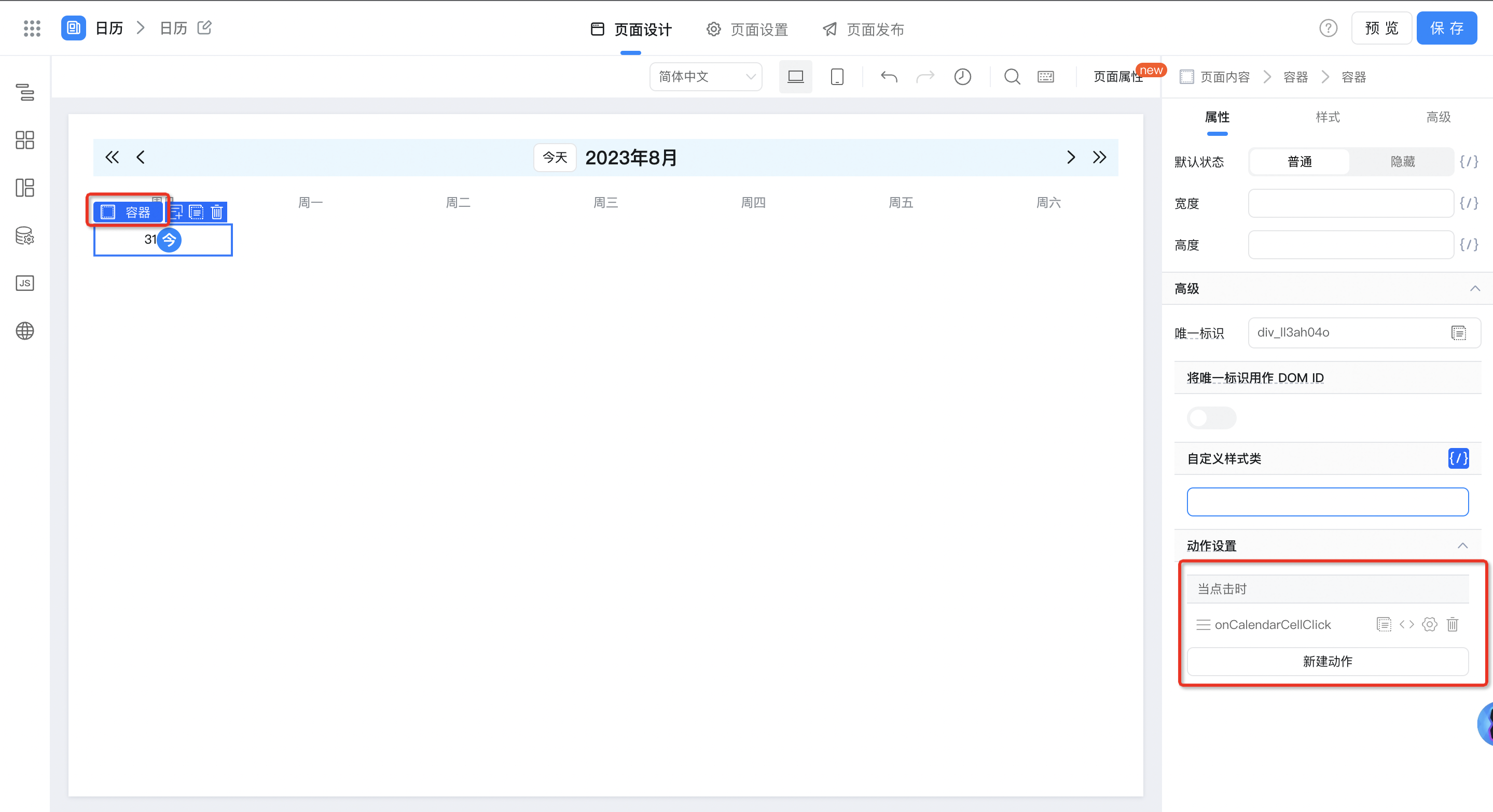
// 点击日历
export function onCalendarCellClick() {
console.log(this.item);
this.setState({
clickValue: this.item.dateString,
});
}
3. Effect

4. Try it online
This doc is generated using machine translation. Any discrepancies or differences created in the translation are not binding and have no legal effect for compliance or enforcement purposes.
Is this document helpful?
