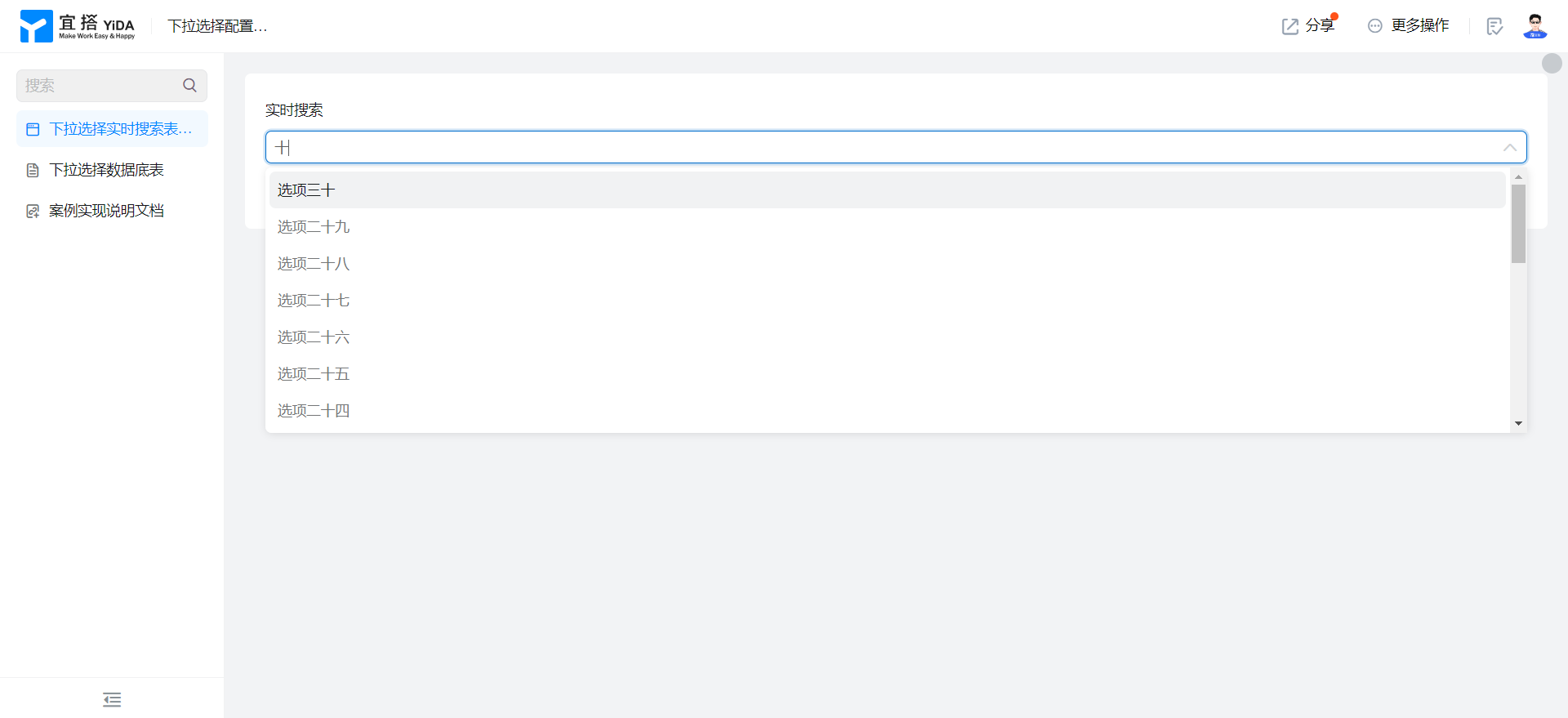Custom page drop-down select real-time search form data (anti-shake application instance)
1. Usage scenarios
This example describes how to use anti-shake to select real-time search form data in the YIDA custom page.
Document Source:Anti-shake Debounce
2. Principle
Execute the callback function n seconds after the event is triggered. If the event is re-triggered within n seconds, the time is re-timed. The result is that frequently triggered events are merged once and executed at the end.
For example:
The elevator will close and start to operate after 5 seconds. If someone comes in, wait for 5 seconds, someone will come in within 5 seconds, and wait for 5 seconds to re-time... until more than 5 seconds, the elevator will not start to operate.
3. Implement functions
3.1. Configure drop-down select data base table
Select the association option from the drop-down list of the custom page.
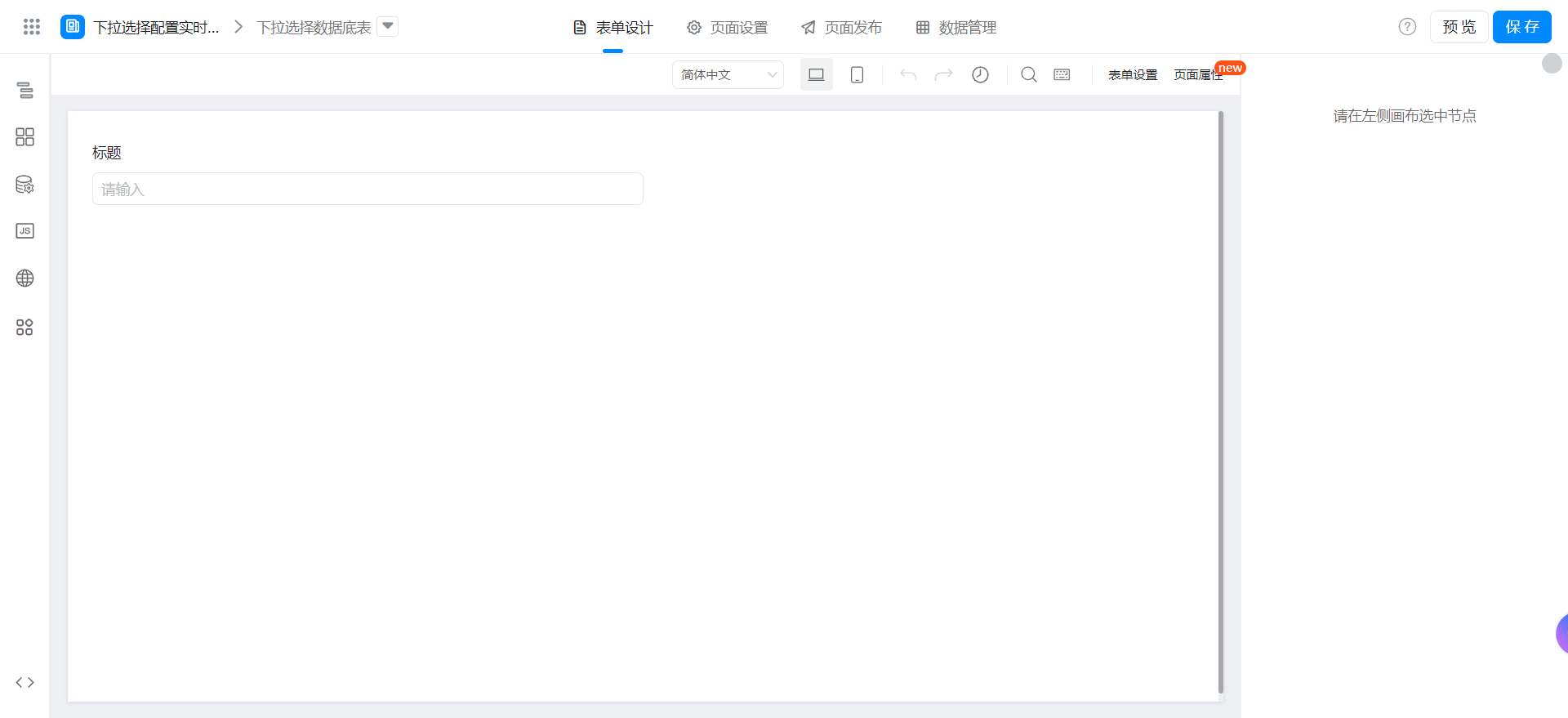
3.2. Custom page configuration
3.2.1. Page configuration
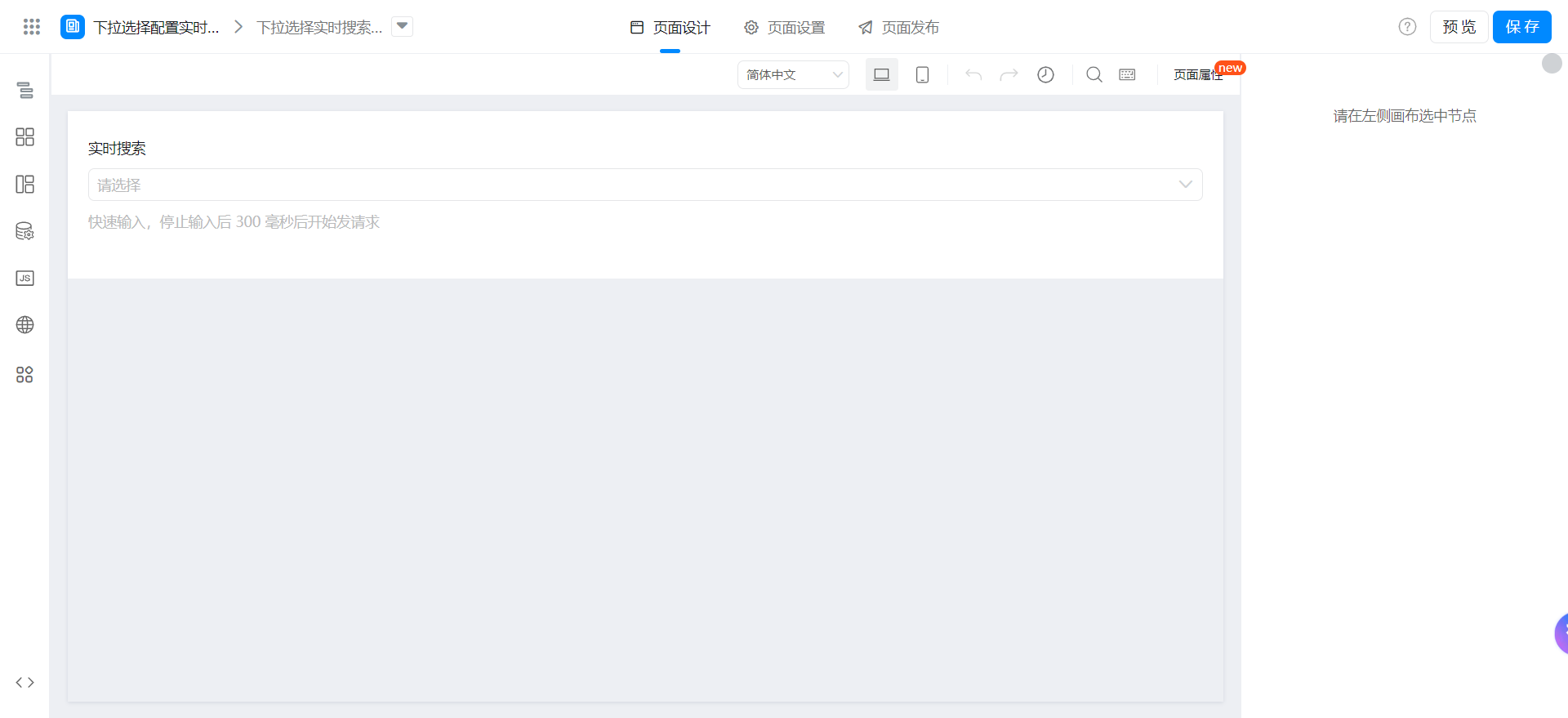
3.2.2. Configure a data source to obtain form data

Request address:
`/${window.pageConfig.appType || window.g_config.appKey}/v1/form/searchFormDatas.json`
3.2.3. Configure variables
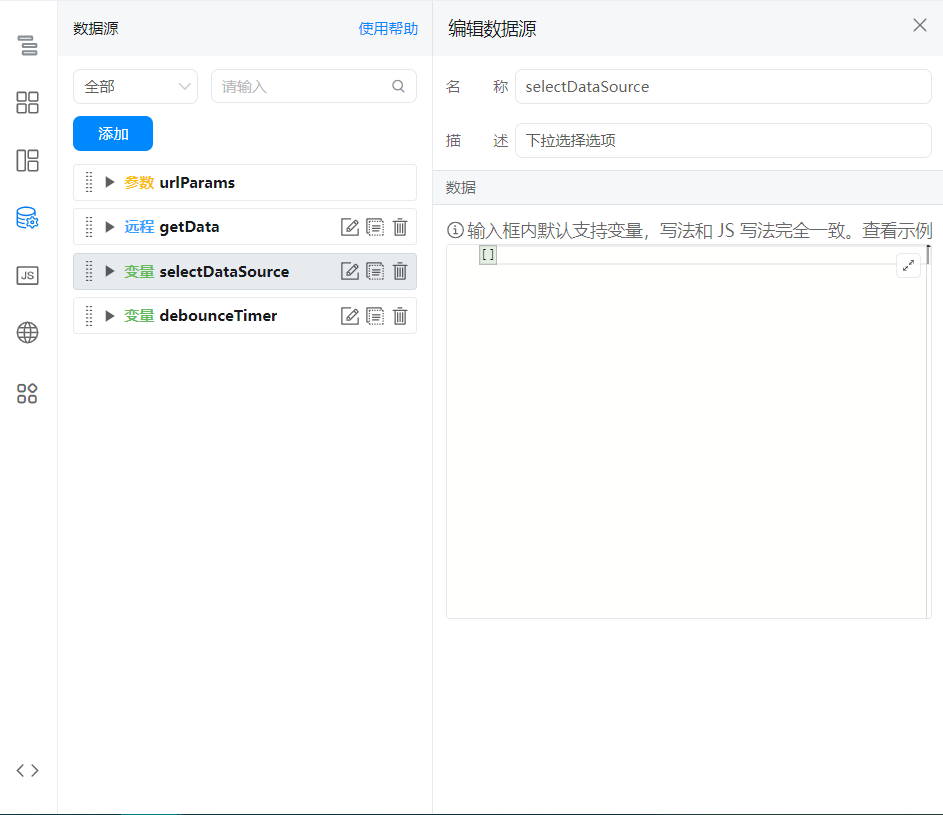

名称:selectDataSource
描述:下拉选择选项
数据:[]
名称:debounceTimer
描述:
数据:null
3.3. Page function configuration
3.3.1. Configure the Get drop-down selection option function
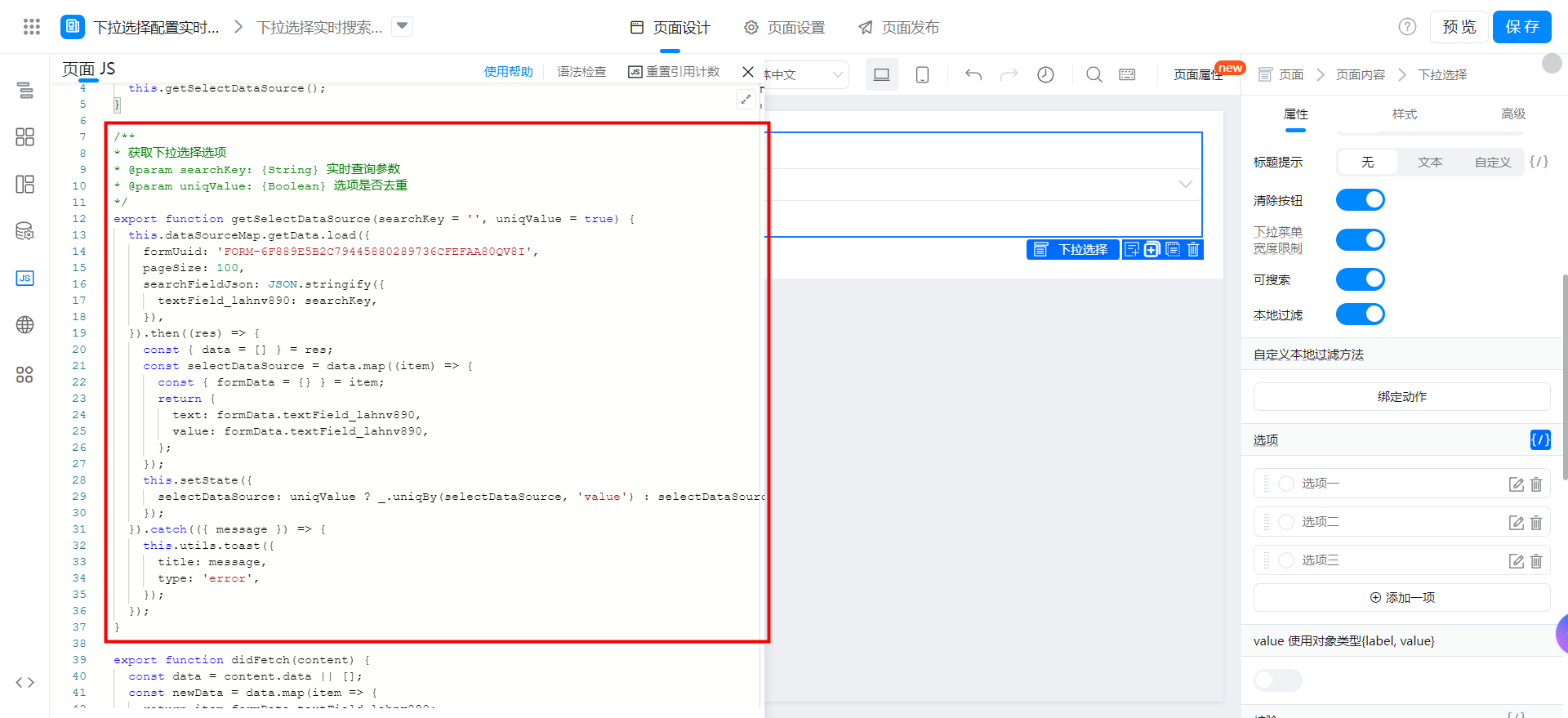
Note modify the form formUuid and field unique identifier as needed.
/**
* 获取下拉选择选项
* @param searchKey: {String} 实时查询参数
* @param uniqValue: {Boolean} 选项是否去重
*/
export function getSelectDataSource(searchKey = '', uniqValue = true) {
this.dataSourceMap.getData.load({
formUuid: 'FORM-6F889E5B2C79445880289736CFEFAA80QV8I',
pageSize: 100,
searchFieldJson: JSON.stringify({
textField_lahnv890: searchKey,
}),
}).then((res) => {
const { data = [] } = res;
const selectDataSource = data.map((item) => {
const { formData = {} } = item;
return {
text: formData.textField_lahnv890,
value: formData.textField_lahnv890,
};
});
this.setState({
selectDataSource: uniqValue ? _.uniqBy(selectDataSource, 'value') : selectDataSource,
});
}).catch(({ message }) => {
this.utils.toast({
title: message,
type: 'error',
});
});
}
3.3.2. Select OnSearch search action from the configuration drop-down list.
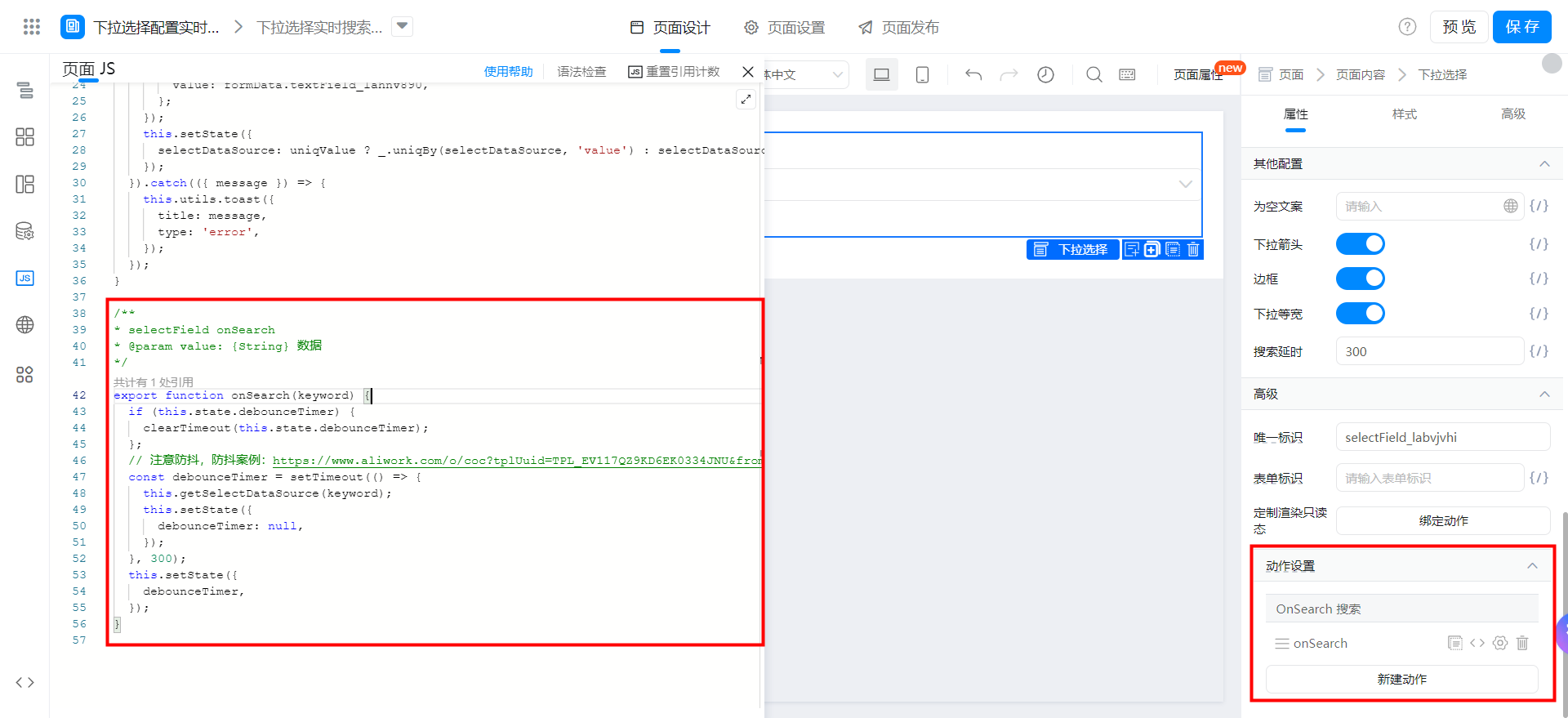
Bind the following functions:
/**
* selectField onSearch
* @param value: {String} 数据
*/
export function onSearch(keyword) {
if (this.state.debounceTimer) {
clearTimeout(this.state.debounceTimer);
};
// 注意防抖,防抖案例:https://www.aliwork.com/o/coc?tplUuid=TPL_EV117QZ9KD6EK0334JNU&from=yuque_subject
const debounceTimer = setTimeout(() => {
this.getSelectDataSource(keyword);
this.setState({
debounceTimer: null,
});
}, 300);
this.setState({
debounceTimer,
});
}
3.3.3. Drop-down select binding options
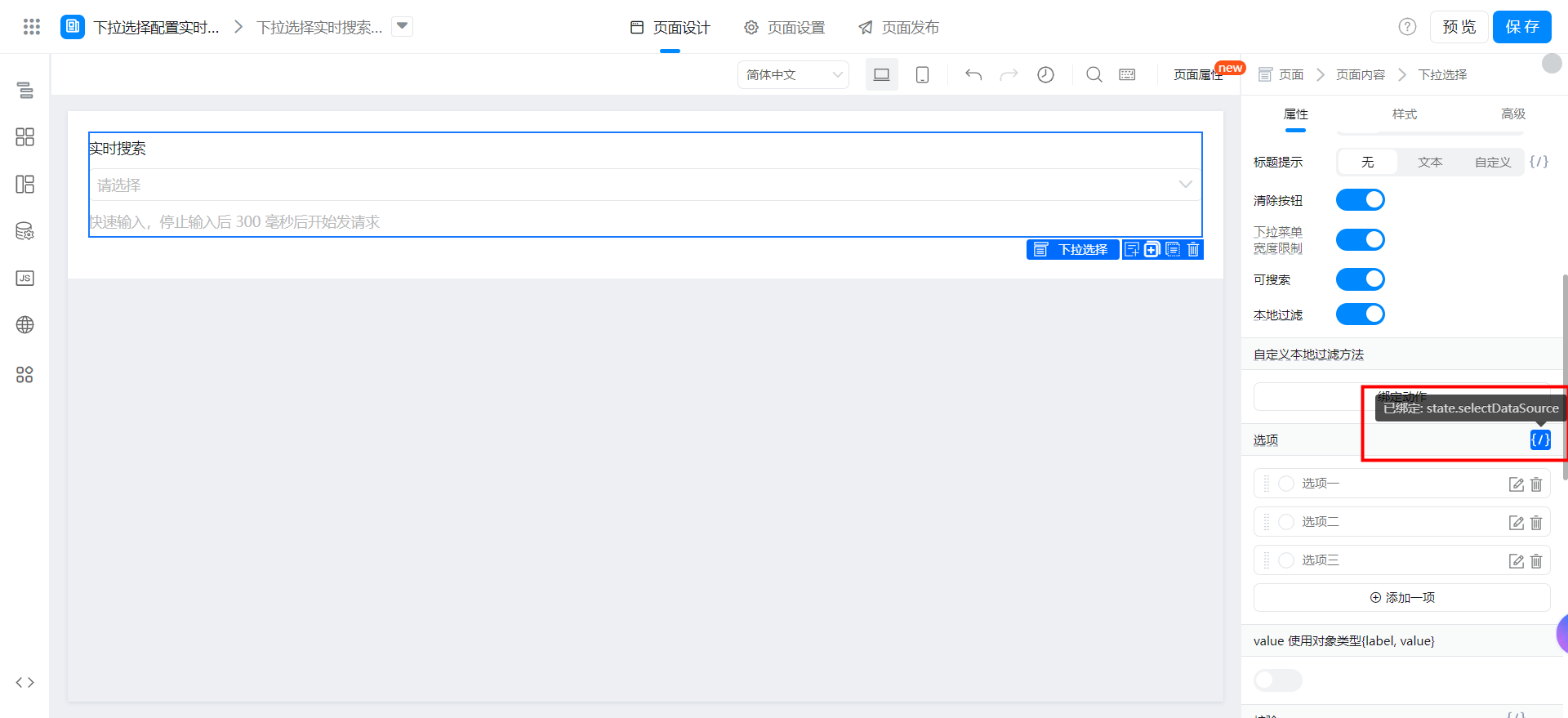
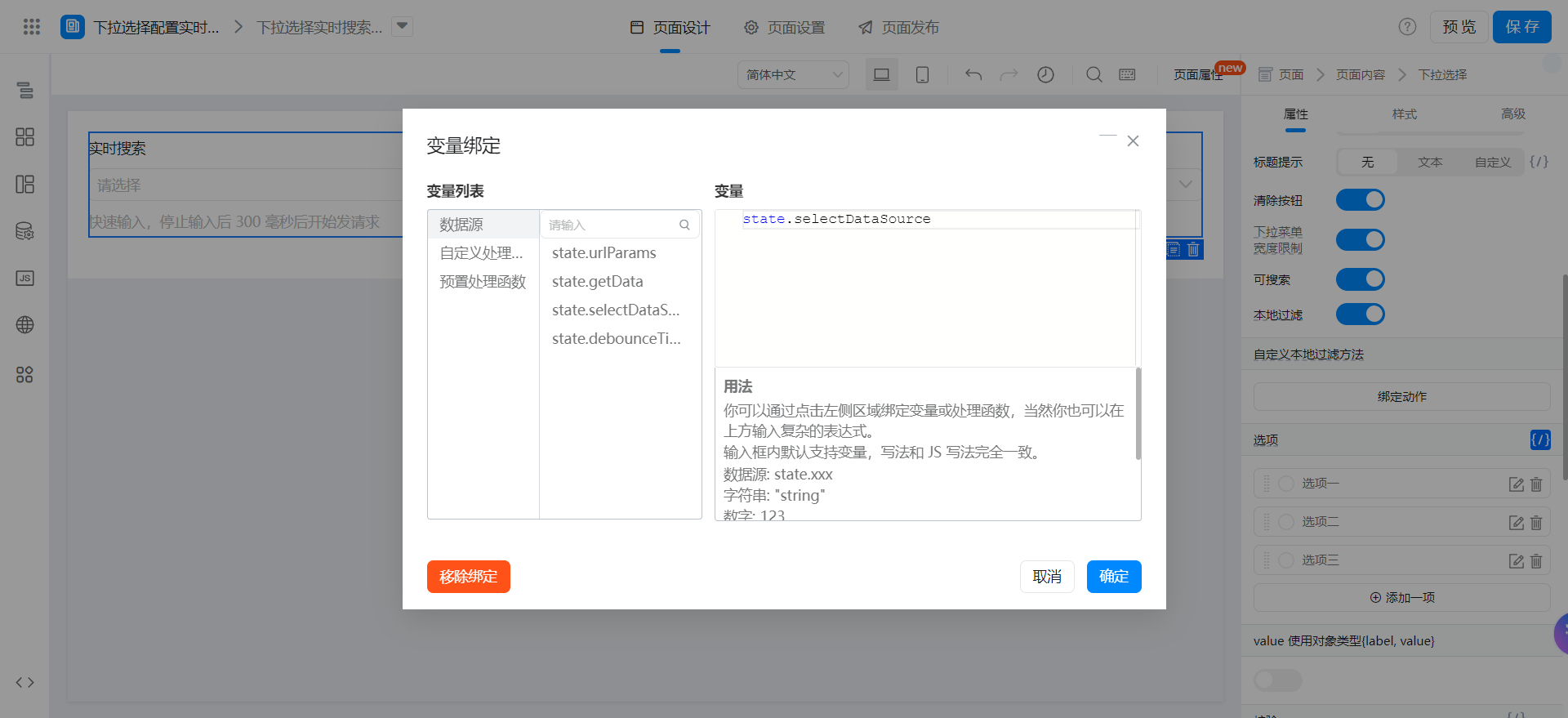
4. Effect