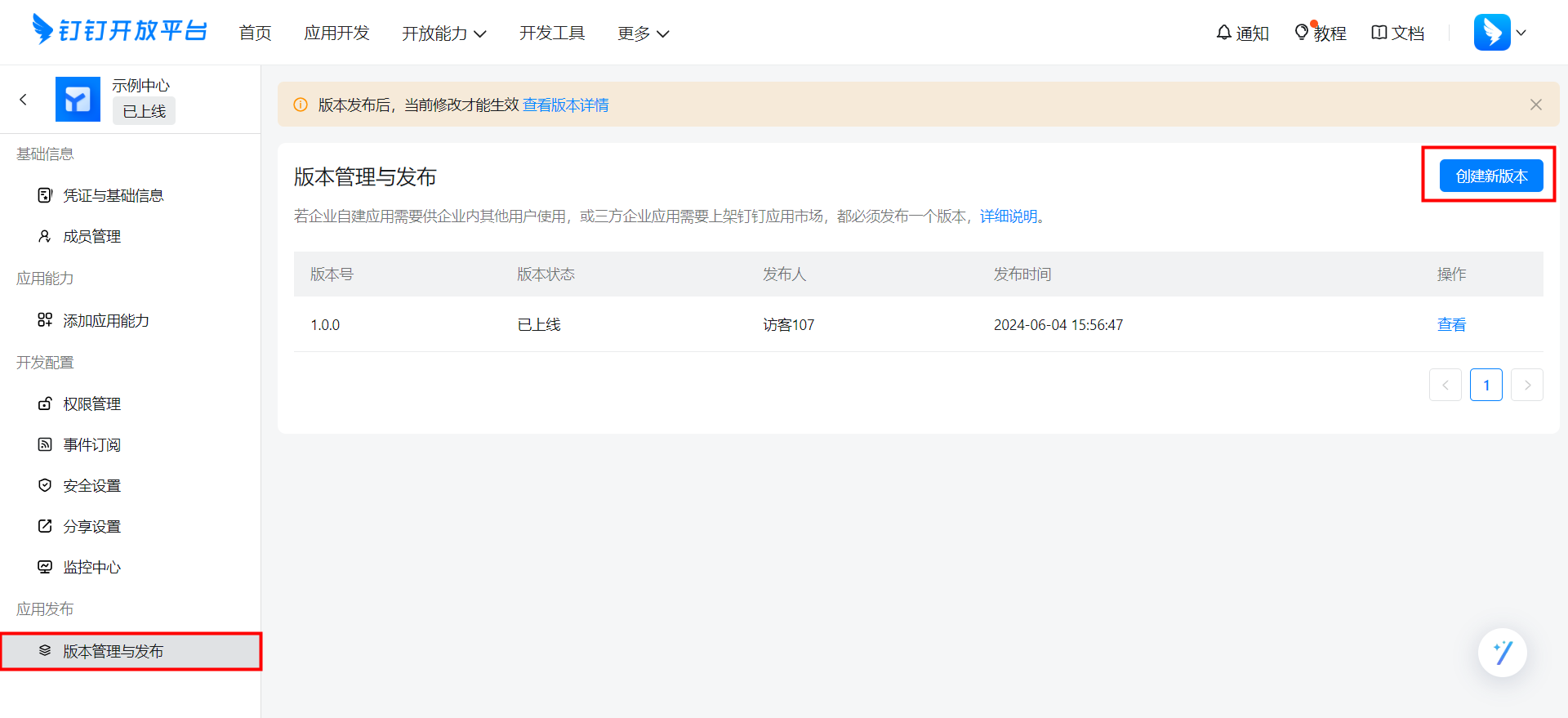YIDA custom connector authentication credential application and interface permission application
1. Usage scenarios
For DingTalk open platform connectors, you must apply for application credentials (used to configure authentication templates) and interface permissions (to ensure that the interface can be called successfully).
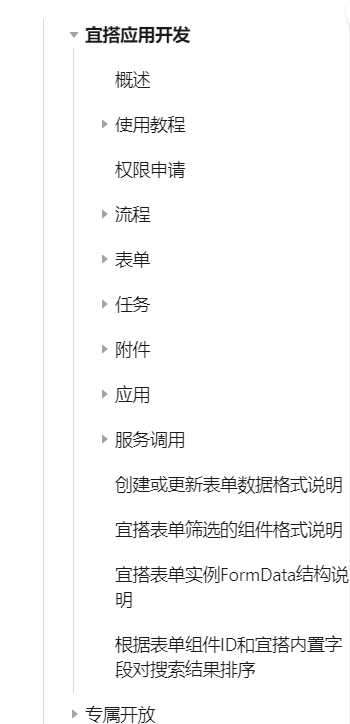
This example describes how to apply for DingTalk open platform application credentials and interface permissions.
2. Detailed steps
2.1. LoginDingTalk developer background
2.2. View identity
You can create an application only as a DingTalk developer, as shown in the following figure:

If [account activated, contact the administrator to activate developer permissions] is displayed, you need to contact the organization administrator to activate developer permissions, as shown in the following figure:
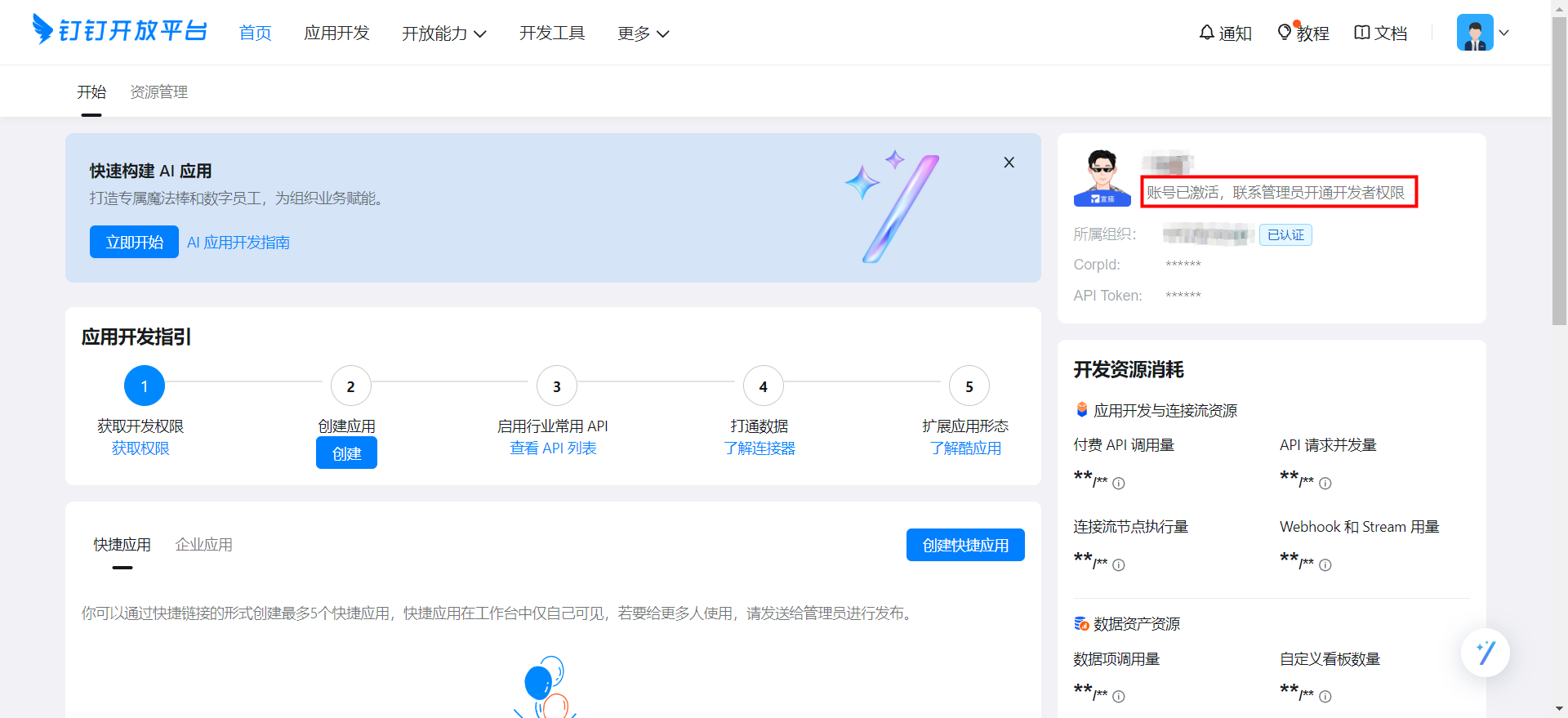
For more information, see the following link to enable developer permissions:
2.3. Create an application


2.4. View application credentials
This credential takes the organization as the dimension, and different organizations need to apply again.
Click the application you just created:
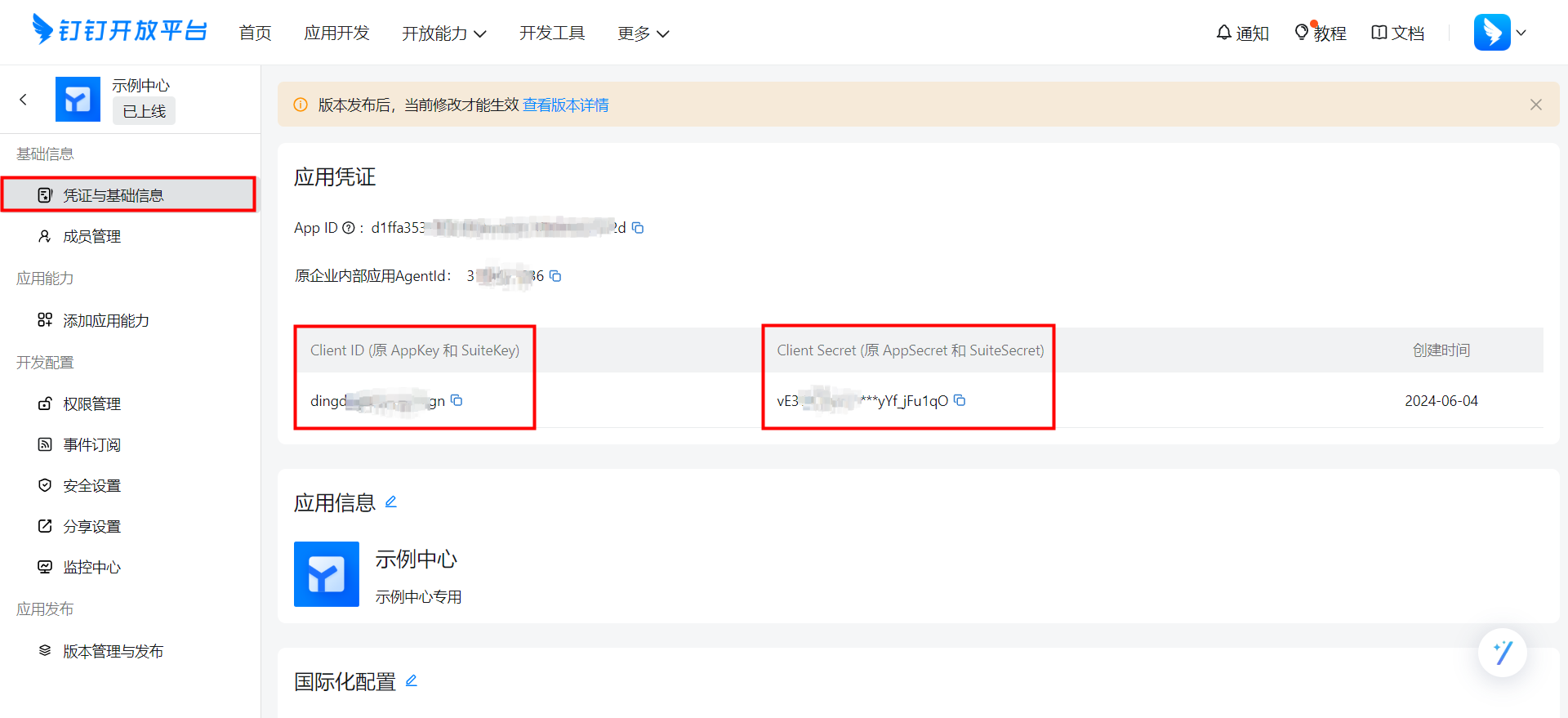
2.5. Apply for interface permissions
After selecting the interface to be applied, click the [Batch Application] button in the upper-right corner to complete the interface permission application.

2.6. Application Publishing
After the version is released, the current modification will take effect.