Convert text to date format by formula
1. Usage scenarios
In this example, let's learn how to convert text to date format through YIDA formula.
2. Implement functions
2.1 Configuration Table page

2.2 configuration field Formula
Modify the fields as needed.
(1) date and time (year, month and day)
{"text":"TIMESTAMP(DATE(MID(文本时间,1,4),MID(文本时间,5,2),MID(文本时间,7,2)))","marks":[{"from":{"line":0,"ch":19,"sticky":null},"to":{"line":0,"ch":25,"sticky":null},"value":"textField_ksh9bz3r","invalid":false},{"from":{"line":0,"ch":35,"sticky":null},"to":{"line":0,"ch":41,"sticky":null},"value":"textField_ksh9bz3r","invalid":false},{"from":{"line":0,"ch":51,"sticky":null},"to":{"line":0,"ch":57,"sticky":null},"value":"textField_ksh9bz3r","invalid":false}],"isCmData":true}
(2) date and time (year, month, day, minute and second)
{"text":"TIMESTAMP(DATE(MID(文本时间,1,4),MID(文本时间,5,2),MID(文本时间,7,2),MID(文本时间,9,2),MID(文本时间,11,2),MID(文本时间,13,2)))","marks":[{"from":{"line":0,"ch":19,"sticky":null},"to":{"line":0,"ch":25,"sticky":null},"value":"textField_ksh9bz3r","invalid":false},{"from":{"line":0,"ch":35,"sticky":null},"to":{"line":0,"ch":41,"sticky":null},"value":"textField_ksh9bz3r","invalid":false},{"from":{"line":0,"ch":51,"sticky":null},"to":{"line":0,"ch":57,"sticky":null},"value":"textField_ksh9bz3r","invalid":false},{"from":{"line":0,"ch":67,"sticky":null},"to":{"line":0,"ch":73,"sticky":null},"value":"textField_ksh9bz3r","invalid":false},{"from":{"line":0,"ch":83,"sticky":null},"to":{"line":0,"ch":89,"sticky":null},"value":"textField_ksh9bz3r","invalid":false},{"from":{"line":0,"ch":100,"sticky":null},"to":{"line":0,"ch":106,"sticky":null},"value":"textField_ksh9bz3r","invalid":false}],"isCmData":true}
3. Achieve results
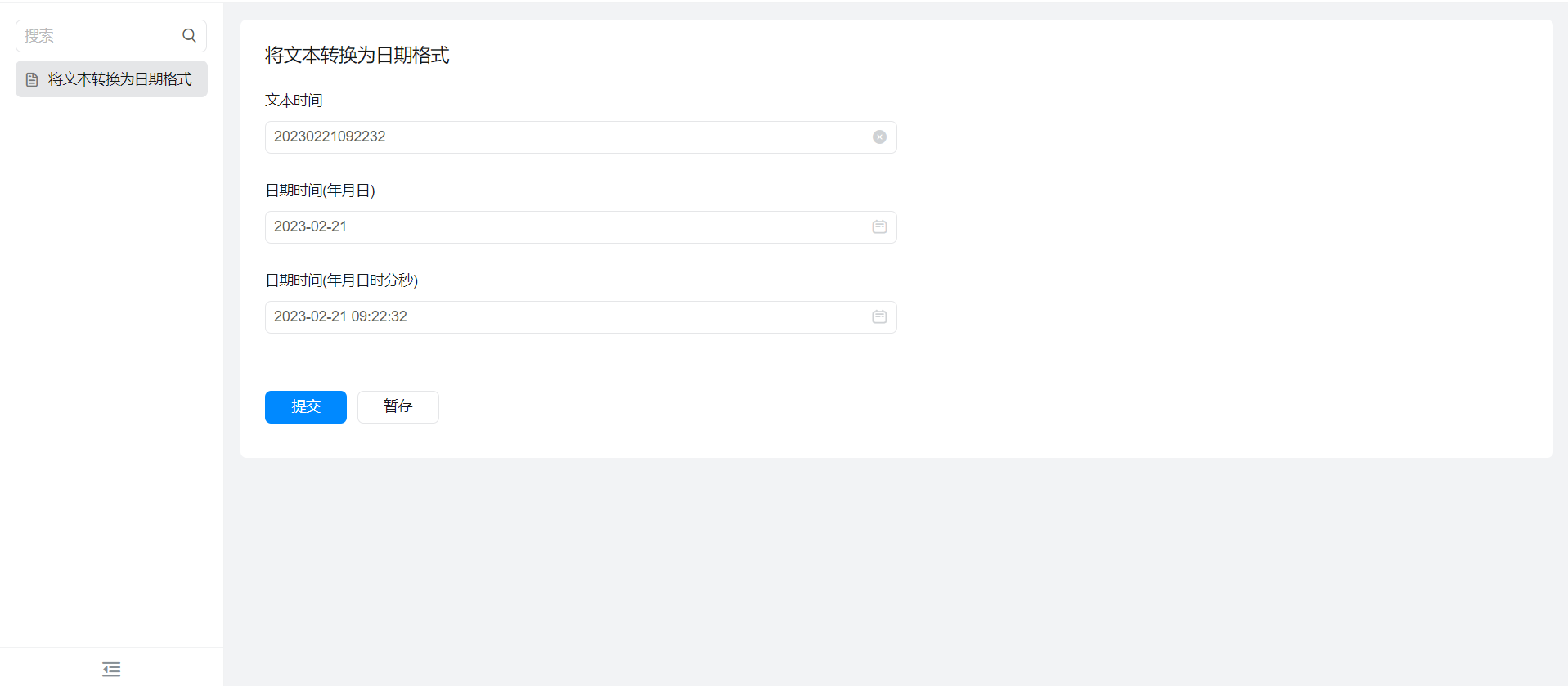
4. Try it online
This doc is generated using machine translation. Any discrepancies or differences created in the translation are not binding and have no legal effect for compliance or enforcement purposes.
Is this document helpful?
