YIDA how to consume third-party data
This topic describes how to consume third-party data in the YIDA system.
Use in forms/Processes/custom pages
Batch import through Excel
You can export data from a third-party database to Excel, and then import Excel to YIDA form/YIDA in combination with batch import in flow chart. For more information, see:Batch import.

Custom connector suitable for packaging
Package the interface into a suitable HTTP connector for use in the data source panel and integration automation. For more information, see:HTTP connector.

If you need to further process the interface, you can create a FaaS connector, which can also be used in the data source panel and integration automation. For more information, see:FaaS connector(Note: The FaaS connector has a limit on the number of calls. You need to purchase more than the number of calls).
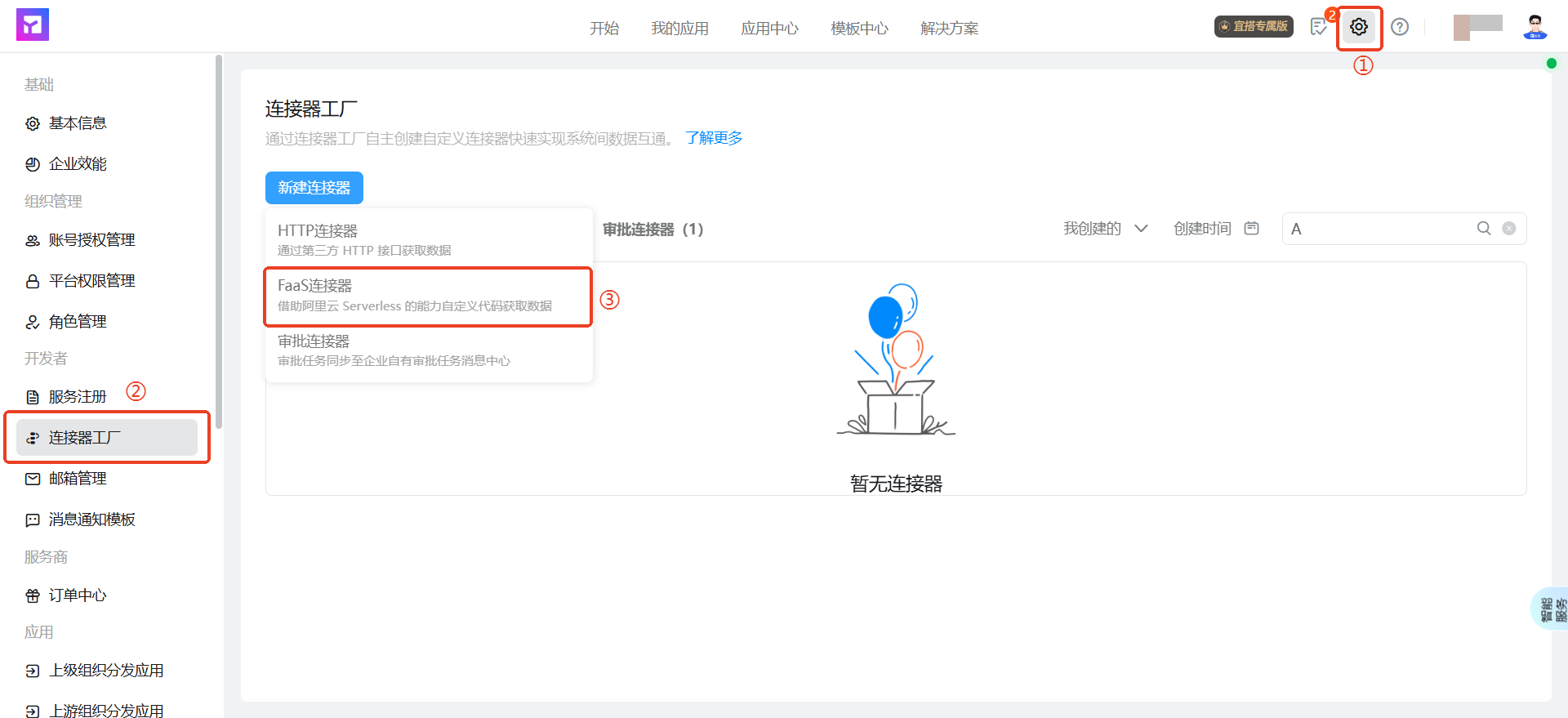
Front-end call in JS panel
If the interface is allowed to be used across domains without authentication, you can configure the interface address and request method at the data source on the YIDA page and call it directly in the front end of the JS panel to process the returned data later.

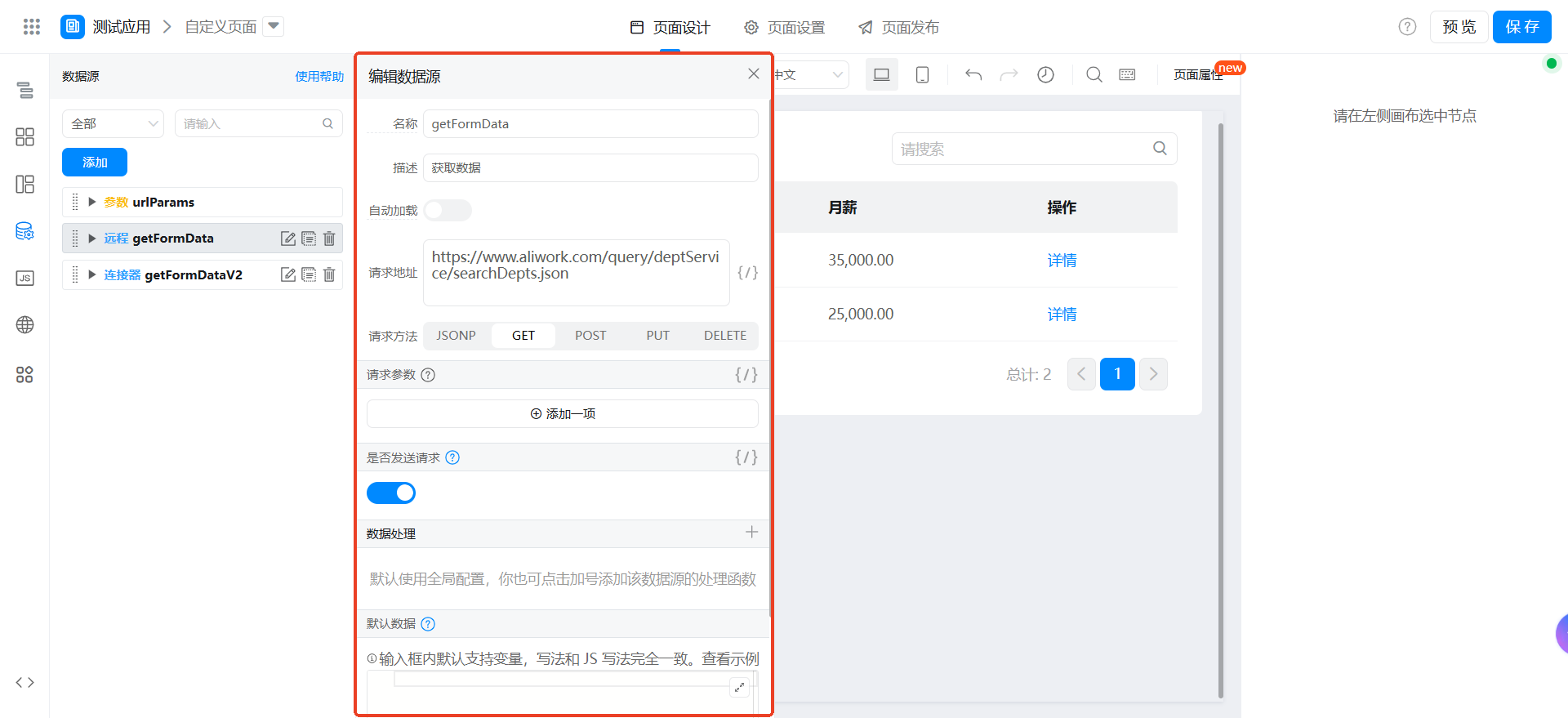
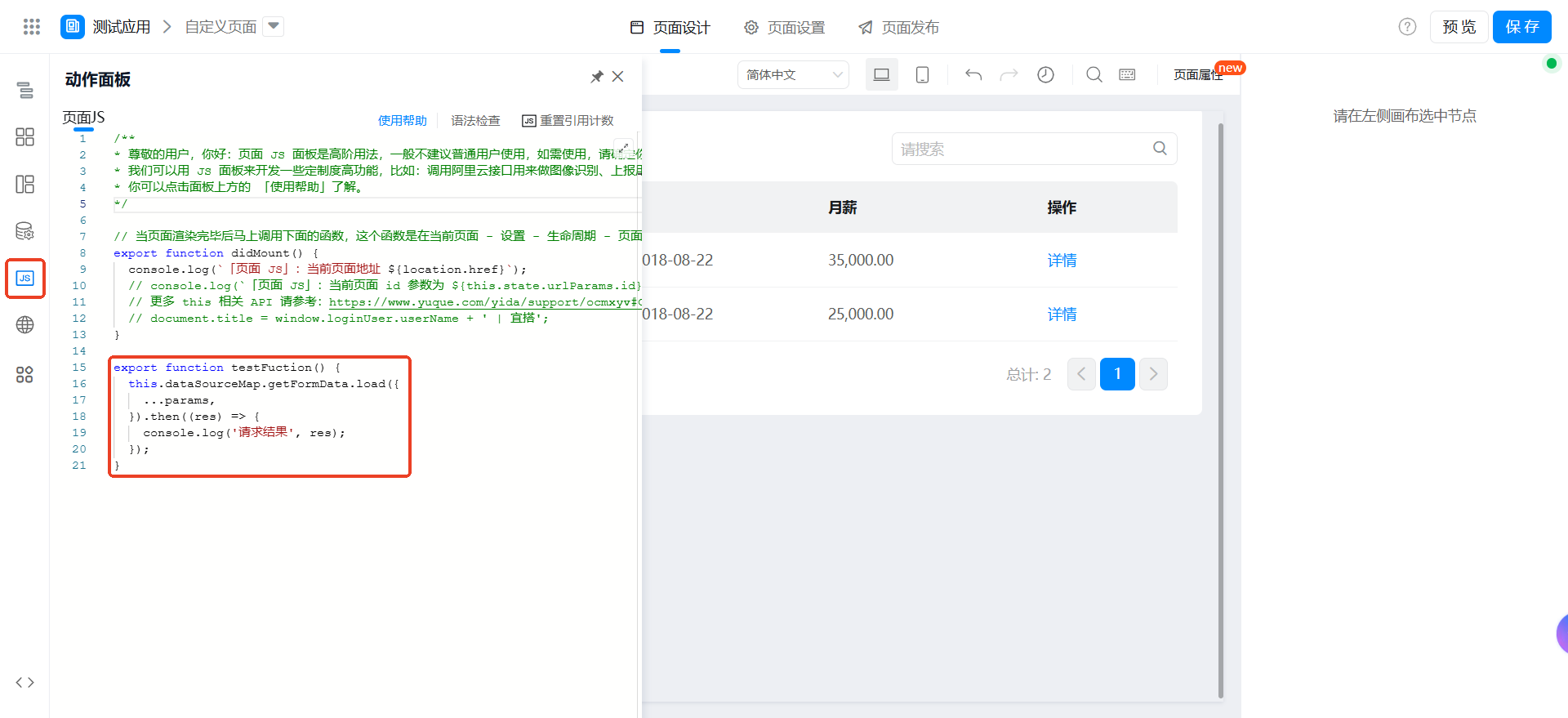
You can also add the custom connector created in the previous step as a suitable data source. After adding it, you can also call it in the front end of the JS panel. For more information, see:Remote data source calls custom connectors.


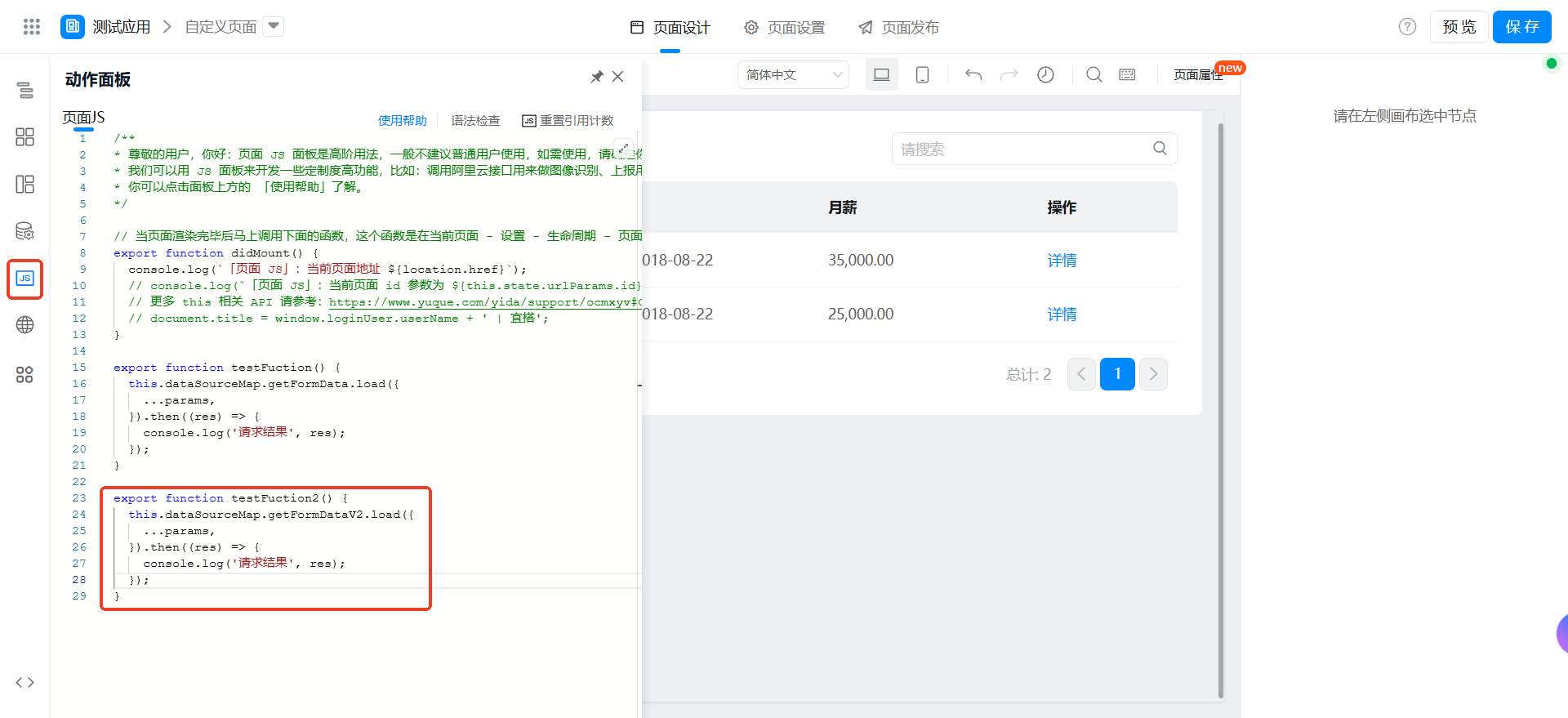
Integration Automation & use in processes
In the integration Automation & Process, we can select the connector node to use the custom connector we created earlier. Through the script node, we can further process the return value of the connector, for more information, see:Integration & Automation-connector.

You can find the custom connector created in the custom group.
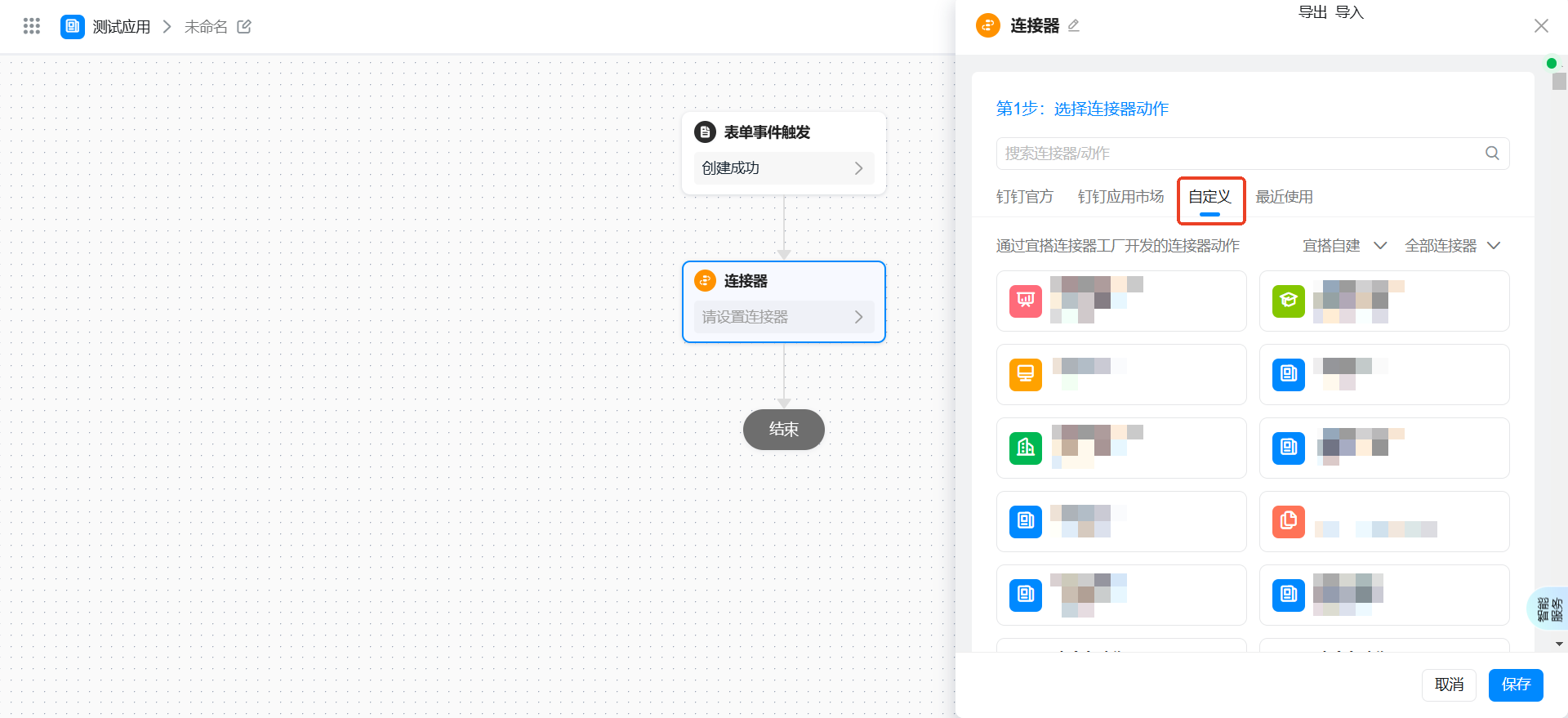
Select the corresponding connector. If authentication exists, configure authentication first and then configure input parameters.

If the input and output parameters of the connector do not meet the interface requirements, you can useScript NodePerform data preprocessing.
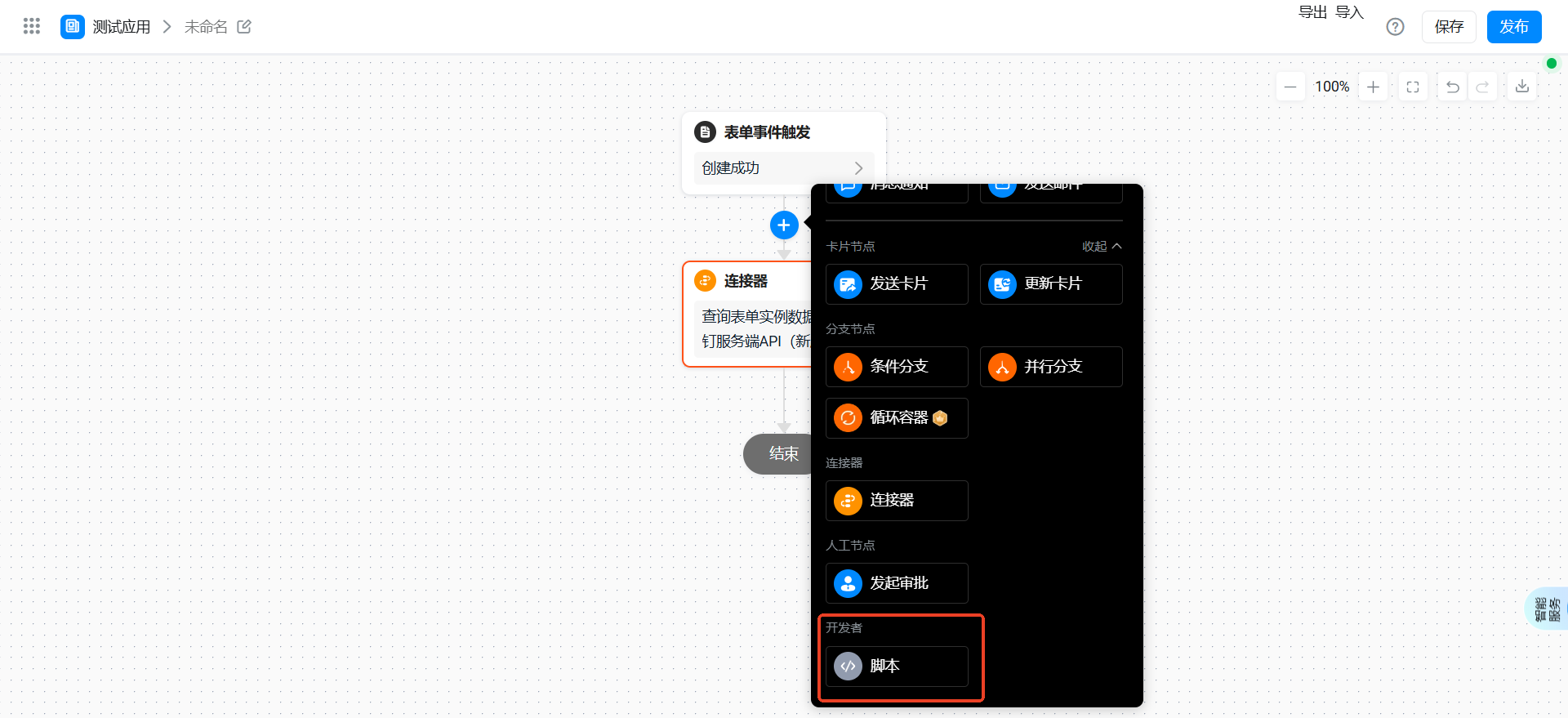
View in the YIDA report
Create a dataset from an Excel or CSV file
FromFile creation datasetAnd use.
Create a data source as a dataset through a data factory
Create FirstData source, after creationCreate a dataset from a databaseAnd use.