Upload and compress images in the form
This case is from page 1, a three-party developer 」
1. Usage scenarios
When the uploaded image is large and needs to be compressed to save YIDA of the attachment capacity, see this example.
2. Implement functions
2.1 introduce JS resources and disable automatic upload of the upload image component

// 当页面渲染完毕后马上调用下面的函数,这个函数是在当前页面 - 设置 - 生命周期 - 页面加载完成时中被关联的。
export function didMount() {
// 关闭自动上传,需要压缩图片的图片上传组件都需要关闭自动上传
this.$('imageField_l7zmi4nk').set('autoUpload', false); // 图片压缩One
this.$('imageField_lhg0ipwp').set('autoUpload', false); // 图片压缩Two
this.utils.loadScript('https://g.alicdn.com/code/lib/compressorjs/1.1.1/compressor.min.js'); // 资源引入,无需修改
}
2.2 Configuration Table page

2.3 copy the following code to Page JS
// 图片压缩One
export function onSelectFileOne(files) {
this.poptoastLoading('图片压缩中', 100);
this.imgCompressor('imageField_l7zmi4nk', files);
}
// 图片压缩Two
export function onSelectFileTwo(files) {
this.poptoastLoading('图片压缩中', 100);
this.imgCompressor('imageField_lhg0ipwp', files);
}
// 下述代码都不需要修改
export function onImgSuccess() {
this.onCloseLoading();
};
export function imgCompressor(selectedField = '', files = []) {
const selectedFD = this.$(selectedField);
const selectedType = this.$(selectedField).get("type");
const isMobile = this.utils.isMobile()
files.forEach(fileItem => {
const reader = new FileReader();
reader.onload = () => {
const file = dataURL2Blob2File(reader.result, fileItem);
if (!file) {
return;
}
new Compressor(file, {
quality: 0.2, // 压缩率,想修改要锁比例,只要修改这个参数即可
maxWidth: 1800, // 最大宽度
maxHeight: 1400,// 最大高度
mimeType: 'image/jpeg',
success(result) {
const formData = new FormData();
result.lastModifiedDate = new Date();
result.name = fileItem.name;
result.uid = fileItem.uid;
let uploaderRef = null;
if (selectedType === "drag") {
uploaderRef = selectedFD.uploaderRef.uploaderRef;
} else {
uploaderRef = isMobile ? selectedFD.uploaderRef.uploaderRef : selectedFD.uploaderRef;
}
if (uploaderRef.state.value) {
uploaderRef.state.value.forEach(_file => {
if (_file && _file.uid === file.uid) {
_file.size = result.size;
}
});
}
uploaderRef.uploaderRef.startUpload([result]);
},
error(err) {
selectedFD.setValue({});
console.log(err.message);
},
});
};
reader.readAsDataURL(fileItem.originFileObj);
})
};
function dataURL2Blob2File(dataURL, file) {
const arr = dataURL.split(","),
mime = arr[0].match(/:(.*?);/)[1],
bstr = atob(arr[1]),
u8arr = new Uint8Array(bstr.length);
let n = bstr.length;
while (n--) {
u8arr[n] = bstr.charCodeAt(n);
}
const blob = new Blob([u8arr], { type: mime });
blob.lastModifiedDate = new Date();
blob.name = file.name;
blob.uid = file.uid;
return blob;
}
let closeLoading;
export function poptoastLoading(title_str, s) {
closeLoading = this.utils.toast({
title: title_str,
type: 'loading',
size: "large"
});
if (s != 0) {
setTimeout(() => {
this.onCloseLoading();
}, s * 1000);
}
};
export function onCloseLoading() {
if (closeLoading) {
closeLoading();
}
};
2.4 Image Upload component action binding



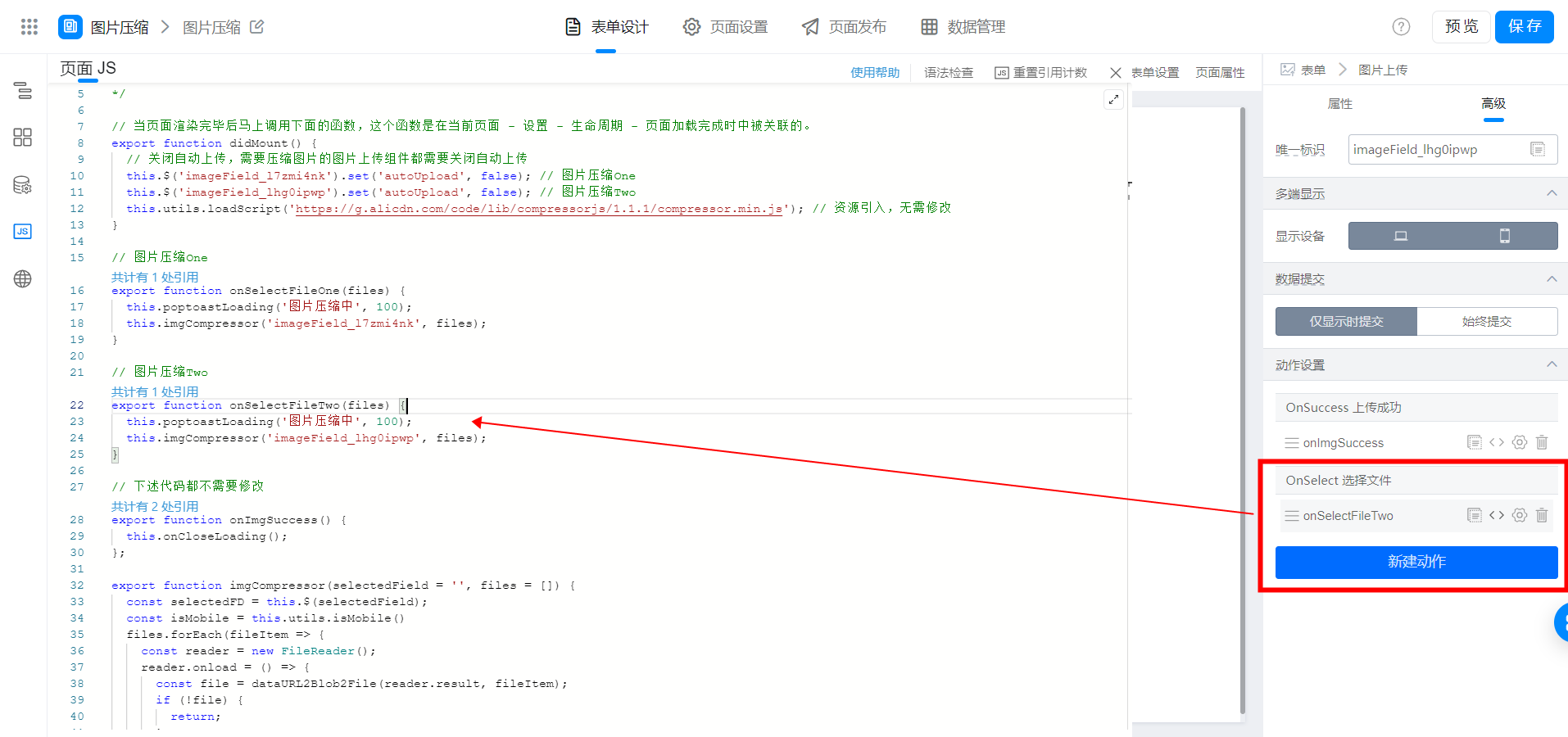
3. Achieve results

Attachment download:

4. Try it online
This doc is generated using machine translation. Any discrepancies or differences created in the translation are not binding and have no legal effect for compliance or enforcement purposes.
Is this document helpful?

