How to modify the form after submitting it?
The form can be edited after being submitted. The design idea of YIDA is to set whether the form can be edited through permissions, and the behavior after clicking the Edit button (you can edit which or different approval nodes or different fields that the approver can see).
1. Permission settings
1.1 set the permission group for view status
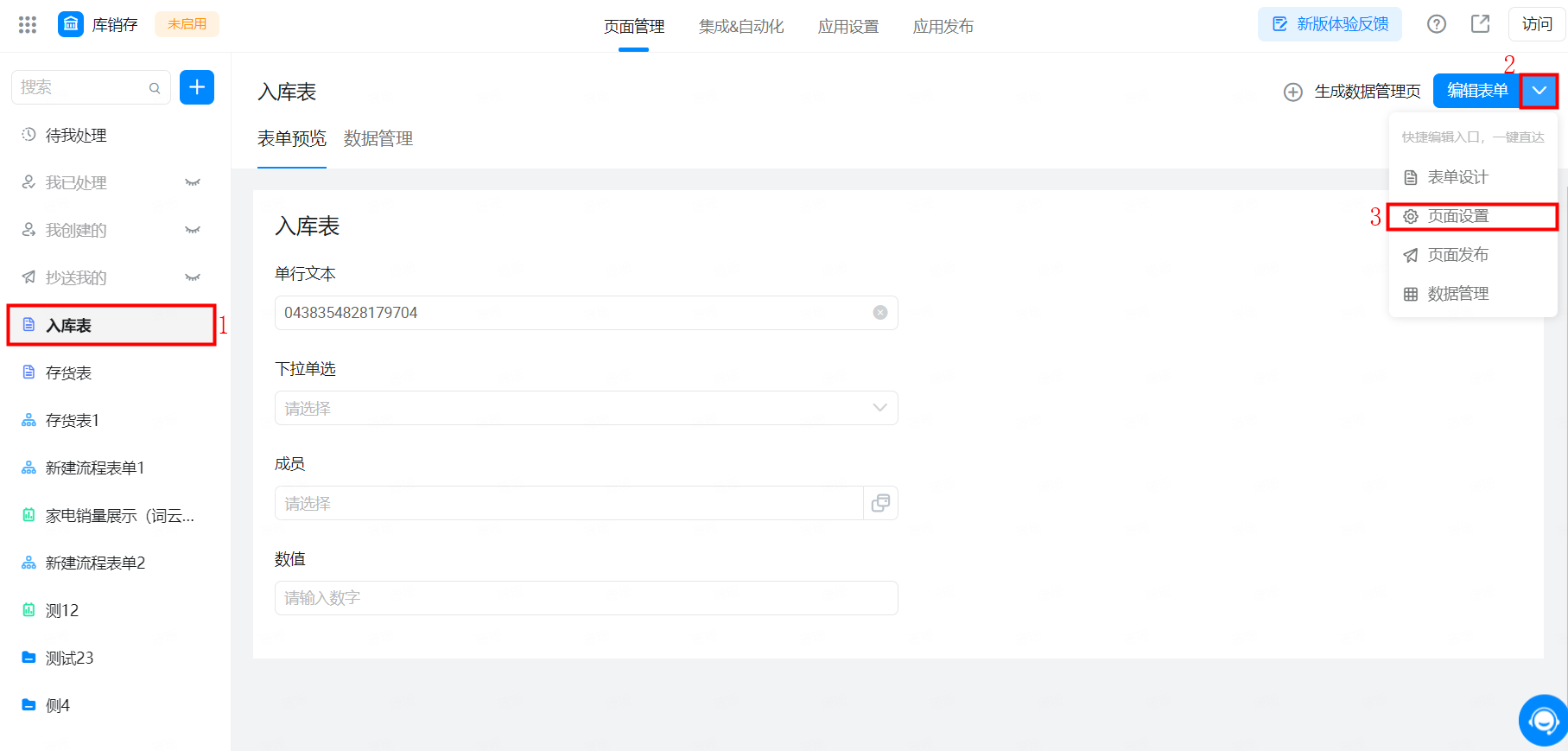
Permission settings

View status
1.2 enable editable permissions
Select custom field permissions, and select editable fields to be edited again.

Set field permissions
1.3 submit data

1.4 edit form content
After submitting the data, you can see the edit button on the view data details page, and click edit to edit the previously set fields again.
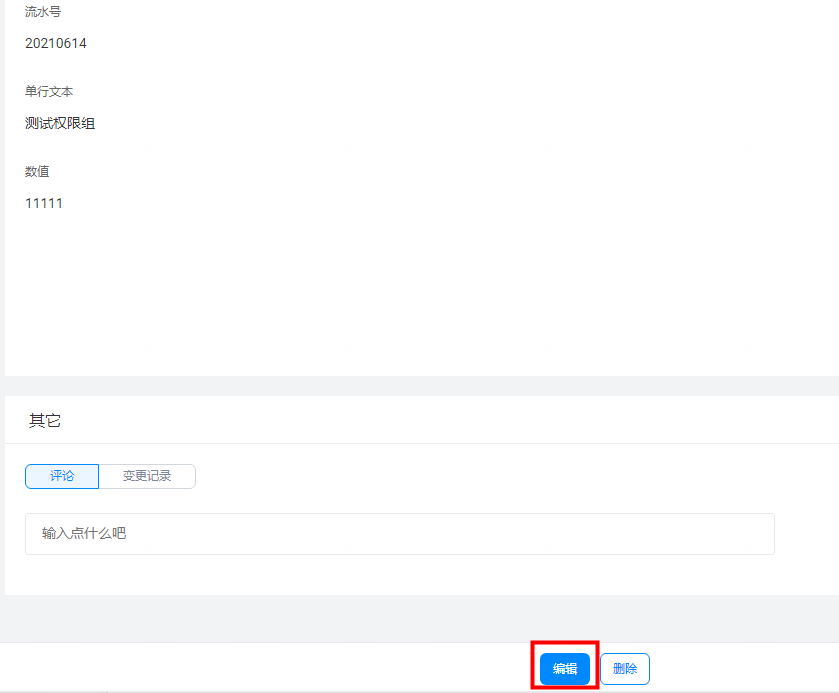
Form data details
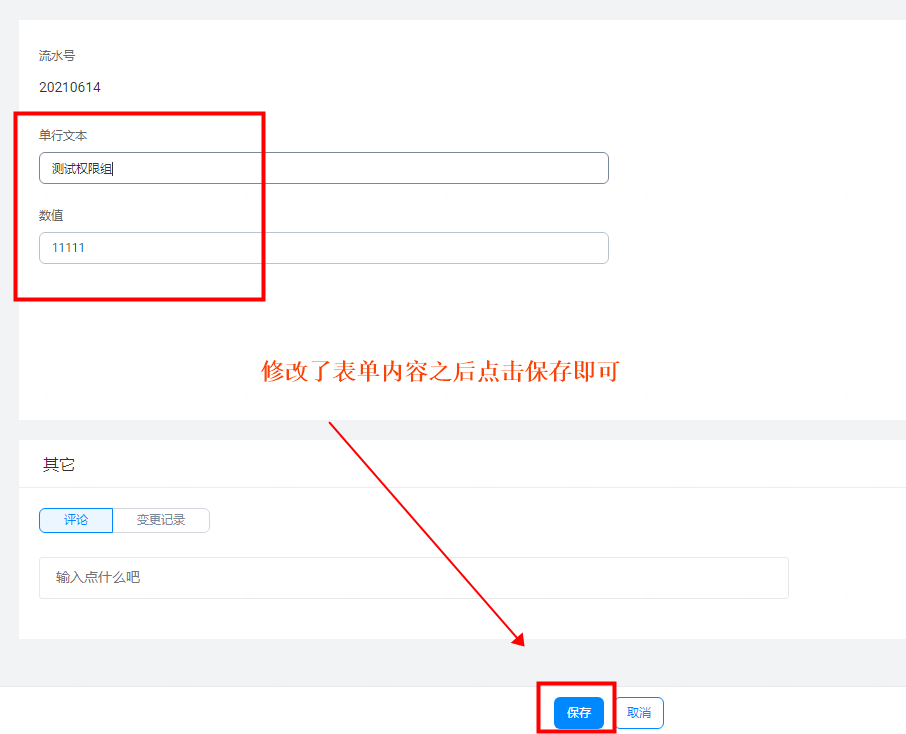
Click save after editing
YIDA in order to better optimize the content and quality of YIDA user manual, it takes you 3-5 minutes to fill in the document feedback questionnaire. The document feedback questionnaire is submitted anonymously, and the questionnaire information is only used for YIDA document experience feedback collection. Thank you for your support for YIDA!
-------------------- Get the latest information YIDA, welcome to follow US--------------------
