Click a pie chart item in the report to jump to the table details list.
1. Usage scenarios
Click an item in the pie chart of the report and drill down to a specific details table to see all the information under the pie chart item category.
2. Implement functions
2.1 configure pie charts and filter
Pie chart configuration:

Link configuration:

2.2 configure tables and filter
Table configuration:
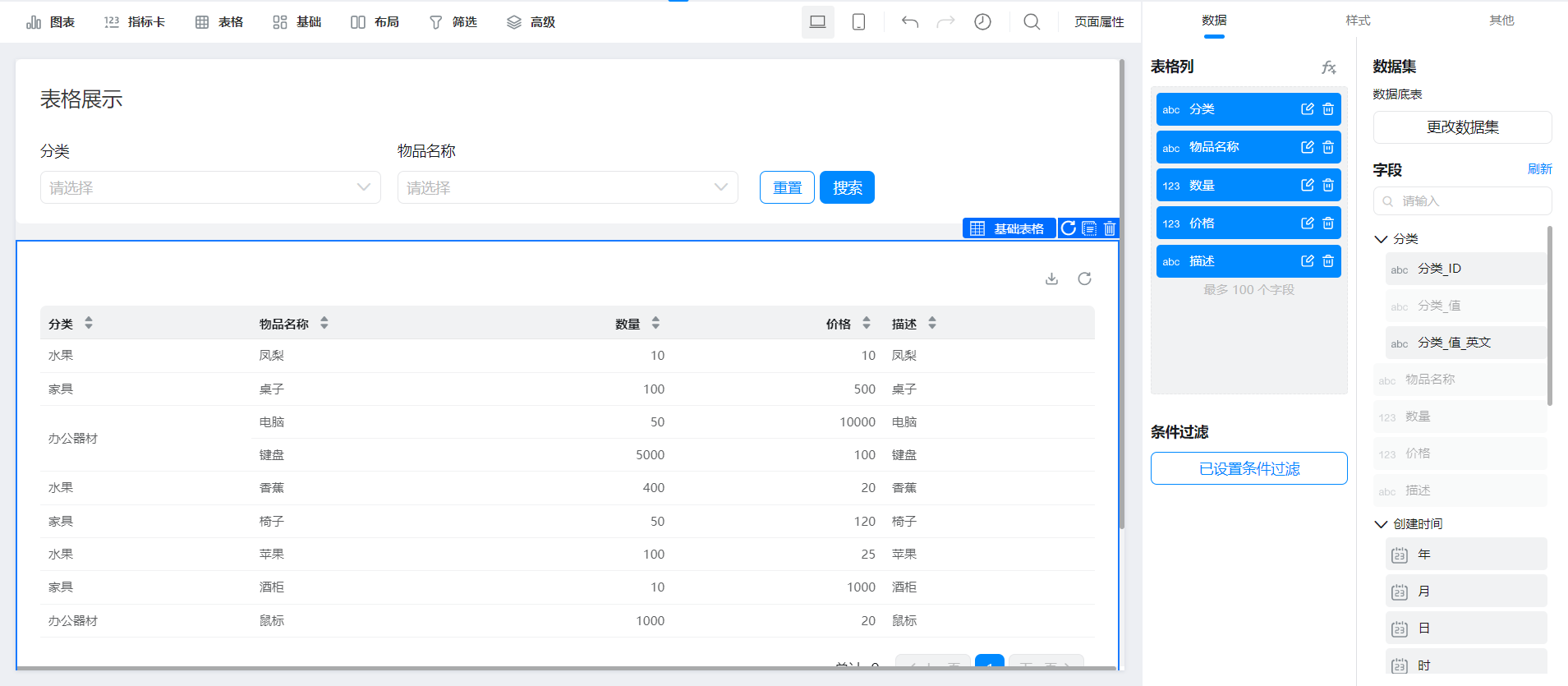
Filter configuration:

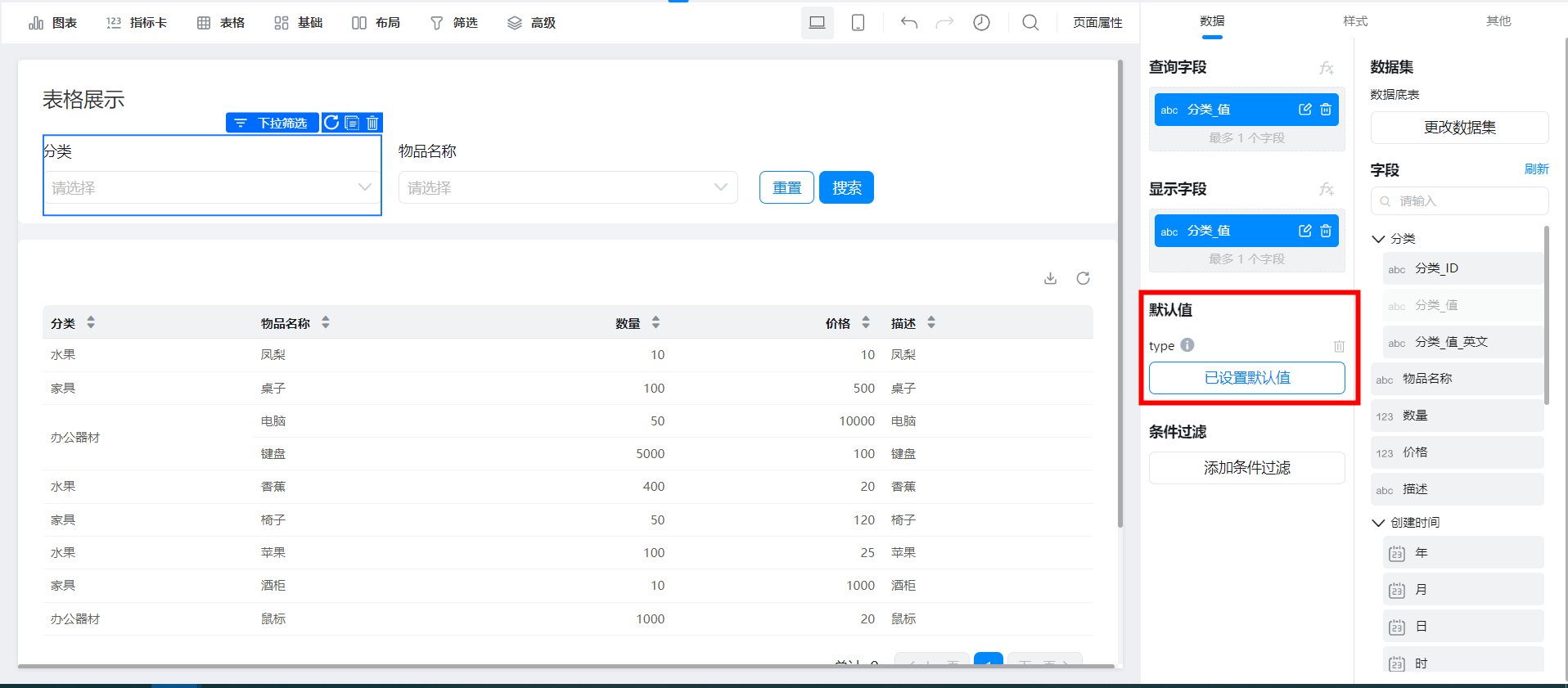
3. Achieve results

4. Try it online
This doc is generated using machine translation. Any discrepancies or differences created in the translation are not binding and have no legal effect for compliance or enforcement purposes.
本文档对您是否有帮助?
