One-click dialing in reports
1. Usage scenarios
The table component on the report page contains the mobile phone number information of the person. When viewing the data on the report page, you need to click the corresponding mobile phone number to realize one-click dialing.
2. Procedure
2.1 Set Table components
Add the column field corresponding to the mobile phone number to the table component on the report page.
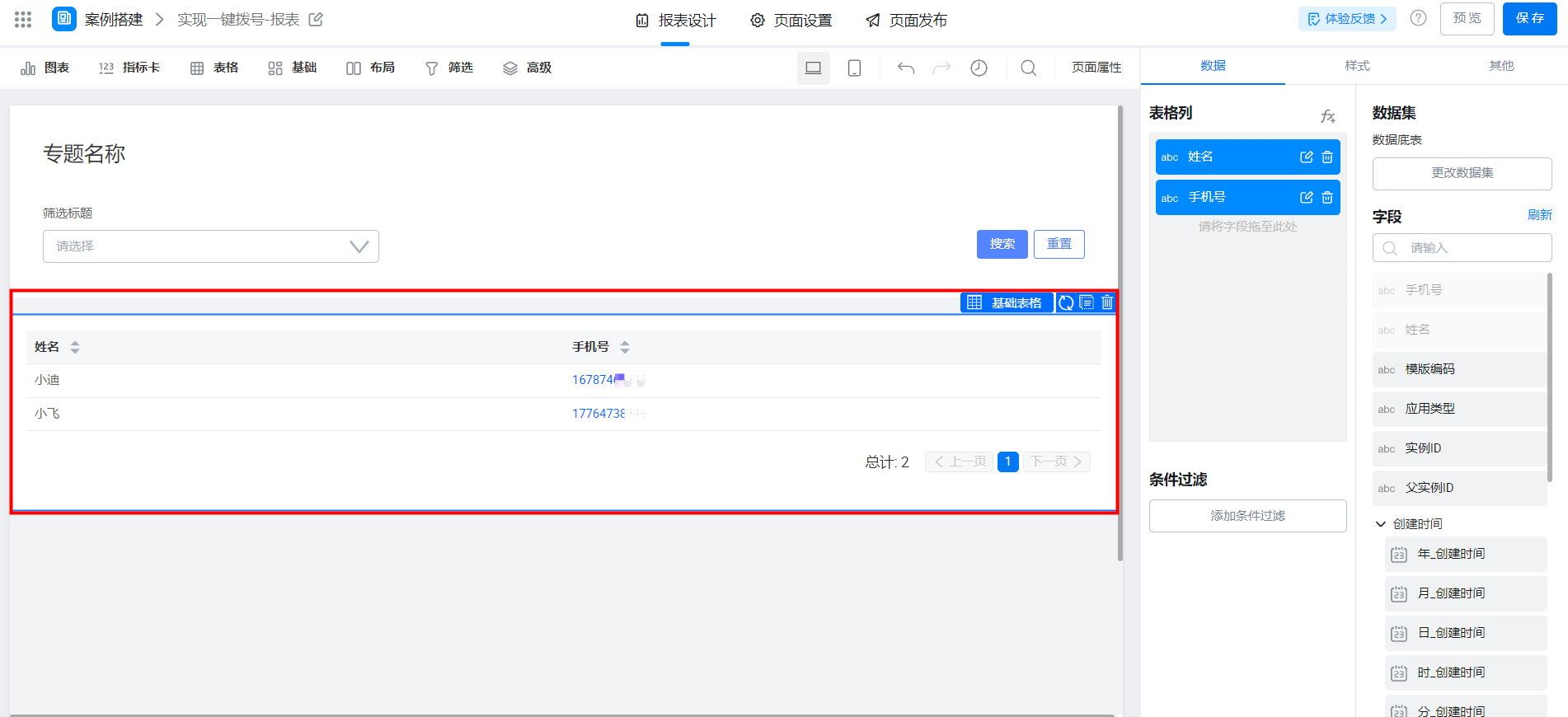
Report editing page
2.2 Set jump
Click edit, set the mobile phone number field link in the data settings panel, and enter the link content to jump.
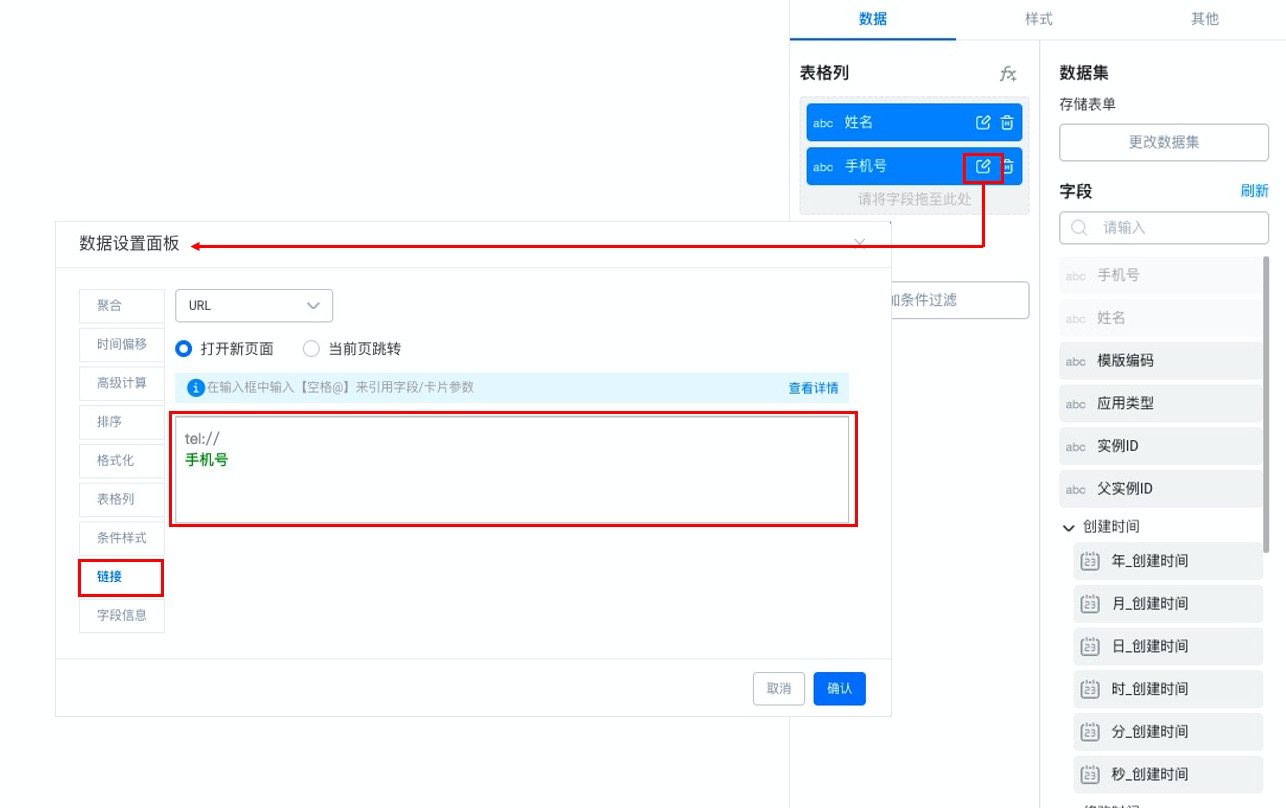
Set mobile phone number Field Link
3. Effect demonstration
Set the jump link and select the configured fields/parameters/filters in the table from the [space] + [@] drop-down list.Note: switch the input method to English and enter tel:// + space + @ mobile phone number field.
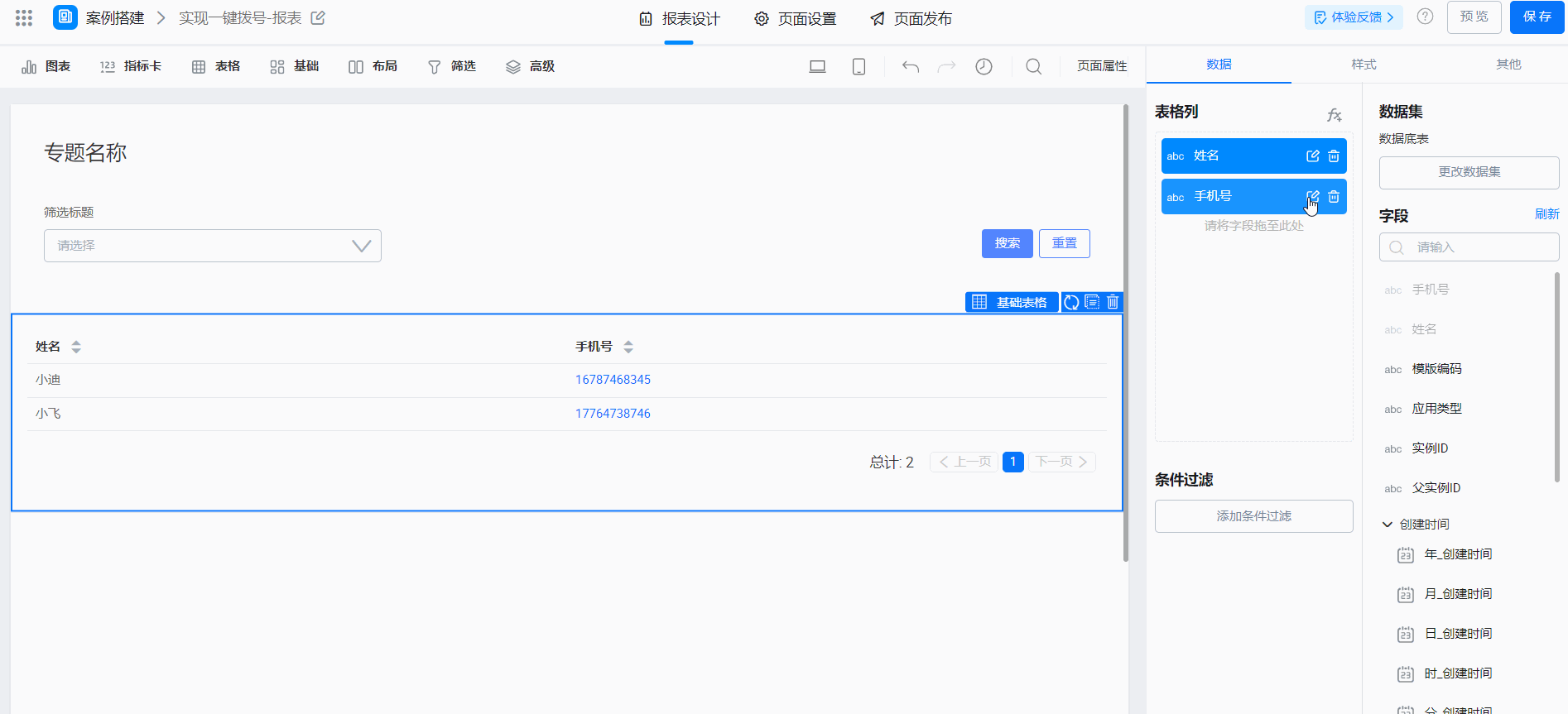
Effect realization
YIDA in order to better optimize the content and quality of YIDA user manual, it takes you 3-5 minutes to fill in the document feedback questionnaire. The document feedback questionnaire is submitted anonymously, and the questionnaire information is only used for YIDA document experience feedback collection. Thank you for your support for YIDA!
-------------------- Get the latest information YIDA, welcome to follow US--------------------
