钉钉文档X宜搭空间门户组件
功能简介
此钉钉文档组件可以在宜搭空间门户中使用。使用该组件,可选择当前组织下您有权限的钉钉文档或文档文件夹并在空间门户中展示。
说明:钉钉文档目前仅支持在空间门户中使用。
准备工作
在使用钉钉文档插件之前,你需要先完成以下准备工作。
- 开通宜搭专属版。
- 已具备钉钉文档记录。
适用场景
钉钉文档目前支持在门户页面,上传及在线访问钉钉文档,帮助企业人事部快速完成文档上传工作,如:企业政策、人事规范、紧急通知、活动通知、风险提示等;帮助企业用户快速查阅相关文档内容,快速get企业最新资讯、重要通知、表彰或通报批评,提高企业整体消息透明度。
安装步骤
- 进入宜搭插件中心。
- 选择钉钉文档插件。
3. 在右侧单击安装插件。
- 插件安装成功后,你可以在钉钉工作台 > 平台管理页面管理插件。
说明:详情请参考插件管理。
操作步骤
- 入口:标题栏选择【平台管理】-点击空间管理- 列表操作选择【编辑】。
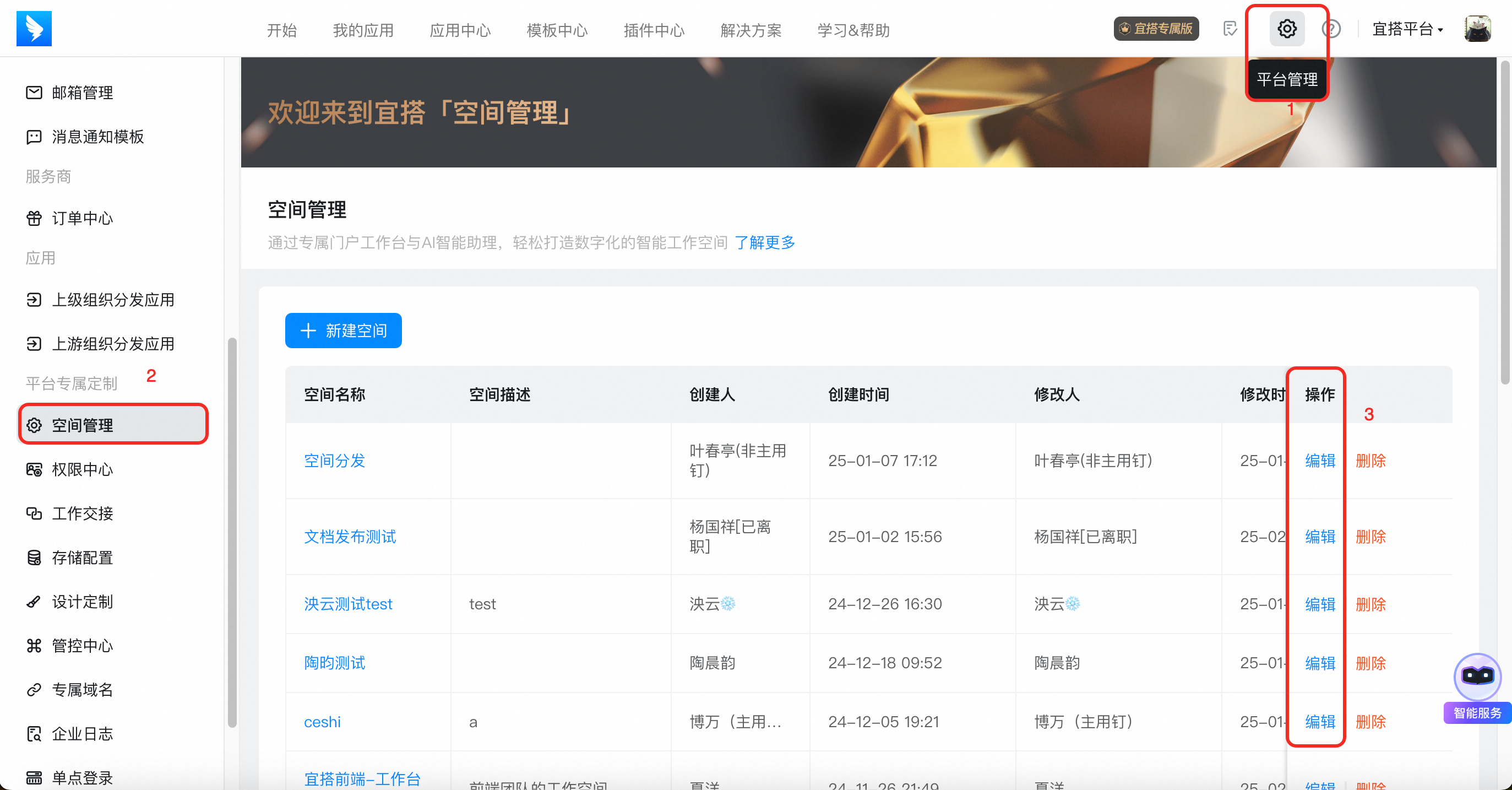
- 进入门户设计板块,选择钉钉文档组件。
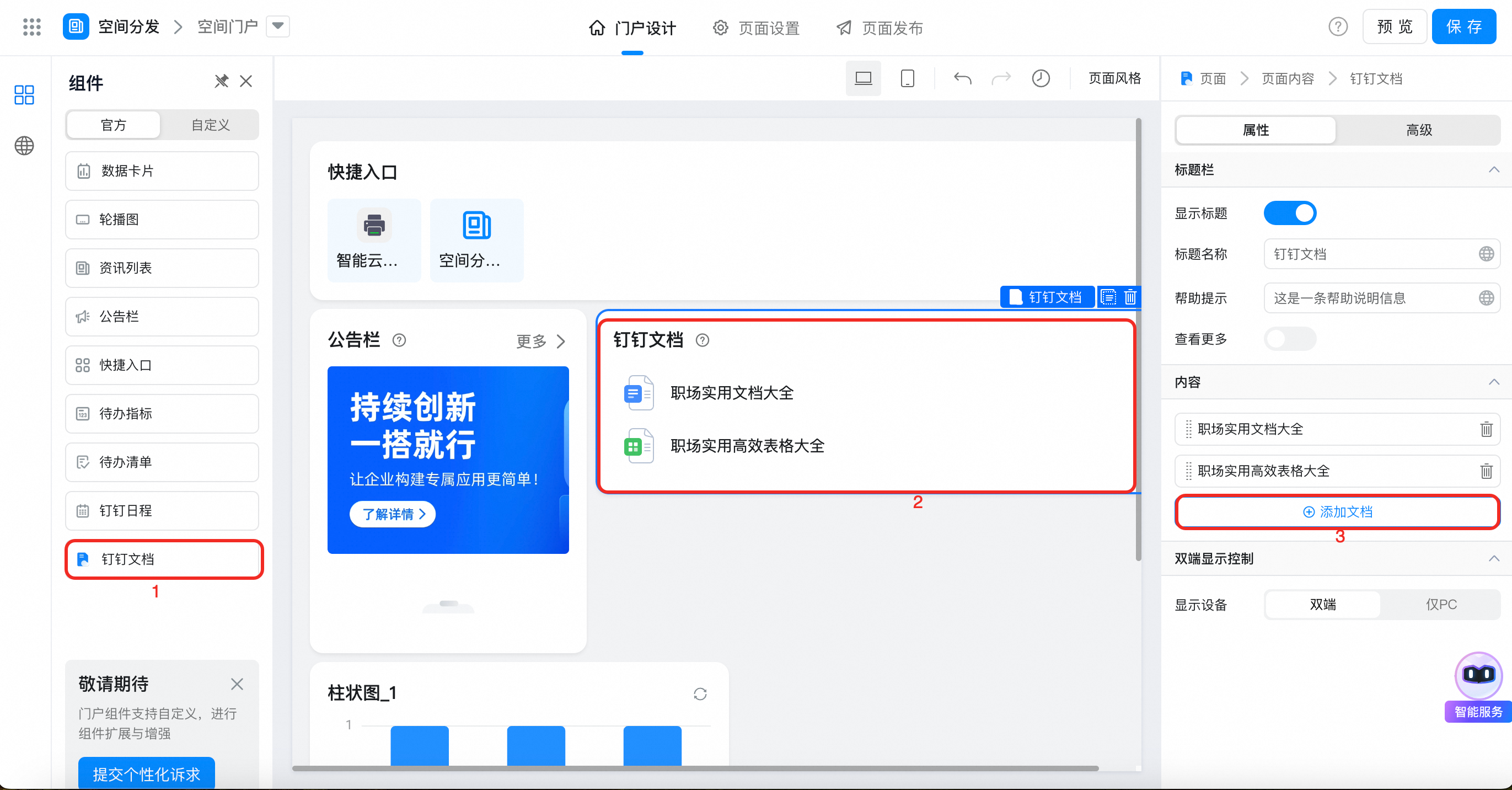
- 右侧配置组件,点击【添加文档】,在弹窗中选择钉钉文档,点击确定,将文档加入至钉钉文档组件中。
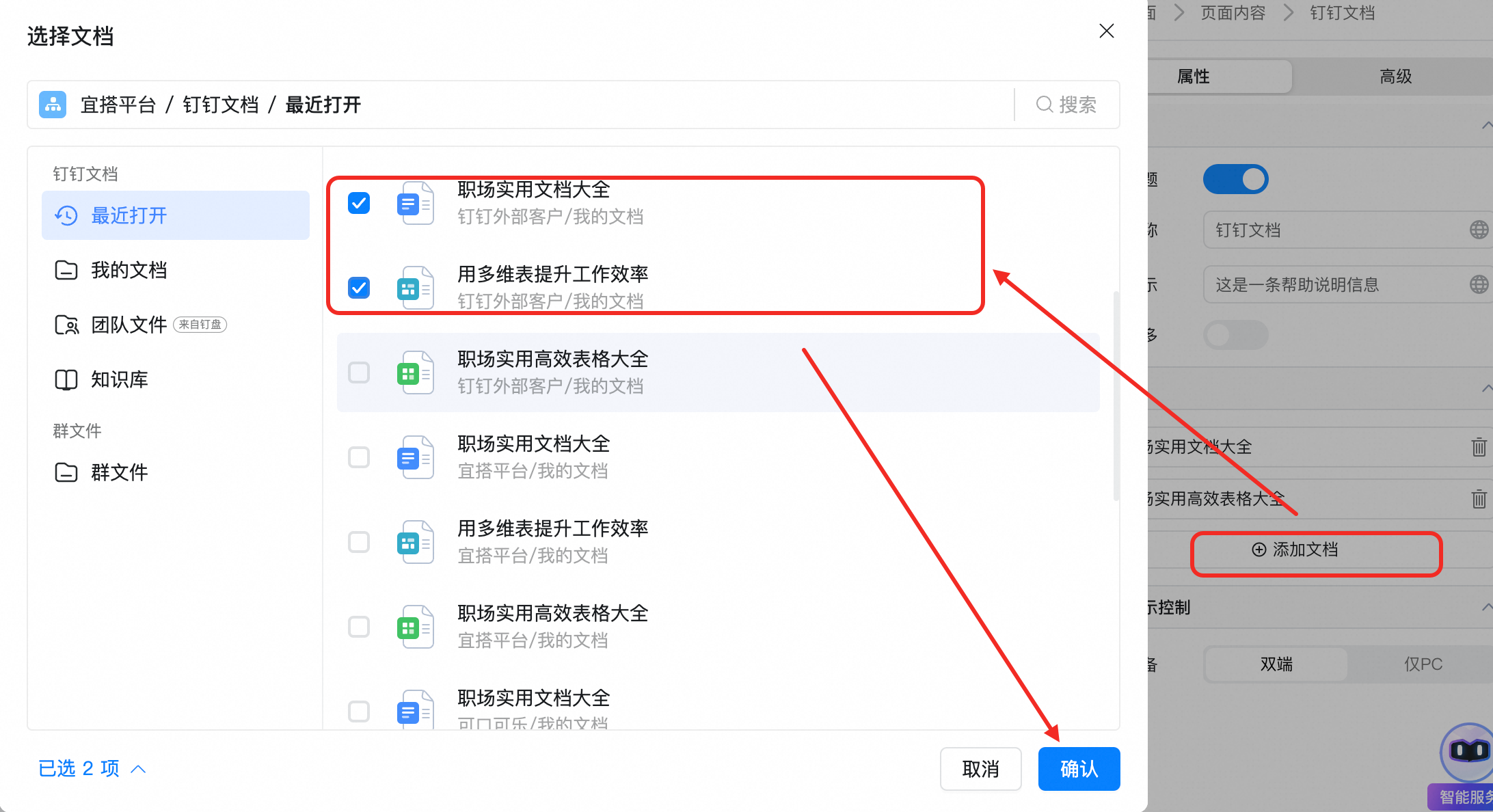
- 预览页面,可在线查看相关钉钉文档详细内容。
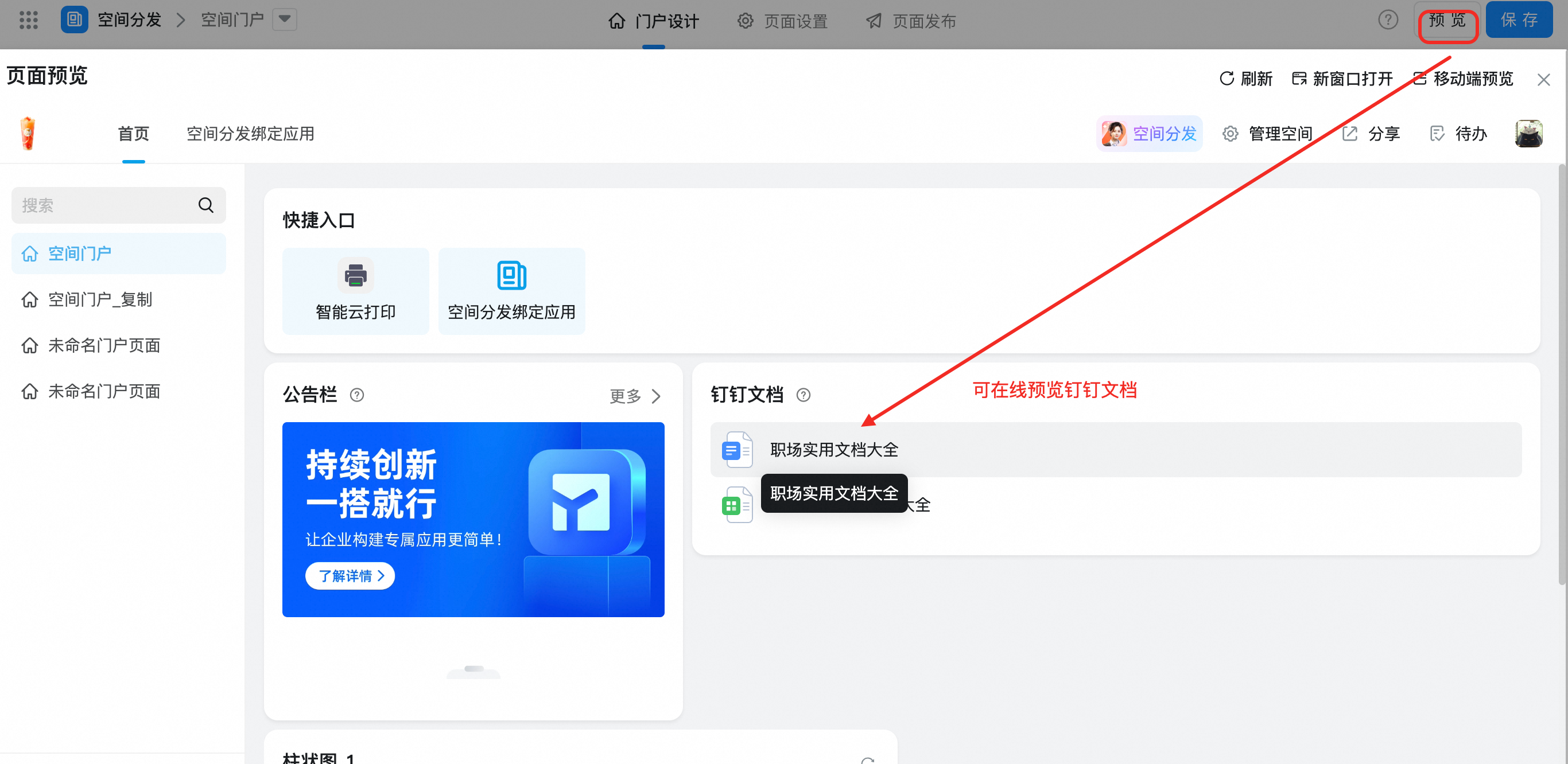
This doc is generated using machine translation. Any discrepancies or differences created in the translation are not binding and have no legal effect for compliance or enforcement purposes.
本文档对您是否有帮助?