Precautions and FAQs
This article describes the problems you may encounter when using aggregate tables and the precautions for aggregating tables.
Precautions
- Filter and verify aggregate tables:If the aggregate table is configured with filter conditions, the submit verification is onlyData that meets the filter criteriaIt takes effect. Data that does not meet the filter criteria will not be submitted for verification;
- Aggregate table publishing:After the aggregate table is published, if the column titles and indicators of the aggregate table are used in fields such as forms or reports, if the aggregate table is modified and republished (modify or delete associations, indicators, etc.), an error may be reported in the form or report where the aggregate table is used. Note that you can modify the build configuration of the reference aggregate table synchronously.
- Several ways to operate data source forms: When you add, delete, and modify data from a data source form through batch import, batch update, batch deletion, automated flow, business rules, and Open API, the update of the aggregate table calculation results is triggered.
- Deleting data from the data source form by deleting new data in this batch in the import record will not trigger the verification judgment of the aggregate table.

- By integrating automation and business rules, the data of the data source form will not trigger the verification judgment of the aggregate table.
- OpenApi whether verification is triggered when you operate the data in the data source form depends on the interface parameter configuration. Parameter description:

- Use hidden fields in Metrics: if a hidden numeric component is used in metric calculation, always submit is enabled for the component ".

- Precision of date component: when the date component is selected as the matching condition, pay attention to the date precision of the form submission. Date systems with different precision will judge different field values, for example, at 00:00:00, September 9, 2024 and September 9, 2024, it will be judged as unequal values.

- Option Class component: if the associated field uses an option Field, the associated field is matched and displayed by the option value (not the displayed value).

FAQ
- Q: If the aggregate table is published incorrectly, please improve the indicator configuration ".
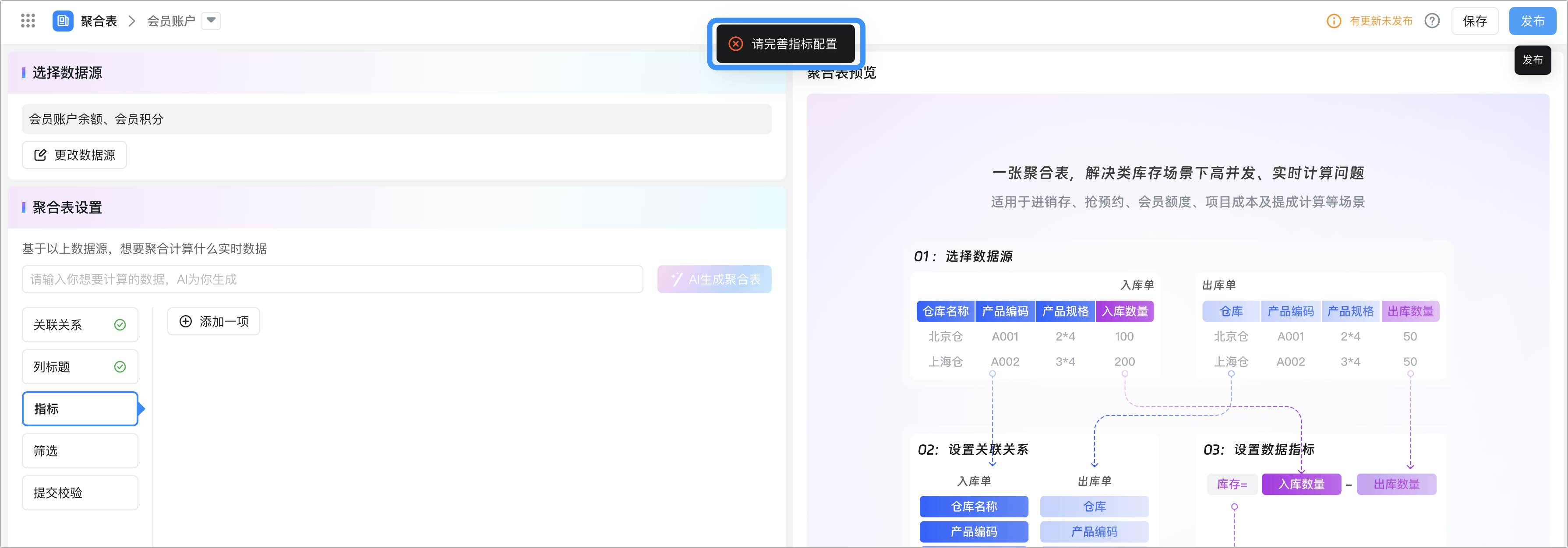
A:For aggregate table publishing, you must configure calculation metrics.
- Q: When an aggregate table is published, an error is reported: Publishing failed: Only some data sources are used in the metric. Data cannot be aggregated properly. Delete unnecessary data sources or modify metric calculation ".
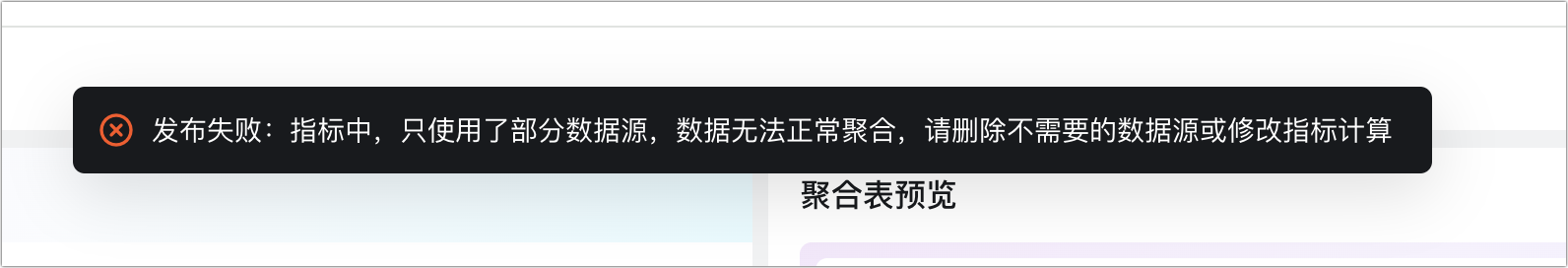
A: The reason for this problem is that only some data source forms are used in the calculation of indicators. Some data source forms do not need to participate in the calculation of indicators, but association relationships are configured, delete unnecessary data source forms
This doc is generated using machine translation. Any discrepancies or differences created in the translation are not binding and have no legal effect for compliance or enforcement purposes.
本文档对您是否有帮助?