Student
1. Usage scenarios
Student Selection components can be used for application scenarios where students need to be selected in K12 campus, such as student evaluation and student score statistics.
2. Basic functions
1.2.1 Multiple selection mode
You can select multiple students. This button can be turned off when students only need to select one.
Form design State | Form running state |
 |  |
1.2.2 Data filling
Data filling can fill the basic data of students maintained in the school student file application into the components of the YIDA application, and automatically generate form data.
- This function only takes effect when the student component is selected as the single-choice mode, and the data filling function cannot be used temporarily in the multi-choice mode.
- You can fill students' attribute information into existing or new fields in the form.
- The student ID information maintained in the student file cannot be filled with data for the time being.
Form design State | Form running state |
  | 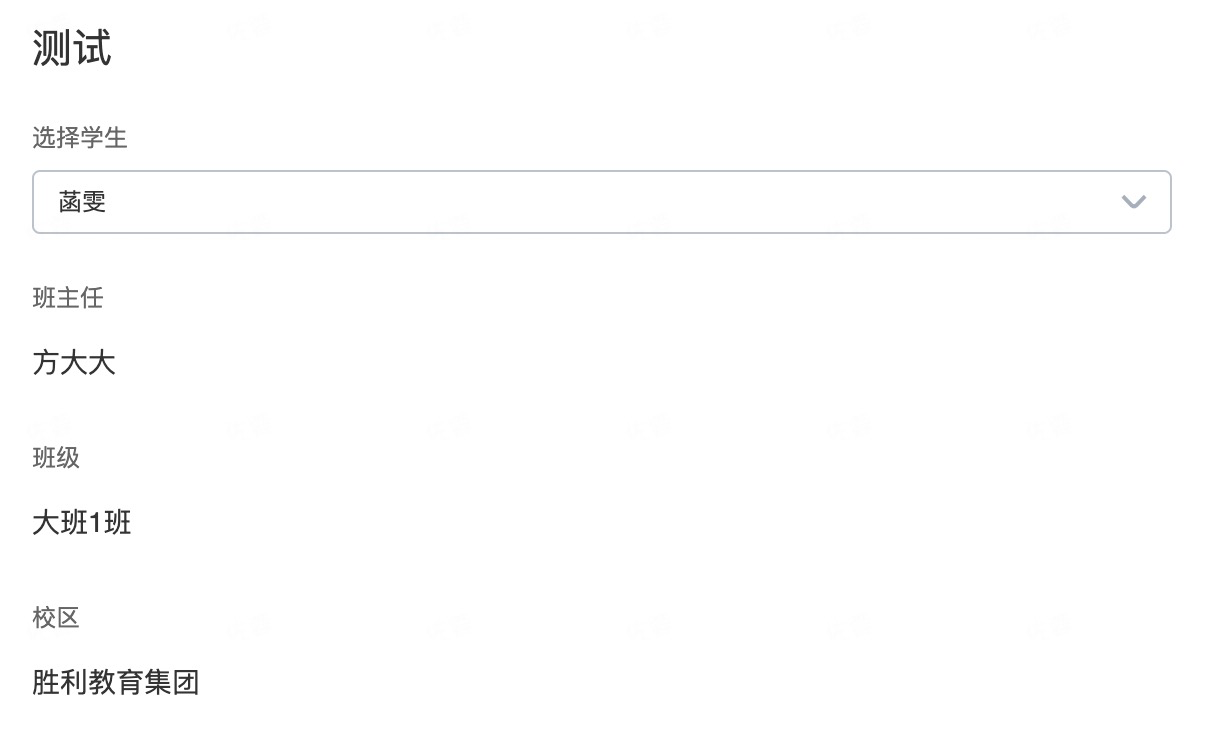 |
3. Data sources
Use the student id and name master data in the home-school address book
4. Select personnel range
Role | Select range |
Master/sub-administrator | All student information |
Head teacher/teacher | All student information |
Parents | Student information associated with home-school connection News |