Grade
1. Usage scenarios
The grade selection component can be used for application scenarios where grade selection is required in K12 campus,
2. Basic functions
2.1 Multi-Choice mode
You can select multiple grades. You can turn off this button when you only need to select one grade.
Form design State | Form running state |
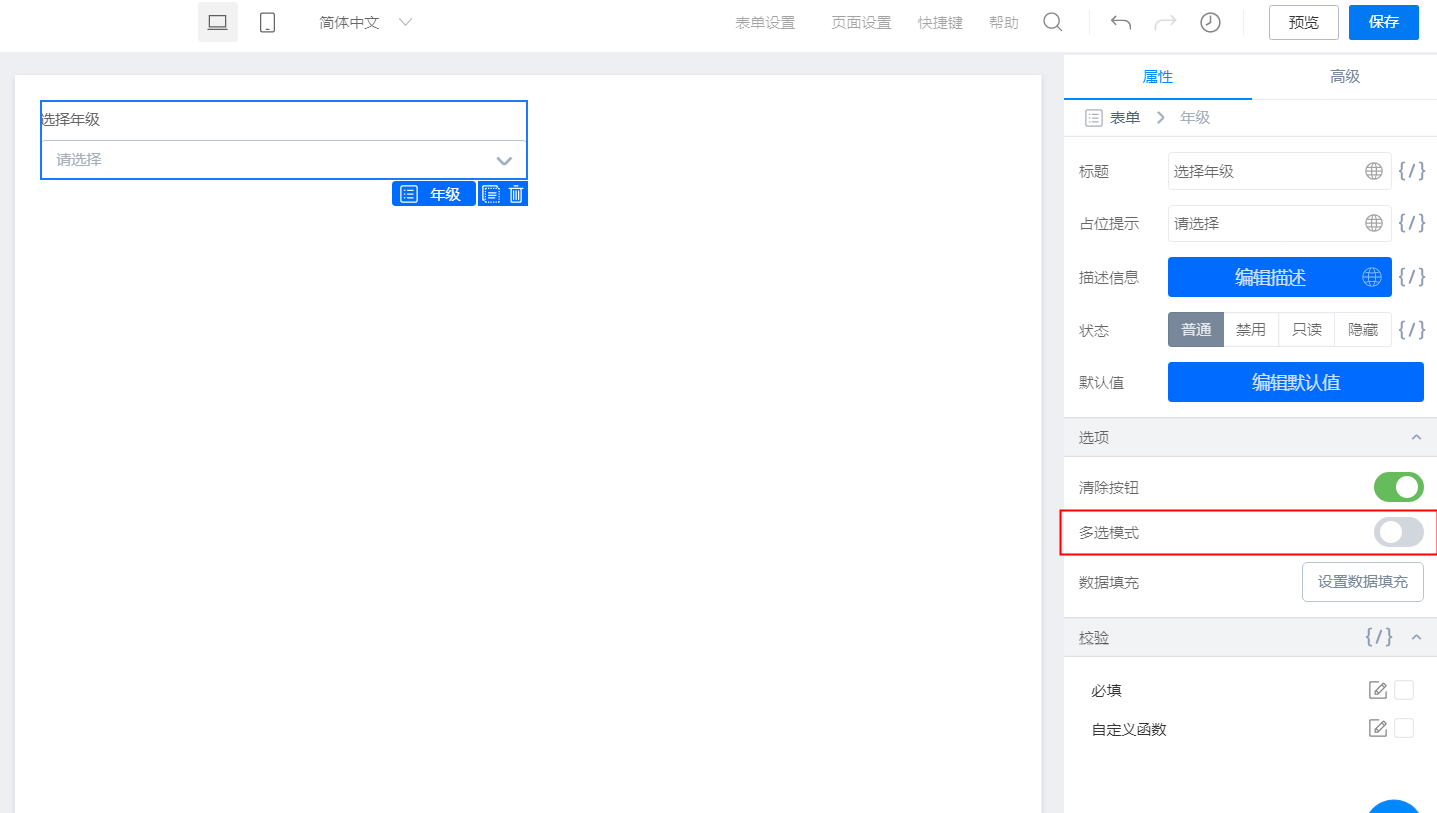 | 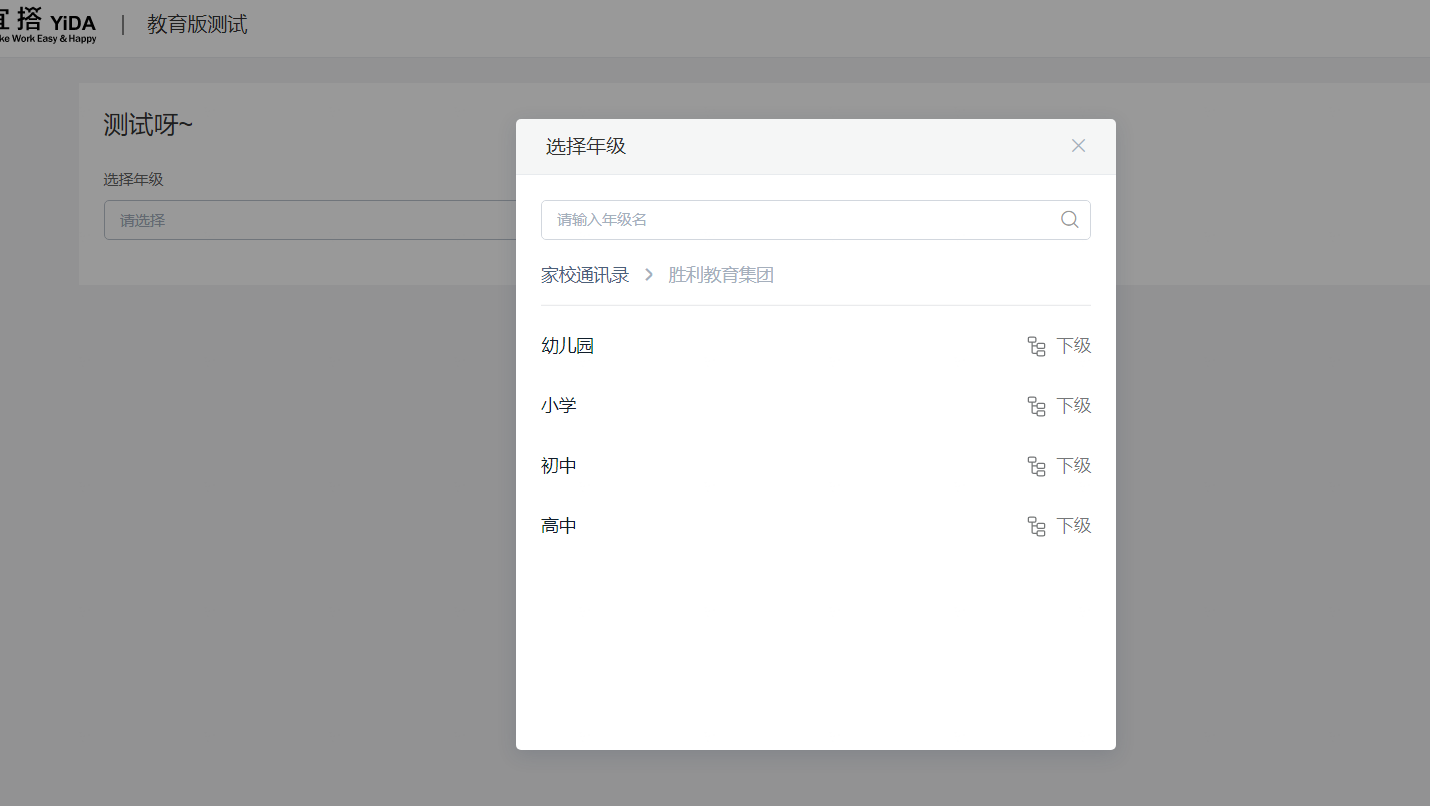 |
2.2 Data filling
Data filling can fill the basic attributes of grade to components of YIDA applications and automatically generate form data. Grade attributes include:
- Campus
- School segment
- Year of admission
Form design State | Form running state |
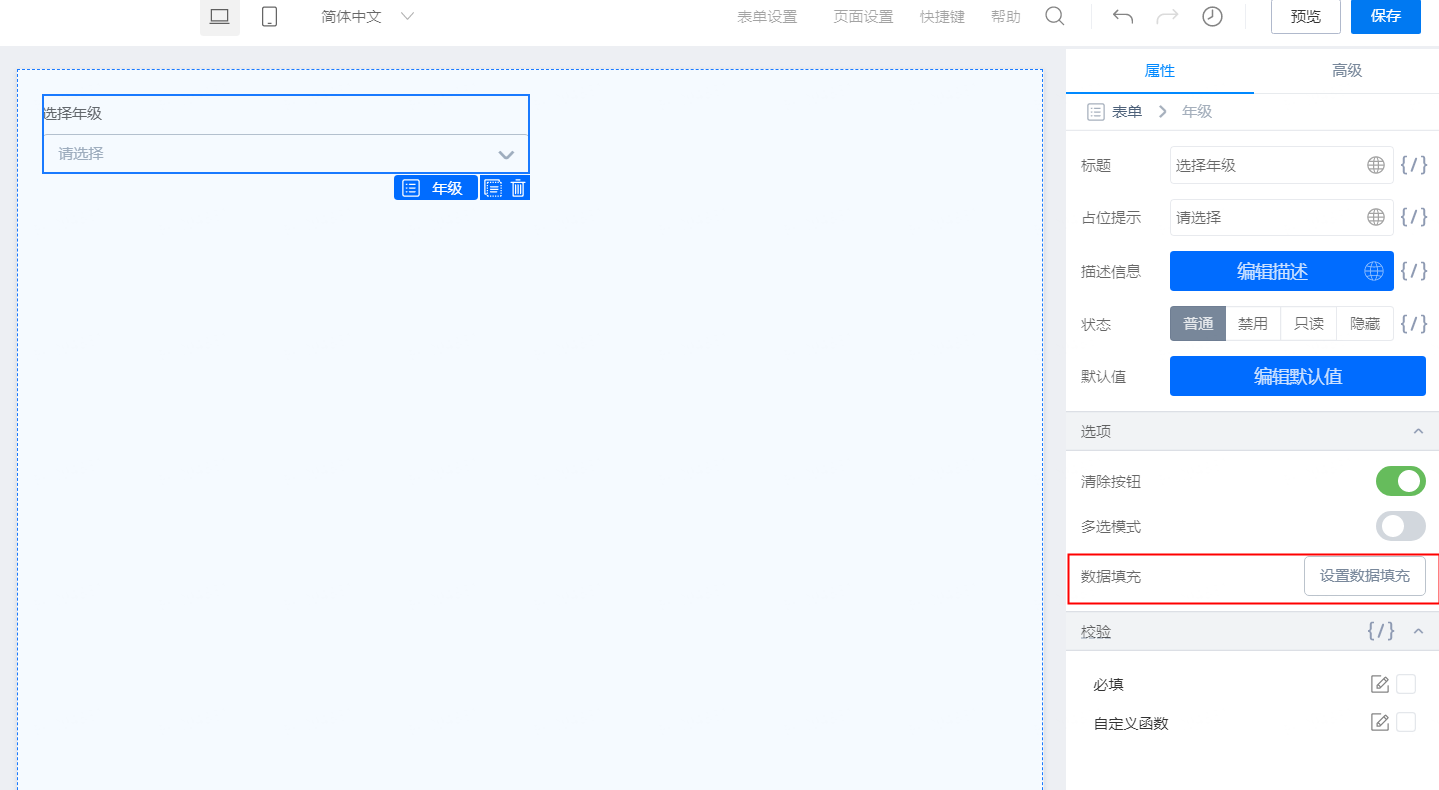 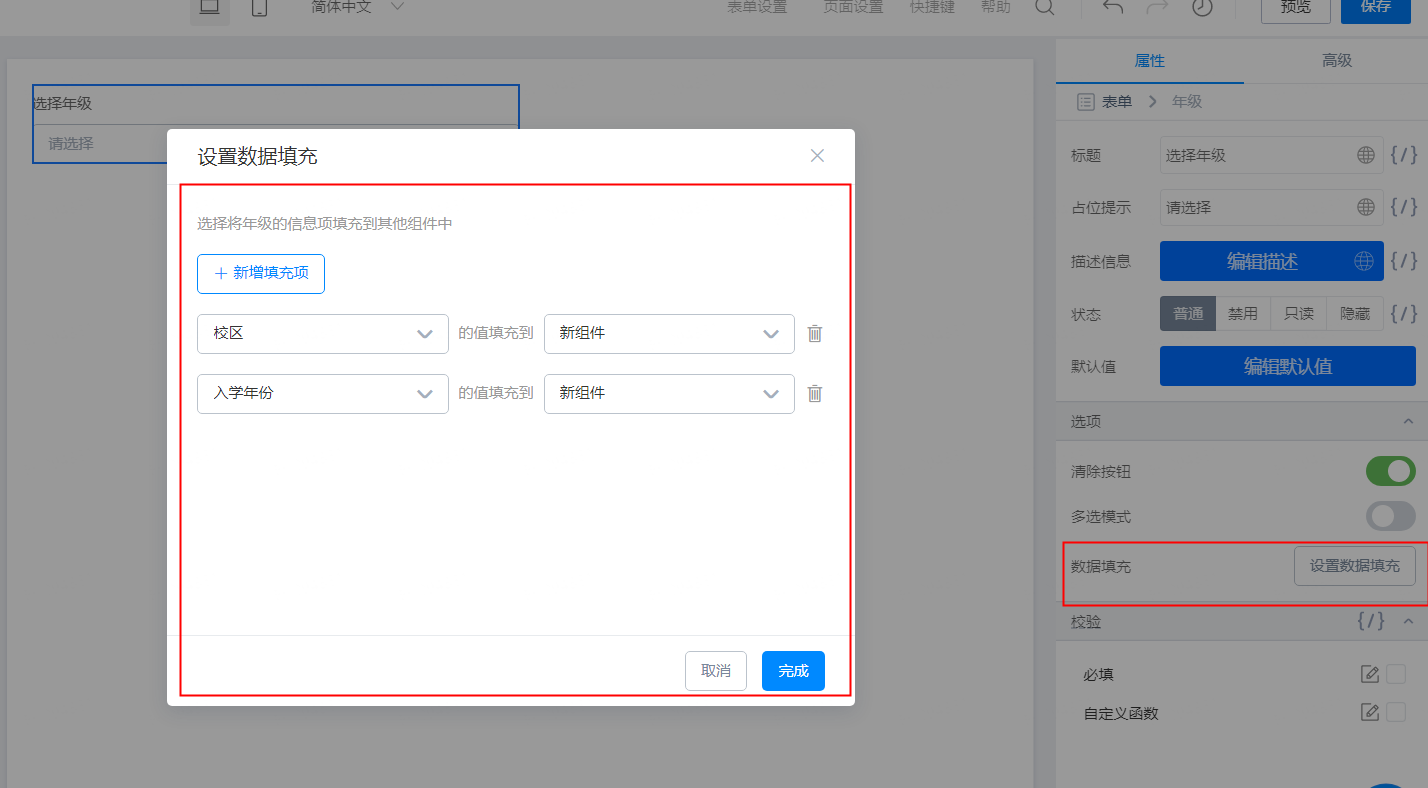 |  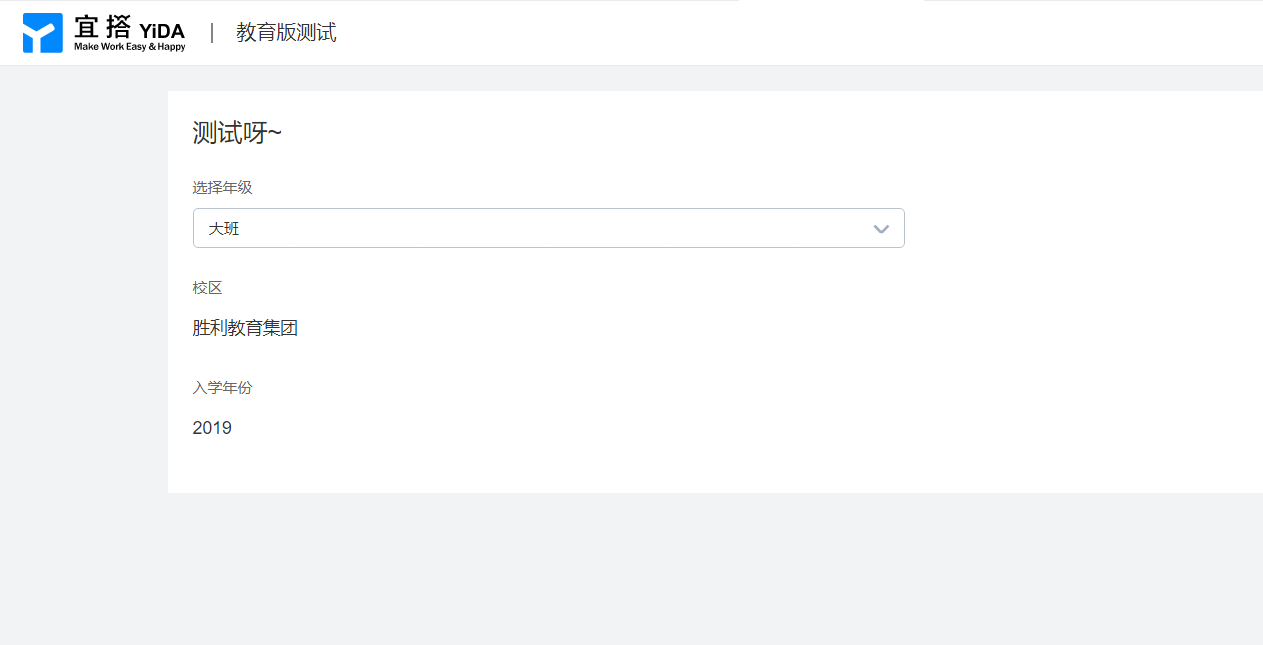 |
3. Data sources
Use the unified grade master data in the home-school address book
This doc is generated using machine translation. Any discrepancies or differences created in the translation are not binding and have no legal effect for compliance or enforcement purposes.
Is this document helpful?