YIDA page type
According to different functions and scenarios, YIDA divides various functional modules into common forms, flow chart, reports, broadcast portals, DataV screens, custom pages, and external links. These modules can work together to solve problems in business scenarios according to different usage scenarios and requirements. This topic describes the features of each page.
Common form
YIDA common forms are used for data collection and data collaboration, such as modification, deletion, import, and export. At the same time, ordinary forms also support fine-grained permission management. You can configure different permission groups to achieve different editing for different people, roles, and departments.
Description: For more information, seeCommon form.
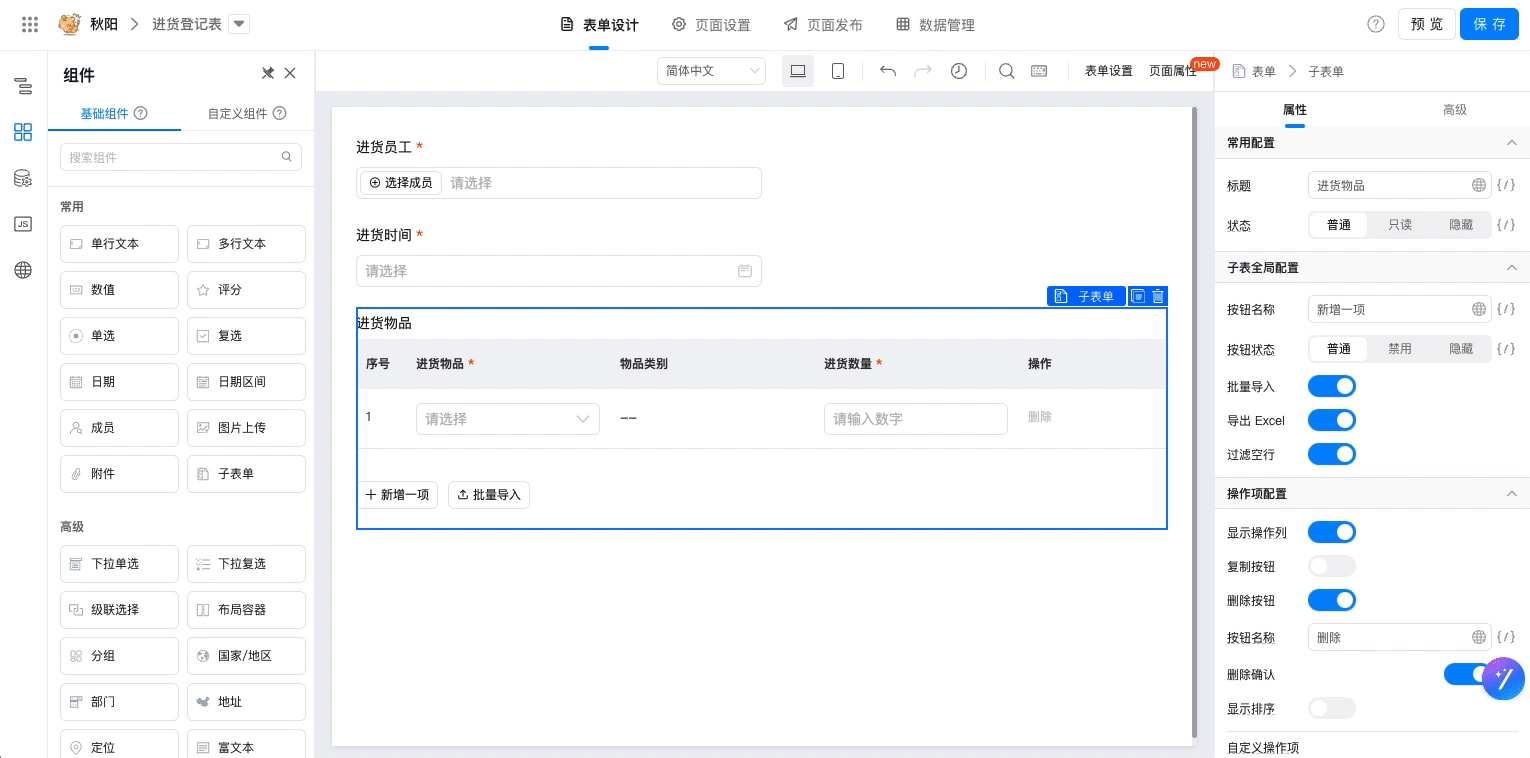
Flow chart
Flow table is a data entry method. In flow chart, you need to set a route in advance so that data can be entered orderly and regularly, such as leave and reimbursement.
Before implementing Flow chart with these functions, you need to consider the planning and design of the process, including steps, flow charts, and control conditions. Flow chart can provide enterprises or organizations with more efficient working methods by improving data entry efficiency and reducing data entry errors.
Description: For more information, seeFlow chart.

Aggregate table
YIDA aggregate table is a computing table formed by aggregation of multiple forms. It has the characteristics of real-time computing and real-time verification, and supports application of other functional modules (forms, reports, associated forms, portal data cards, etc.).
Description: For more information, seeAggregate table.
Report
The data of forms, processes, and self-built business systems can be analyzed on the reports page. Here, data can not only be clearly presented, but also be operated, edited, deleted, exported, and printed, thus realizing the effective management and use of data. Whether it is business meetings, market research or enterprise operation decisions, you can use the report page to obtain valuable information so as to make more scientific judgments and decisions.
Description: For more information, seeReport page.
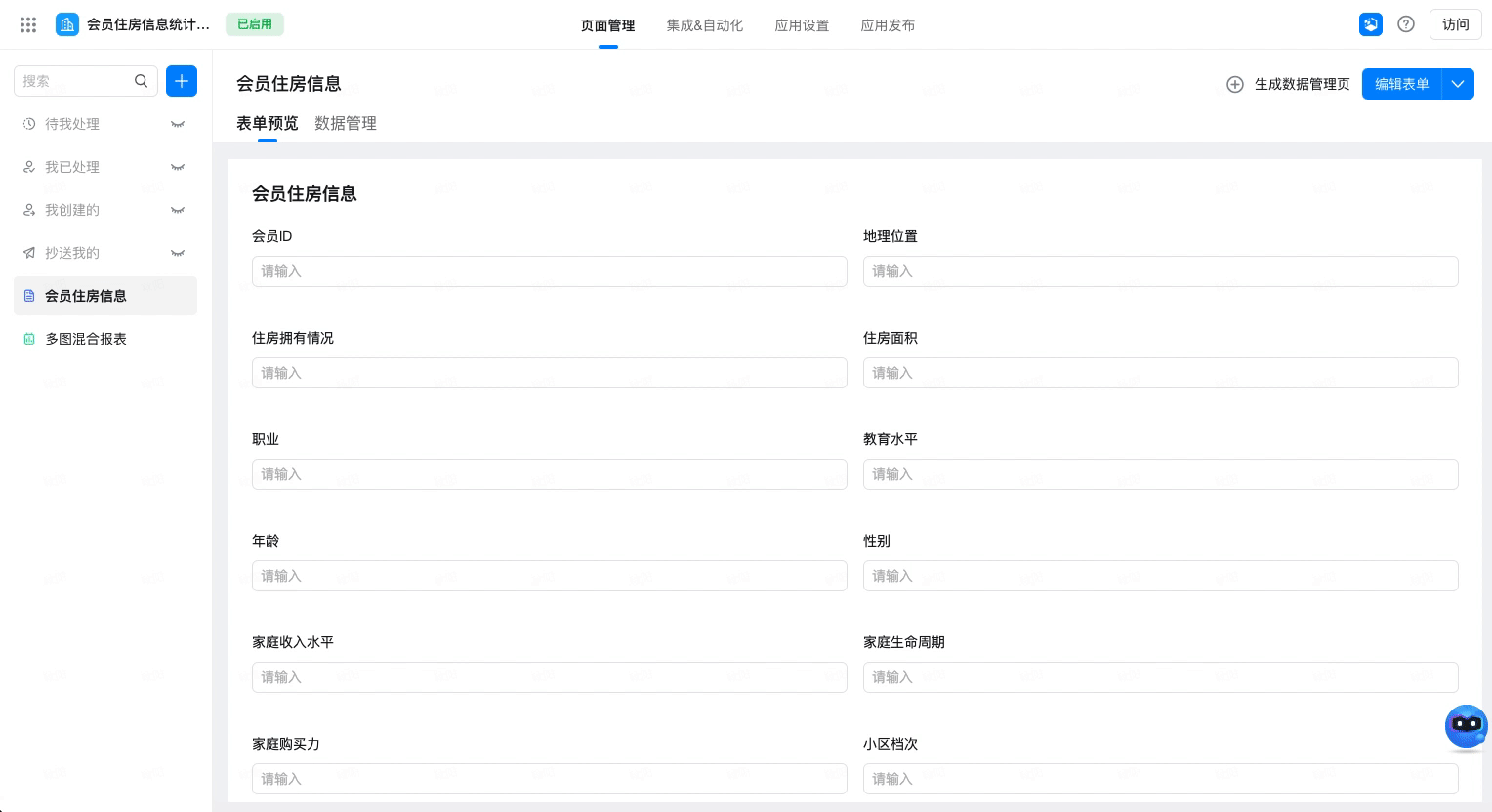
Broadcast Portal
Nine scenario-based templates are integrated into the official out-of-the-box templates and business components, aimingProvide enterprises with personalized and exclusive broadcast application portal homepage to realize one-stop Workbench navigation.In addition, the integration of portal templates, editors, business components and other capabilities allows you to create a personalized portal page without tedious programming operations.
Description: For more information, seePortal settings.

Digital large screen
Digital big screen is a data visualization platform provided by Alibaba Cloud DataV visualization platform YIDA for YIDA applications. It aims to help users with different professional backgrounds easily build professional visual applications through graphical interfaces, so that your applications can easily meet conference exhibitions, business monitoring, risk warning, display of various business scenarios such as geographic information analysis.
Description: For more information, seeLarge screen settings.
Custom page
Build presentation or any other type of custom page with low code, and use data sources or richer components to implement application portals and complex business scenario pages. You can directly use the created template or customize it.
Description: For more information, seeCreate a custom page.
As shown in the figure, a block templates is used directly:

External link
An external link refers to a browser-accessible link address, similar to a shortcut for Windows applications, which facilitates users to organize and orchestrate pages of other application systems, you can add links to existing external systems in the current application.
Description: For more information, seeAdd external links.
